Gaming CPU Shoot-Out Redux: Multi-GPU Scaling
Introduction
| Price | Cores | Clock | |
| AMD FX-9590 | $229 | 8 | 4.7 GHz |
| AMD FX-9370 | $209 | 8 | 4.4 GHz |
| AMD FX-8350 | $179 | 8 | 4.0 GHz |
| AMD FX-6350 | $139 | 6 | 3.9 GHz |
| AMD FX-4350 | $99 | 4 | 4.2 GHz |
Late last year I performed a massive 10-Way CPU Shootout. It looked at 10 different CPUs, each tested with three different GPUs. Each configuration was tested in 1080p HD and Eyefinity, across three games. Sum total it was 180 different tests.
My findings from that article were as such:
Widescreen - 1080p HD
- There is absolutely no performance improvement to be had on a single HD screen, when paired with a Radeon R7 260X.
- There are minor performance improvements in 1080p HD, when paired with a Radeon HD R9 270X. These improvements peak at the R9 270X, with no improvements beyond that.
- There are noticeable improvements in performance with CPUs, when paired with the R9 280X. These hit a plateau around the FX-6350 or the FX-8350, with some small performance improvements in the Intel Core processors.
Eyefinity - 3x 1080p HD
- There is absolutely no performance improvement to be had in an Eyefinity or Surround configuration, when paired with any single GPU
General Observations
- There is no need for a Core i7-2600k, for gaming. This processor offers no realistic performance improvements in games, and cost significantly more than other chips.
- The "sweet spot" for CPUs seems to be at the AMD FX-6350 or Intel i3-2130
- There is good money to be saved in CPU purchase that can go into a better or 2nd GPU, or an SSD, etc.
Redux - The Update
| Geekbench 3 | Cinebench 11 | |||||||||||
| 32-bit | 64-bit | 32-bit | 64-bit | |||||||||
| Single | Multi | Single | Multi | Single | Multi | Single | Multi | |||||
| AMD FX-9590 | 2,555 | 12,941 | 2,836 | 13,980 | 1.17 | 7.51 | 1.25 | 7.76 | ||||
| AMD FX-9370 | 2,415 | 12,125 | 2,685 | 13,180 | 1.11 | 6.98 | 1.18 | 7.28 | ||||
| AMD FX-8350 | 2,215 | 11,820 | 2,448 | 12,752 | 1.03 | 6.60 | 1.10 | 6.86 | ||||
| AMD FX-6350 | 2,205 | 8,905 | 2,461 | 9,733 | 1.02 | 4.79 | 1.09 | 5.01 | ||||
| AMD FX-4350 | 2,256 | 6,642 | 2,529 | 7,273 | 1.04 | 3.43 | 1.11 | 3.56 | ||||
For that article I tested a wide array of CPUs - three Intel CPUs (an i3, an i5, and an i7), four AMD FX CPUs, and three AMD APUs. It was a very wide range of processing units, but they were each only tested with one GPU (AMD R7 260X, R9 270X, and R9 280X).
At the time I didn't yet have my R9 290, nor did I have second video cards to create CrossFire configurations of the original three GPU options. And even with the range of CPUs that I had, I didn't have anything truly high-end.
Since that article I've sold my Intel rig. I've been able to source FX-9370 and FX-9590 CPUs, to look at the top end of the AMD processor stack. I've also been able to source an AMD Radeon R9 290 (no X), as well as the additional cards needed for CrossFire configurations.
The AMD FX-9590 was released into retail this past summer, available with and without a custom closed loop liquid cooler from Cooler Master. Given the now wide scale retail availability of both the FX-9370 and the FX-9590, it seemed like a good time to put the finishing touches on a new article.
So, we'll revisit the original premise, but with updated hardware. Is a higher end CPU needed to unlock the power of an R9 290, or the power of a CrossFire configuration. Or, is money still better saved on a CPU to upgrade video cards or purchase an SSD (which are cheaper than ever).
As before we'll start the review with a look at raw CPU power, and compare that to processor prices. Since their original launch, the AMD FX-9370 and FX-9590 have dropped significantly in price. (Prices here are without the custom closed loop water cool option offered by AMD).
At this point, AMD has a pretty linear price line from the FX-4350 ($99) through the FX-9590 ($229). Pricing advances $40 for each step between the FX-4350, FX-6350, and FX-8350. From there the price increases slow to a $30 increase for the FX-9370 and then $20 more for the FX-9590. While the price rises at a fairly linear rate, the Geekbench results only match this line slope through the FX-8350 (and actually provide a better price/performance ratio at the FX-8350). For the FX-9370 and the FX-9590, the performance largely flattens out - while the price continues to gradually rise.
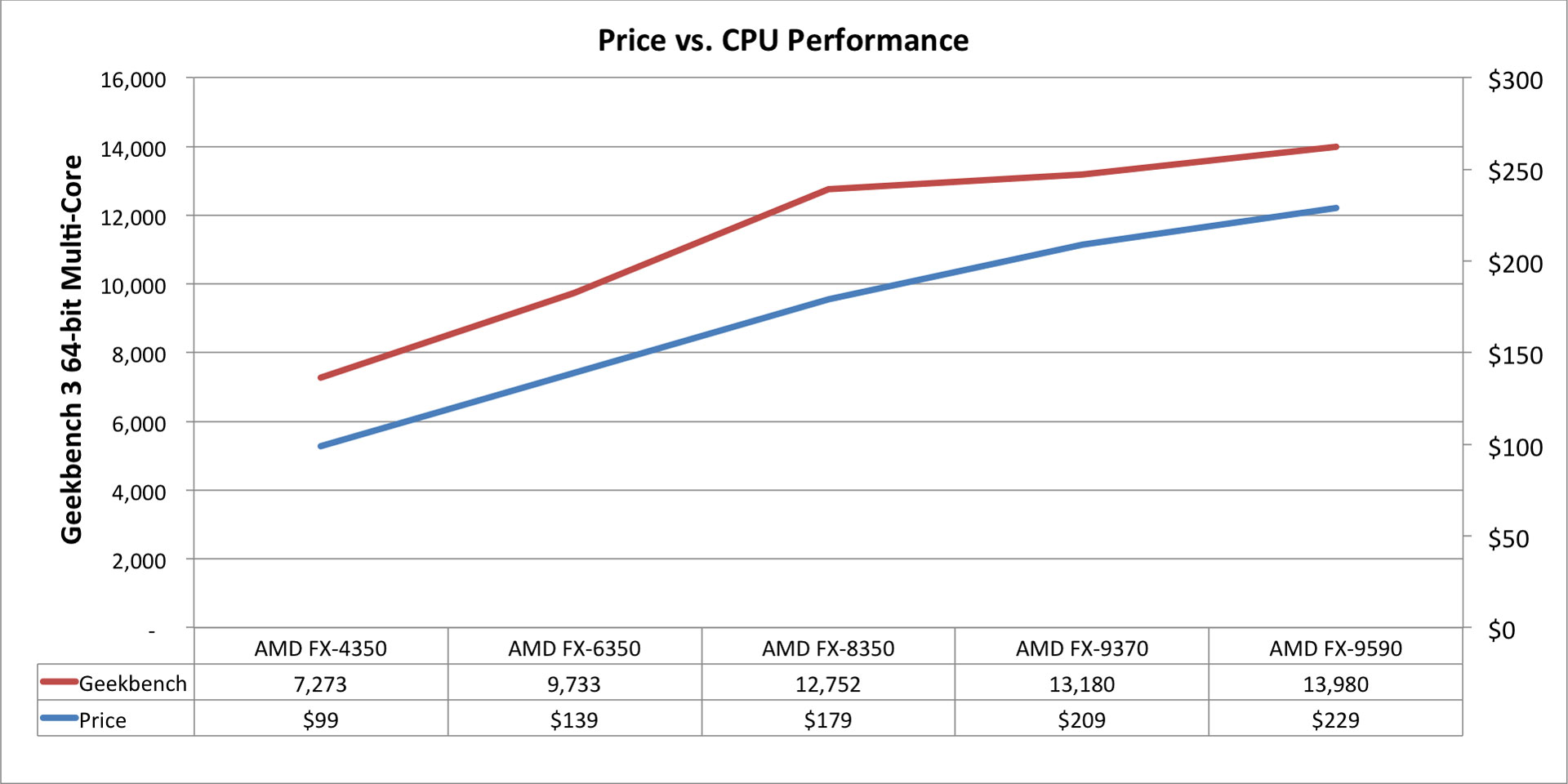
Benchmarking
The previous project was weeks in the testing. For this redux I tested each of the five processors across three games, each of those across seven GPU configuration, in both 1080p HD and Eyefinity 3x 1080p HD. This results in a ton of tests - 210 to be exact (5 x 7 x 3 x 2). Thirty more tests than the first article
Each CPU was tested at stock clock speeds, with 16GB of RAM in Dual-Channel configuration. Everything was run on air cooling in an open "benchtop case". The cooler is a Zalman Ultra Quiet CNPS 9900DF (Dual Fan). It is rated for 300W TDP. The GPUs were also run at stock clock speed. I ran Windows 8.1, off of a 512GB Crucial M4 SSD.
I used FRAPS to capture frame rates for each game, running each test three times (so it was actually 630 runs). In the graphs below, the top of each segment of the stacked bar represents the value at hand.
The top of the red bar is the minimum. The top of the blue bar is the average. And the top of the purple will be the max. Taller blue sections show a higher minimum frame rate. And a thinner red section shows a tighter correlation between the minimum and the average. Both of these are positive trends to find. Remember that minimum and maximum values may only show up once or twice in a run. Or, they may be indicative of difficult parts of the test.
Metro Last Light and the Unigine Valley test have sections that are much more difficult than those around them. These represent an actual taxing of the system. A test such as DiRT: Showdown is fairly consistent throughout the test.
