Delphium wrote:
Sadly I am not familiar with any software that can display the displayport version, however it should be possible to trace down the model number of the chipset that is used, using this one can then look at the spec sheet of the chipset and see what it is capable of.
You can find a list of the various ThunderBolt chipsets here..
http://ark.intel.com/compare/65995,6600 ... 1880,78941These are all the intel thunderbolt v1 chipsets, which you will notice that those that support DP, support DP1.1
I am unable to find any information to which exact chipset is used in your laptop other than a few statements about it supporting 10Gb/s transfer.
I suspect you may have the Intel DSL3210 Eagle Ridge chipset, which can be picked up cheap ~$10 and was a very common chipset used.
Here you can see how the DisplayPort signal is routed through the Thunderbolt chipset.
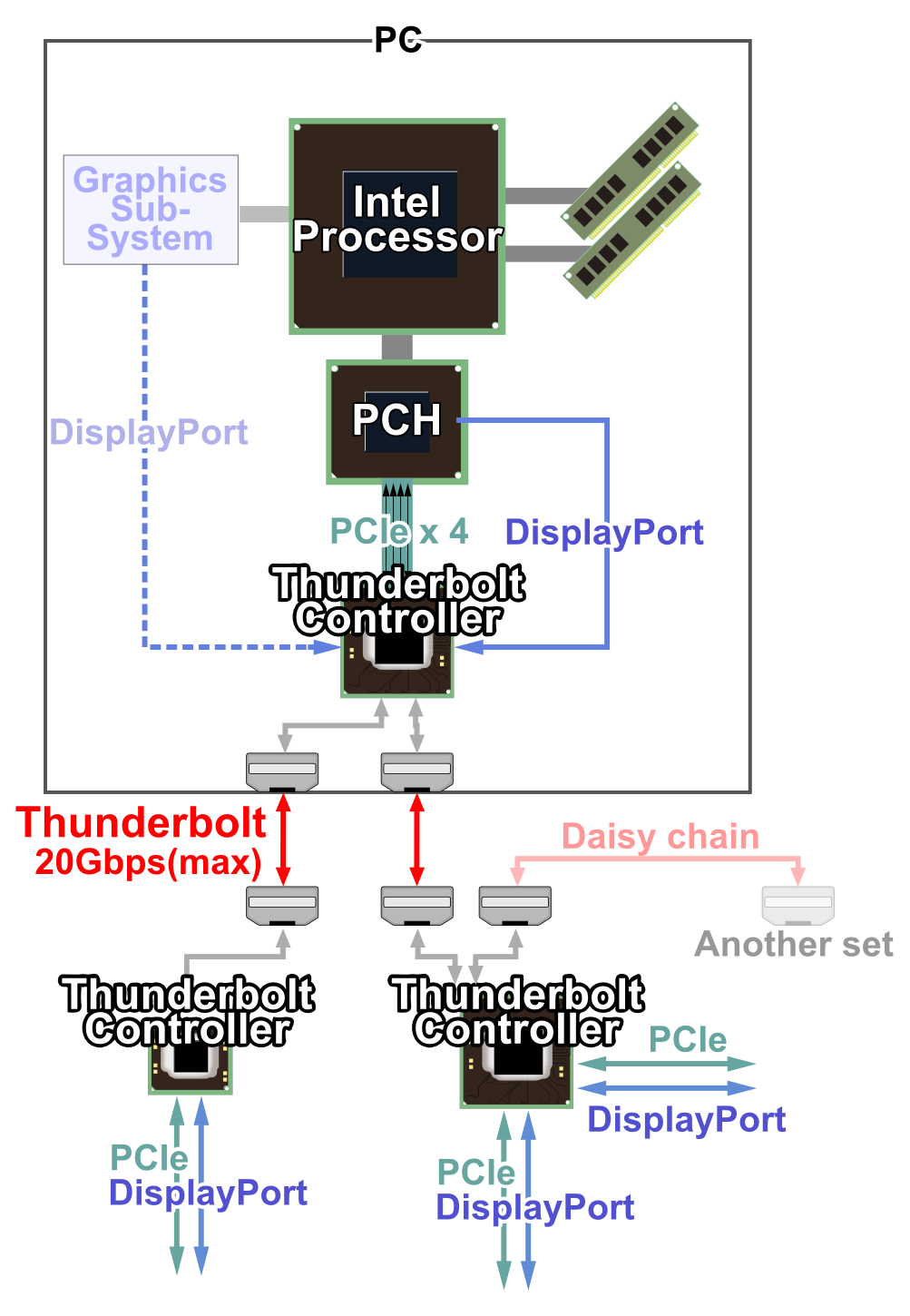
Note this shows a 2 port / 20Gbit version.
EDIT:-
Also please use the 'edit' post feature when making consecutive posts, thank you.

Hello again, sorry about the posts....
My friend, i really appreciate your help, seriously
The thing is that i can´t understand some tech language, and i don´t know how to identify my Chipset model, but i let you a PNG file, with the specs from CPU Z, sorry, it´s the only way that i know.
i don´t know also if you have read my other attachments a .rar file, have some screenshots, and Nvidia reports, and all my specs, in a TXT file, it´s in the first post.
i finnaly got an awser from Nvidia, as follow, but nothing that could help me regarding the fact of getting this cable that they advise me
http://www.amazon.com/s/ref=nb_sb_ss_c_ ... nics%2C207 :
"Subject
Unable to set refresh rate to 144Hz
Discussion Thread
Response Via Email (David) 08/05/2015 11:50 AM
Hi Jose,
Thanks for waiting. The thundebolt mini DP may be the problem. Have you check with Asus and see what kind of cable/adapter may be be compatible with your setup?
They may have recommendation. In addition, since this both laptops and VG248 monitor is from Asus, you may check with them and see if there is any special you have to do to get them both to work correctly.
For thunderbolt to DP cable, you can find them on Amazon."
really my friend i thank you very very much for your kind help, and i see that you understand plenty of this, so i´m going to go with your advises.
But don´t you find odd, that i can put the customized resolution, with 144Hz, and the NVCP saying that is supported, but then doesn't save it, so i can choose it? on the other side, are the 120 Hz black screen, that left me thinking about the compatibility, and then the 100HZ "No Range" message, and when it disappears, the 100Hz option appears on NVCP..., before this i only got 85Hz as max.
I don´t know, but i´m going to order the cable, i only lose 20 bucks, and stop melting my mind on this matter...and buy a new laptop.........
Another odd thing that i can tell you is this, when i had the VG248QE, i plug in this cable, and get 85Hz Max as well, but then i go to a store, and test the notebook with a thunderbolt port to HDMI, just to test the port. When i got home and hook up the cable again, all Hz option where shown, like the 120 and 144Hz, and i really don´t know, if it is that thunderbolt cable the solution for this, since no one (Nvidia for example) questions about port compatibility.
Thanks my friend for your kind attention, hope it helps
Why did i change displays from the VG to this,....why!!........





