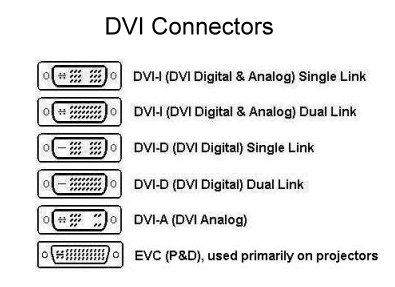Dlusion wrote:
One more thing I just thought of, since DVI-I is analog and digital should I get a DVI-D to DVI-I adapter for the one DVI-D slot I have or a splitter for DVI-I, or will the adapter not do anything?
Adapter won't do anything. To keep it simple: you can completely forget all the analogue part of the DVI stuff. You only use the digital part of it nowadays. DVI analogue is something from the CRT days. Using a DVI-I cable it will only use the digital pins anyway.
The thing you do need to look out for is the difference between "dual link" and "single link". Basically: with a single link you can only power monitors up to 1920x1200 at 60hz. If you have a 120hz monitor or with a resolution greater than that, you need a duallink cable.
If you just have a very standard 1920x1080 display at 60hz, then no worries. Any DVI cable works (unless it's DVI-A, but they don't exist anymore).
Actual difference: