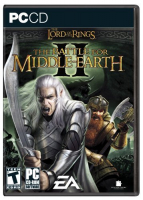Baseline (Widescreen) Solution & Issues
No native support for widescreen resolutions.
For the Battle for Middle-earth II go to "Documents and Settings\*User Name*\Application Data\My Battle for Middle-earth(tm) II Files" and open "Options.ini" with a text editor.
The folders may be hidden so you might have to enable "Show hidden files and folders" in "Folder Options".
Search for...
Resolution = **** ****
Change "****" to your desired widescreen resolution.
For the Rise of the Witch-King go to "Documents and Settings\*User Name*\Application Data\My The Lord of the Rings, The Rise of the Witch-king Files" and repeat the steps above.
The game is Vert - in widescreen resolutions.
HUD and all two-dimensional art is stretched. Certain screens are stretched.
Ultra/Super-Wide (21:9/32:9) Specific Solution & Issues
Eyefinity / Surround Specific Solution & Issues
Gameplay is Vert- by default. GeneralAdmission designed two mods for Hor+ gameplay in widescreen and TripleHead. You should get both and use them at will - playing in widescreen with the heightened "TripleHead Enhanced" camera feels great. You can find more info on the camera fixes in this article.
4k UHD Specific Solution & Issues