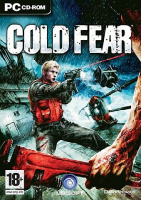Cold Fear Widescreen Fix available at http://thirteenag.github.io/widescreen_fixes_pack#coldfear
Fixed FOV, HUD, FMV, also added widescreen hud option and ability to disable cutscene borders.
Old solutions:
Voodooman released a patcher that will take care of the hex editing for you (updated 15.07.2012): http://dl.dropbox.com/u/75754626/ColdFix_v0.9_beta.rar
It would also remove black bars in main menu as several rendered cut-scenes and will re-encode pre-rendered FMV with correct aspect ratio to fix Hor stretching.
"Usage is simple, put all exe and dll files in game folder, run ColdFix.exe and do as instructed ;)
Some antiviruses may have false positive due of mpress packer."
More details in the DR thread: http://www.wsgf.org/forum/forums/gaming/detailed-widescreen-reports/1045...
Not tested with original protected executable and could not work with it!
Official "alternative Executable" (uprotected) required, grab it here: http://www.filefront.com/3840715/Cold-Fear-Retail-Alternate-Executable/
Old manual hex edit details follow...
1.DECIMAL (+ DECIMAL SWAP 640x480 -> 8004x4060) -> HEX
DEFAULT - 640x480
80 02 00 00 BF E0 01
CHANGED TO - 640x400
80 02 00 00 BF 90 01
DEFAULT - 800x600
20 03 00 00 BF 58 02
CHANGED TO - 800x500
20 03 00 00 BF F4 01
DEFAULT - 1024x768
00 04 00 00 BF 00 03
CHANGED TO - 1024x640
00 04 00 00 BF 80 02
DEFAULT - 1280x1024
00 05 00 00 BF 00 04
CHANGED TO - 1280x800
00 05 00 00 BF 20 03
DEFAULT - 1600x1200
40 06 00 00 BF B0 04
CHANGED TO - 1280x720
00 05 00 00 BF D0 02
Hack available for download below
This is quick hack originally for own use. Game will crash if display not support resolution, (game default to 1024x768, you should set resolution with original exe first then overwrite with hacked exe). Is simple enough to hexedit own resolution in. Appear correct aspect ratio.
------------------
and explained differently:
------------------
- Download a software like XVI32, Hex Editor, here: http://www.chmaas.handshake.de/delphi/freeware/xvi32/xvi32.htm
- Download the official "alternative Executable" here: http://www.filefront.com/3840715/Cold-Fear-Retail-Alternate-Executable/
- Move ColdFear_Retail.exe in the Cold Fear folder
- Launch the game and in the graphics options select 1600*1200
- Open ColdFear_Retail.exe with XVI32.exe
- Go to Search --> Find, select "Hex string" and write "40 06 00 00 BF B0 04" and "OK"
- In the principal window, "40 06" is for 1600 in hex, replace it by "90 06" for 1680
- "B0 04" is for 1200 in hex, replace it by "1A 04" for 1050
- Now you have the Line "90 06 00 00 BF 1A 04" for 1680*1050 (for 1920*1200 that's "80 07 00 00 BF B0 04")
- Save this modified file in Cold Fear folder, keep a copy of original ColdFear_Retail.exe in case of problem
- Launch the game and now the game is in 1680*1050