Tell Tale Games Custom Resolution Tool
How would you like to play Sam and Max season 1 in 1920x1080 widescreen? How about other special modes your monitor supports?
Just download the TTres patcher from here. You also need to download and install the Visual C++ Runtime Components.
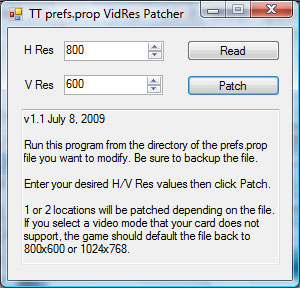
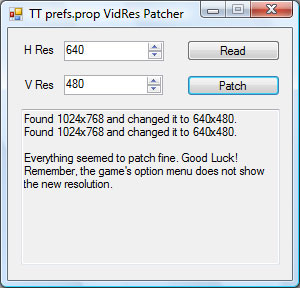
Installation
Note: You have to run the game at least once so the prefs.prop file is built. You may also have to select the video mode at least once so a resolution mode is stored in the prefs.prop file.
Put the file in the same directory as the prefs.prop file you would like to modify, set the video resolution you would like from 640x480 to 4095x4095 and click patch.
You can back up the original file if you like. If there are any problems with the patched file, the Telltale game usually successfully rebuilds it to default values. I have not had any problems on the multiple files I have tried.
The patch utility does not use any fixed memory locations. It scans the file for the modes and patches them. It will find 1 or 2 locations and patch them to your selected resolution. I am not sure why there are 2 locations. Sometimes the first set forces the mode and sometimes it is the second set. Only 1 seems to force the video mode, but it is best and easiest to change both locations.
If you patch using a mode that your video card and monitor does not support, the game will know it is invalid when it polls DirectX. It will then reset your file back to default settings. So don't waste your time trying to break things. You can find your prefs.prop file in these directories:
C:\Program Files\Telltale Games\Sam and Max - Season One\Episode 101 - Culture Shock
C:\Program Files\Telltale Games\Sam and Max - Season One\Episode 102 - Situation Comedy
C:\Program Files\Telltale Games\Sam and Max - Season One\Episode 103 - The Mole, The Mob, and the Meatball
C:\Program Files\Telltale Games\Sam and Max - Season One\Episode 104 - Abe Lincoln Must Die
C:\Program Files\Telltale Games\Sam and Max - Season One\Episode 105 - Reality 2.0
C:\Program Files\Telltale Games\Sam and Max - Season One\Episode 106 - Bright Side of the Moon
C:\Program Files\Telltale Games\Sam and Max - Season Two\Episode 201 - Ice Station Santa
C:\Program Files\Telltale Games\Sam and Max - Season Two\Episode 202 - Moai Better Blues
C:\Program Files\Telltale Games\Sam and Max - Season Two\Episode 203 - Night of the Raving Dead
C:\Program Files\Telltale Games\Sam and Max - Season Two\Episode 204 - Chariots of the Dogs
C:\Program Files\Telltale Games\Sam and Max - Season Two\Episode 205 - What's New, Beelzebub
C:\Program Files\Telltale Games\Bone\Out From Boneville
C:\Program Files\Telltale Games\Bone\The Great Cow Race
My Documents\Telltale Games\Episode 1 - Homestar Ruiner
My Documents\Telltale Games\Episode 2 - Strong Badia the Free
My Documents\Telltale Games\Episode 3 - Baddest of the Bands
My Documents\Telltale Games\Episode 4 - Dangeresque 3
My Documents\Telltale Games\Episode 5 - 8-Bit Is Enough
Author Disclaimer
I am not responsible if you completely bugger up your computer. The game does seem to reset to default settings if you hack the file wrong. If you delete the hacked prefs.prop file, it will be rebuilt. I have never had any problems with hacking the mode.
Note, for S&M season 1, if you hack in a widescreen mode, the fades will still be in 4:3 and will not fully fade the screen. Other then that it seems to work great. So far it is most annoying in episode 6. The TV frame mask at the start of the game is not large enough to mask the edges, so you loose the effect that it is supposed to be a view through the camera.
This also happens in any game that you hack an aspect ratio different the the game expects. Except for Wallace & Gromit. That game automatically masks the screen to keep it's aspect ratio.
