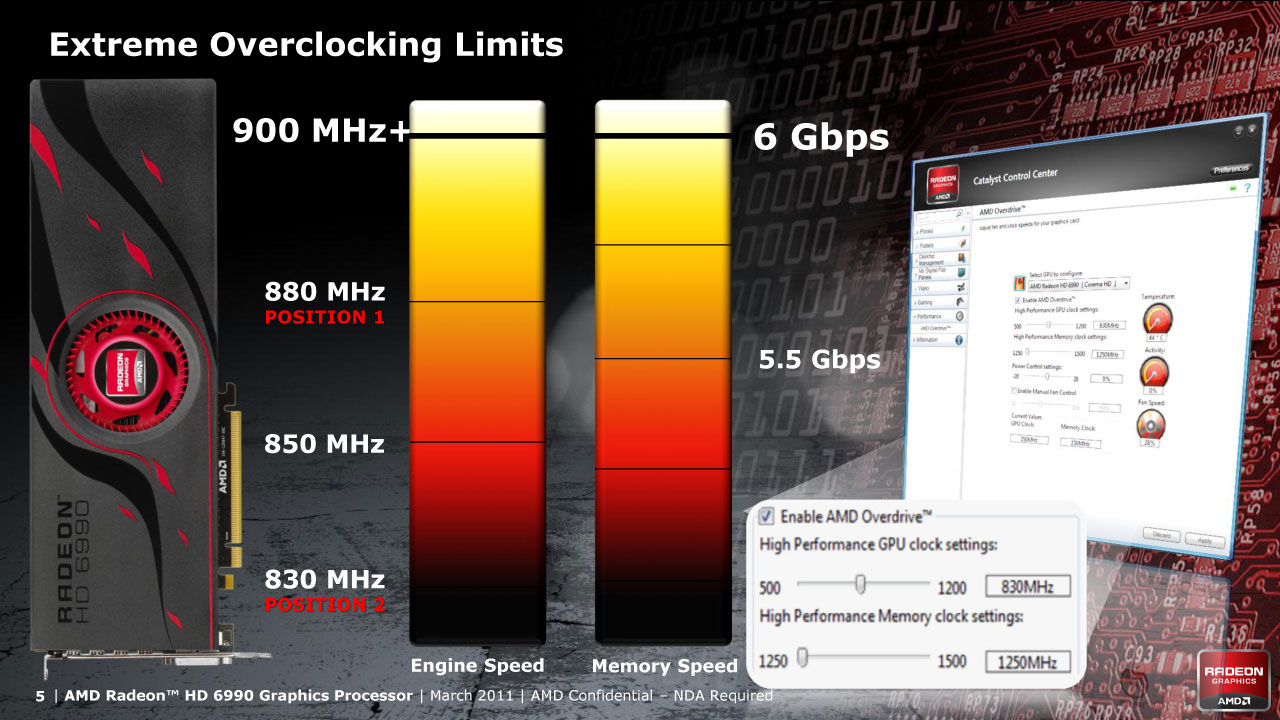AMD Radeon 6990 Review
AMD is finally releasing their Dual-GPU AMD Radeon 6990 "Antilles" card. As I had surmized, this card fills the shoes of both the Dual-GPU and the Eyefinity 6 (well, Eyefinity 5) markets. Previously the Dual-GPU market was serviced by the ATI Radeon HD 5970 (which only had one 1GB of VRAM per GPU) and the Eyefinity5 market was serviced by the ATI Radeon HD 5870 Eyefinity6 Edition (which had 2GB of VRAM, but only one GPU).
In my mind, this merging of niche markets (niche within a niche, actually) makes sense. Not all Dual-GPU owners will utilize more than three screens in their Eyefinity setup. However, it is these "Ultra-Enthusiast" users (as AMD segmented them in their HD 5800 series literature) that are most likely to be the early adopters and embrace modes beyond "traditional" Eyefinity.
Additionally, for 5x1 Eyefinity gaming you will often need two GPUs. They are not always required, but they almost always provide a noticeable benefit. A single 2GB GPU can drive many older and/or less intensive games (such as DiRT2, Far Cry 2, Half-Life 2, and HAWX) at playable framerates - even at 5x1920x1080 and max settings. Reducing the resolution to 5x1600x900 and reducing some quality settings can push you to 60fps and beyond - even on one GPU.
However, an additional GPU always produces noticeable (and welcome) improvements. It is also a requirement to run most modern DX10 and DX11 titles at any decent quality settings. Couple with this the fact that adding the additional TMDS clocks to the Dual-GPU board adds minimal cost (they had already added a 4th to the existing 6800 and 6900 boards), and it's a no-brainer for AMD to merge these markets into one SKU which reduces overall cost and improves economies of scale.

As a continuation of the existing Radeon HD 6900 series, the Radeon HD 6990 includes all of the existing feature and design improvements from the Radeon HD 6970 and 6950. The new "Antilles" adds the following features and improvements:
- Dual-GPU Design (w/ 2GB of VRAM per GPU)
- Dual BIOS design with factory overclocking
- CFX support for "QuadFire"
- Premium ASICs - Chips are screened for high speed and low leakage
- 450W Capable board design
- Symmetrical layout w/ center fan with 20% more airflow (over HD 5970)
- 8% better thermal performance from Phase Change Thermal Integration Material
- Support for five displays in Eyefinity 5x1 arrangement
Specifications
The previous Dual-GPU from AMD, the Radeon HD 5970 was based on two Radeon HD 5850 chips. This placed the HD 5970 "one step" down from the top-end of a Radeon 5870 CFX setup. While the Radeon HD 6990 is based on the Radeon HD 6970, it is clocked between the HD 6970 and the HD 6950. This provides performance that is often on par with the Radeon HD 6970 in CFX.
The Radeon HD 6990 has the same number of shaders (or Stream processors) as the HD 6970. It's Core Clock is between the HD 6970 and HD 6950, while it's Memory Clock is the same as the HD 6950. In OC mode, the Core Clock is bumped to that of the HD 6970.
| Card | GPUs | Transistors | Max Memory | Shaders | Clock (MHz) | TDP (Watts) | MSRP* | ||
| Core | Mem | Idle | Max | ||||||
| AMD Radeon HD 6990 | 2 | 2 x 2.6B | 2 x 2GB | 2 x 1536 | 830 | 1250 | 37 | 350* | $699 |
| AMD Radeon HD 6970 | 1 | 2.6B | 2GB | 1536 | 880 | 1350 | 20 | 250* | $369 |
| AMD Radeon HD 6950 | 1 | 2.6B | 2GB | 1408 | 800 | 1250 | 20 | 200* | $299 |
| AMD Radeon HD 6870 | 1 | 1.8B | 1GB | 1120 | 900 | 1050 | 19 | 151 | $239 |
| AMD Radeon HD 6850 | 1 | 1.8B | 1GB | 960 | 775 | 1000 | 19 | 127 | $179 |
| ATI Radeon HD 5970 | 2 | 2 x 2.15B | 2 x 1GB | 2 x 1600 | 725 | 1000 | 51 | 294 | $699 |
| ATI Radeon HD 5850 E6 | 1 | 2.15B | 2GB | 1600 | 850 | 1200 | 27 | 188 | $399 |
| ATI Radeon HD 5870 | 1 | 2.15B | 1GB | 1600 | 850 | 1200 | 27 | 188 | $374 |
| ATI Radeon HD 5850 | 1 | 2.15B | 1GB | 1440 | 725 | 1000 | 27 | 151 | $279 |
| *These values represent the maximum wattage allowed through the AMD PowerTune. AMD estimates the average wattage draw for gaming is 375W/190W/140W for the 6990/6970/6950, respectively. |
|||||||||
Dual BIOS
AMD continues the Dual-BIOS design feature from the Radeon HD 6970 and HD 6950. Those boards offered the second BIOS as a failsafe measure when flashing a custom BIOS, and indeed enterprising users used this feature to upgrade HD 6950 boards to near HD 6970 speeds and specs. The Radeon HD 6990 goes a different direction, and comes stock with overclock settings built into the second option.
The primary position (oddly, "Position 2"), which is closest to the CrossFireX connector offers stock clocks (830MHz GPU) and voltages (1.12v). The secondary position (oddly, "Position 1") ups the ante to an 880MHz GPU clock speed, and a 1.175v core voltage. I did not have time to test the OC settings prior to completing the review (the window between receiving the board and posting this was only a week). AMD did provide a chart from their internal testing and it shows between 3-8% improvement, depending on game and display configuration.
"Free" overclocking out of the box is always welcome for those who are interested, but it does pose the question of warranty support on failed cards. Retail cards will be shipping with a yellow warning label across the Dual-BIOS switch. The switch will be in the position for stock clocks, and the label will have to be broken to select the secondary BIOS and overclock.
In one of our briefings, AMD was asked about warranty support on cards that fail while overclocked. The answer was somewhat vague and rather "hedged." While AMD couldn't warranty all instances of failure while overclocking, they repeatedly stated that the cards were binned to handle the extra throughput.
The problem with warranting under an overclocked situation is knowing whether the users environment was sufficient to handle the thermal and power load of the overclock. Did the case have proper cooling and ventiallation? Was the power supply of sufficient rating and quality to handle the load?
The expectation is that cards that simply fail will be replaced, but that will be handled through the AIB who produced and sold the card. Some of these situations could put partners like HIS and Power Color in an interesting position. As with any overclocking, ensure that you other equipment is up to snuff. Remember, you've been warned - with a yellow label!
On a side note, the acroynm that AMD came up with for this feature is just plain goofy (IMHO). In the slide deck, the feature is called "AUSUM: Antilles Unlocking Switch for Uber Mode".