susahamat wrote:
21x9Attachment:
TOVDE_3440x1440.rar
Thank you, wonderful that you could help us all so quickly! =)
Have to wonder though what I did wrong, as I ran into the same issue as the OP; "fixed" the HEX value AR, but also only got an application error msg when trying to launch...

Edit:
Sadly it has a very similar visual issue to Dragon Quest XI, as during loading a new scene/room there's the regular non-ultrawide portion of the screen fading to black, while the two former black bars flicker and then load the new scene while the middle part is still black... any chance anyone knows how to fix this?
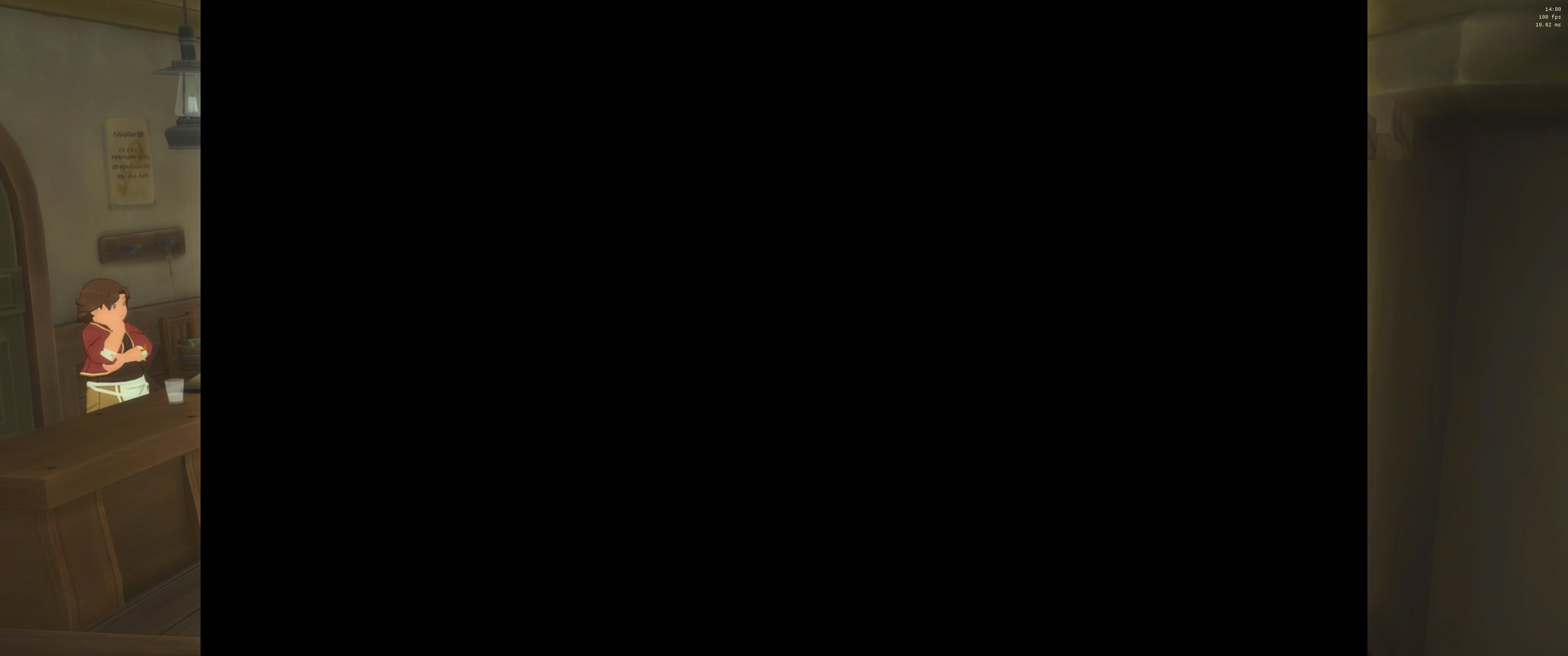
Edit 2:
Has even more issues that sadly won't be fixable, for example characters that are supposed to both spawn in or out offscreen now do so in full view in the enhanced screen area that without the fix would have been the black bars -- you can test this very early on when leaving the Lower Quarter for the World Map the first time (little boy spawning in on the right), as well as in Deidon Hold when
when he walks out on your party, Estelle says "He's gone", yet he's still visible, frozen and floating above a flight of stairs.
To me, this is just too much immersion-breaking stuff sadly, but still thanks for the effort, susa... everyone just needs to figure out if it's worth it to them, I guess.





