Unfortunately the result is the same. Some menus get cropped when choosing a 21:9 res:
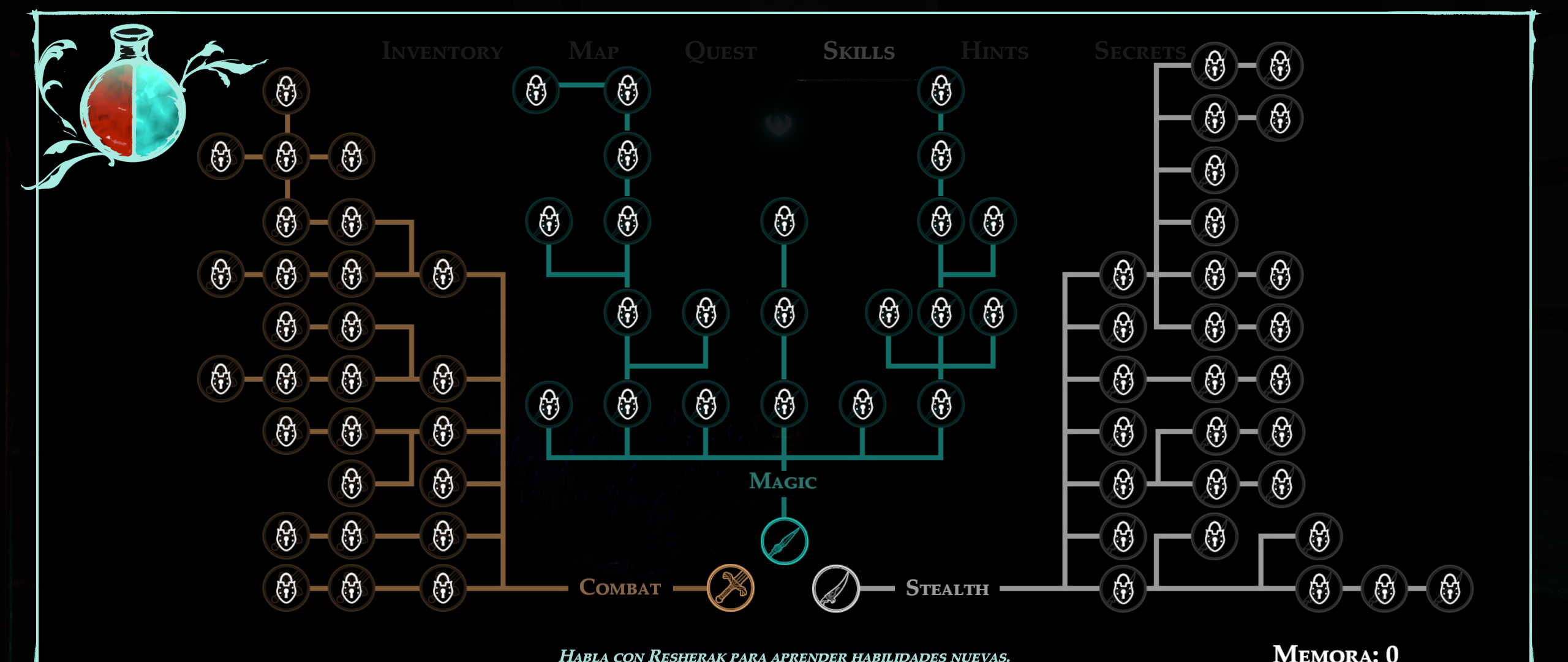
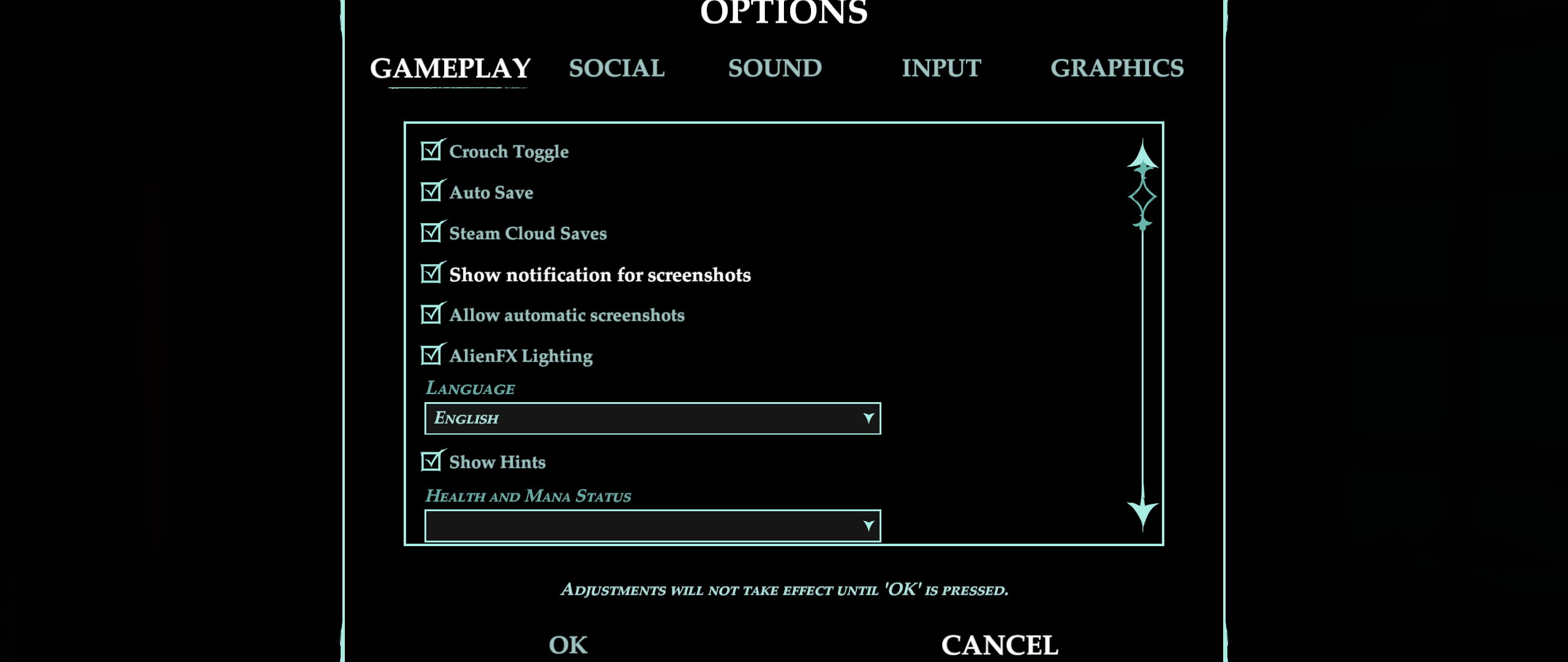
The game looks zoomed in, but you can use the FOV slider as a workaround. Underworld Ascendant looks quite good in 21:9. Hopefully, it'll get fixed someday.
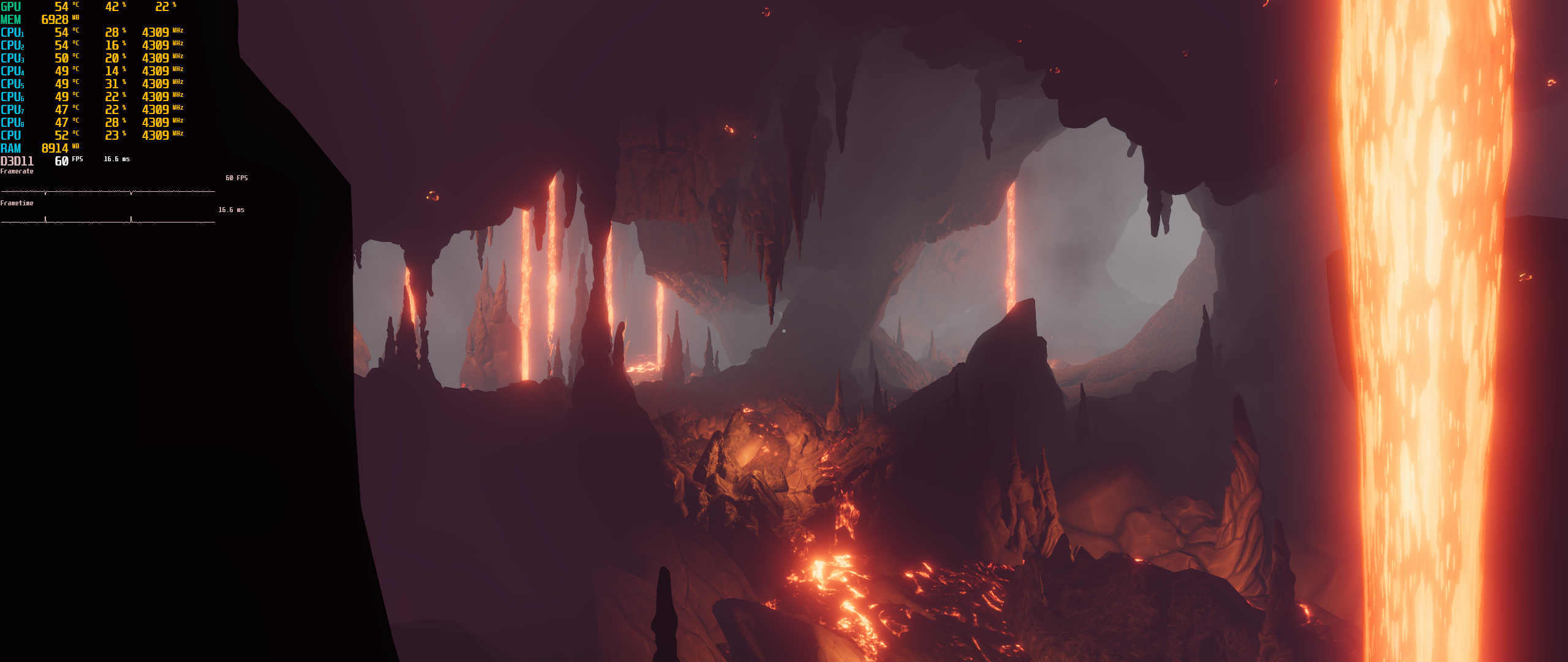
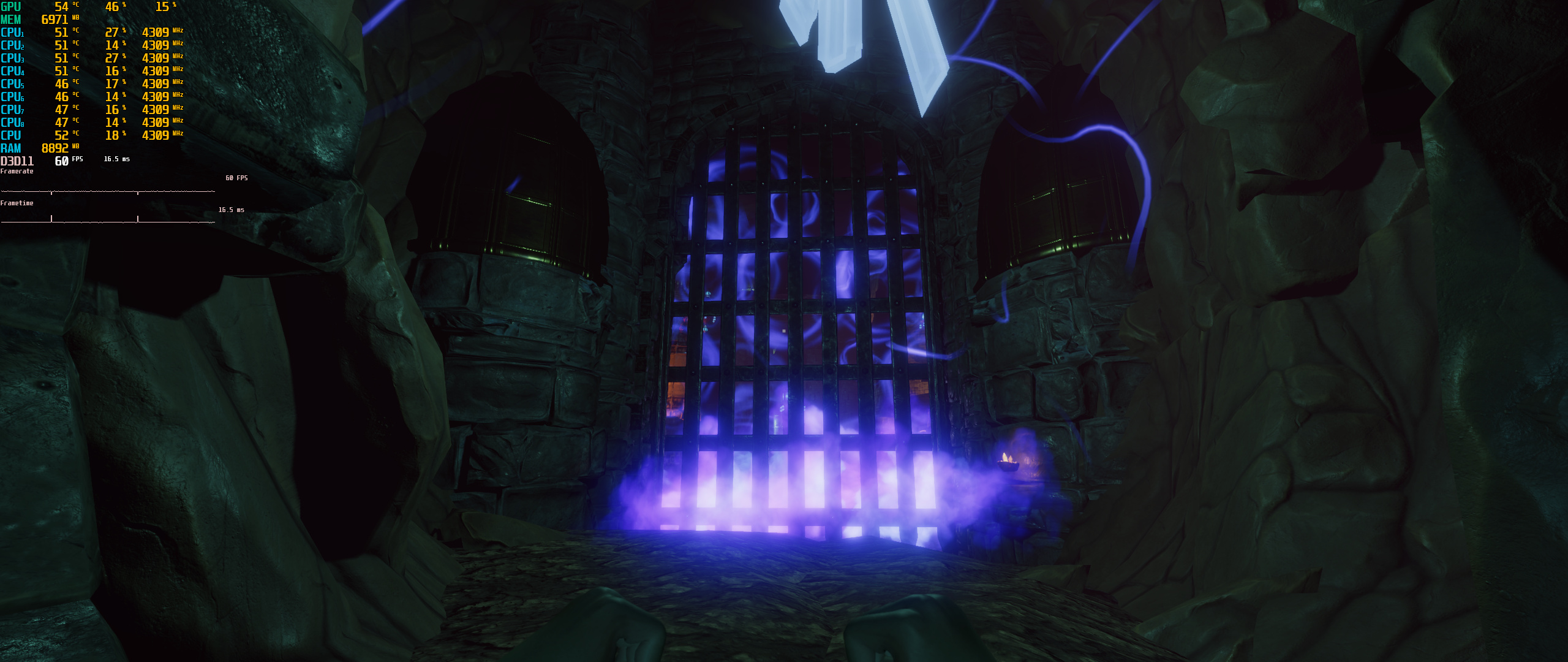
| Widescreen Gaming Forum http://www.wsgf.org/phpBB3/ |
|
| Underworld Ascendant - 21:9 Support http://www.wsgf.org/phpBB3/viewtopic.php?f=95&t=32892 |
Page 1 of 1 |
| Author: | Bth901 [ 15 Nov 2018, 21:29 ] |
| Post subject: | Underworld Ascendant - 21:9 Support |
Since it is based on the Unity engine, I changed in the file: "UnityPlayer.dll" the value "39 8E E3 3F" at Offset 148:5D40 into "26 B4 17 40". Then you get the 2560x1080 Resolution choice in the graphic settings. If you select it, voila you have the 21:9 resolution. As always, make a backup copy of the dll. Enjoy |
|
| Author: | ReiVerme [ 16 Nov 2018, 16:25 ] |
| Post subject: | Re: Underworld Ascendant - 21:9 Support |
Is it the same as editing the settings.xml? The resolution change by editing the settings file works, but it's Vert-. You lose the half bottom of the HUD and everything looks zoomed in. |
|
| Author: | Bth901 [ 16 Nov 2018, 19:01 ] |
| Post subject: | Re: Underworld Ascendant - 21:9 Support |
I don't know, but with the hex Change, my HUD is all in the correct relation. No zoom in. Mybe you can Change the FOV slider to get it zoomed out? |
|
| Author: | ReiVerme [ 16 Nov 2018, 21:02 ] |
| Post subject: | Re: Underworld Ascendant - 21:9 Support |
Unfortunately the result is the same. Some menus get cropped when choosing a 21:9 res: 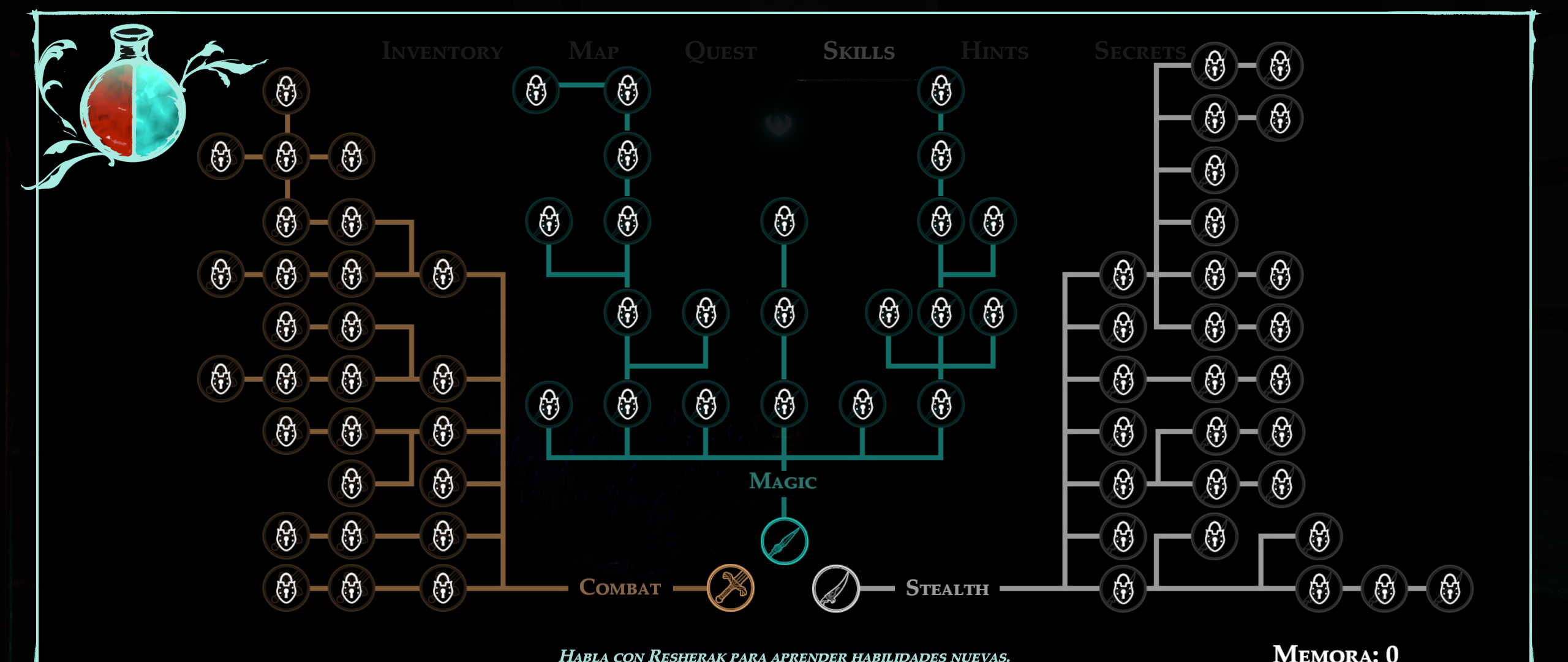 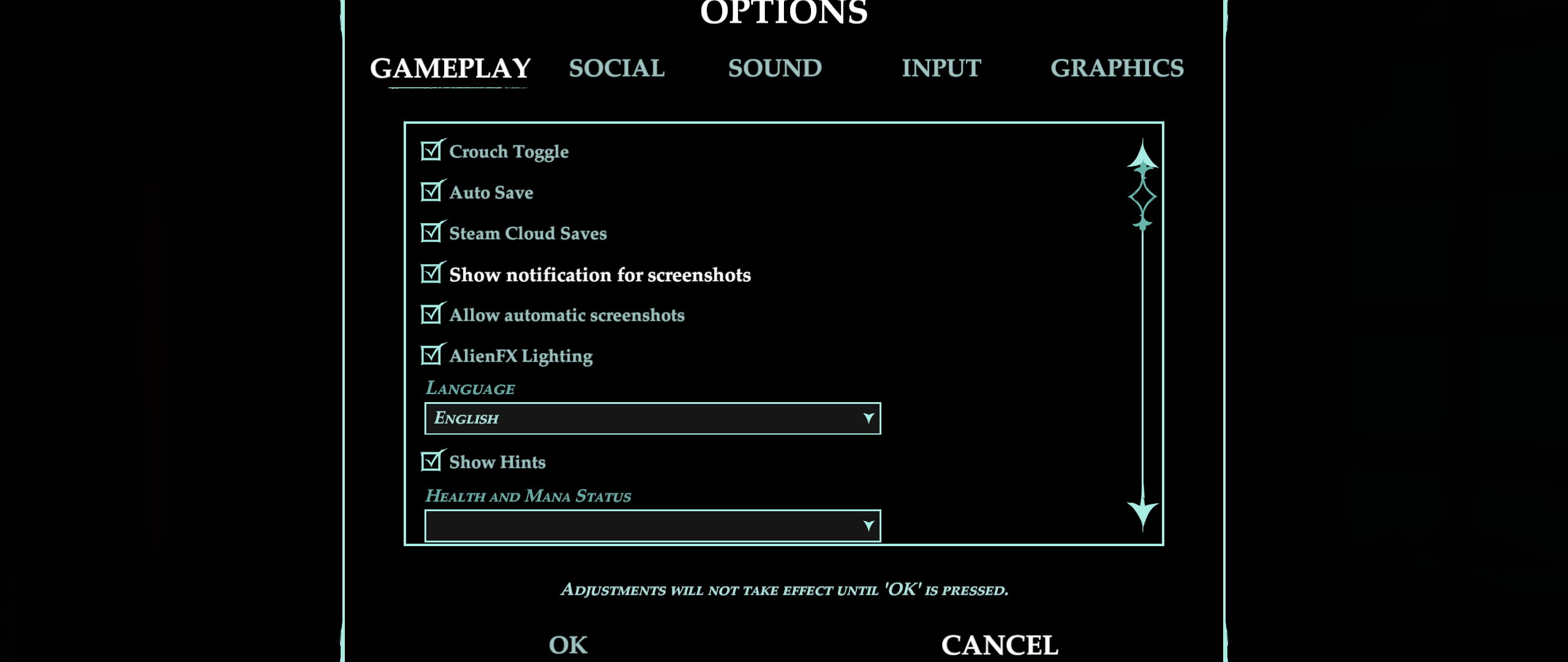 The game looks zoomed in, but you can use the FOV slider as a workaround. Underworld Ascendant looks quite good in 21:9. Hopefully, it'll get fixed someday. 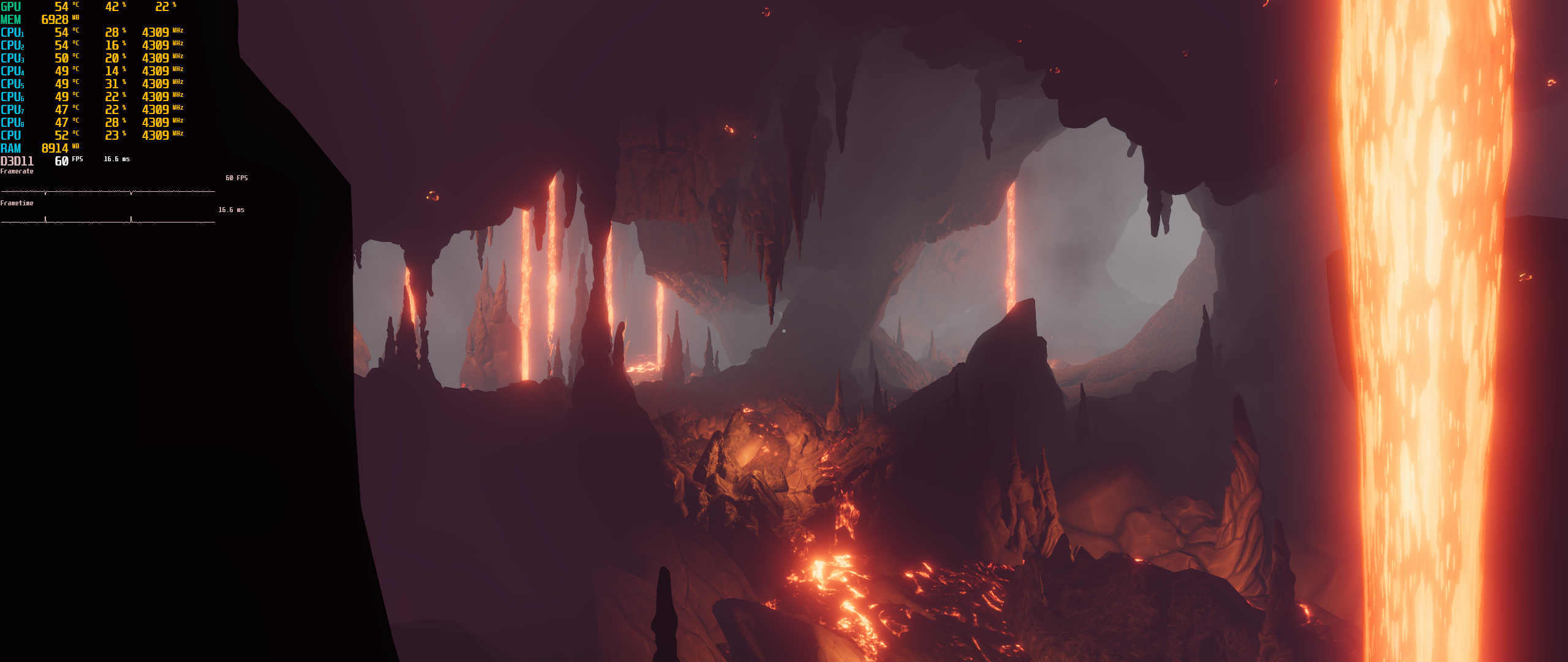 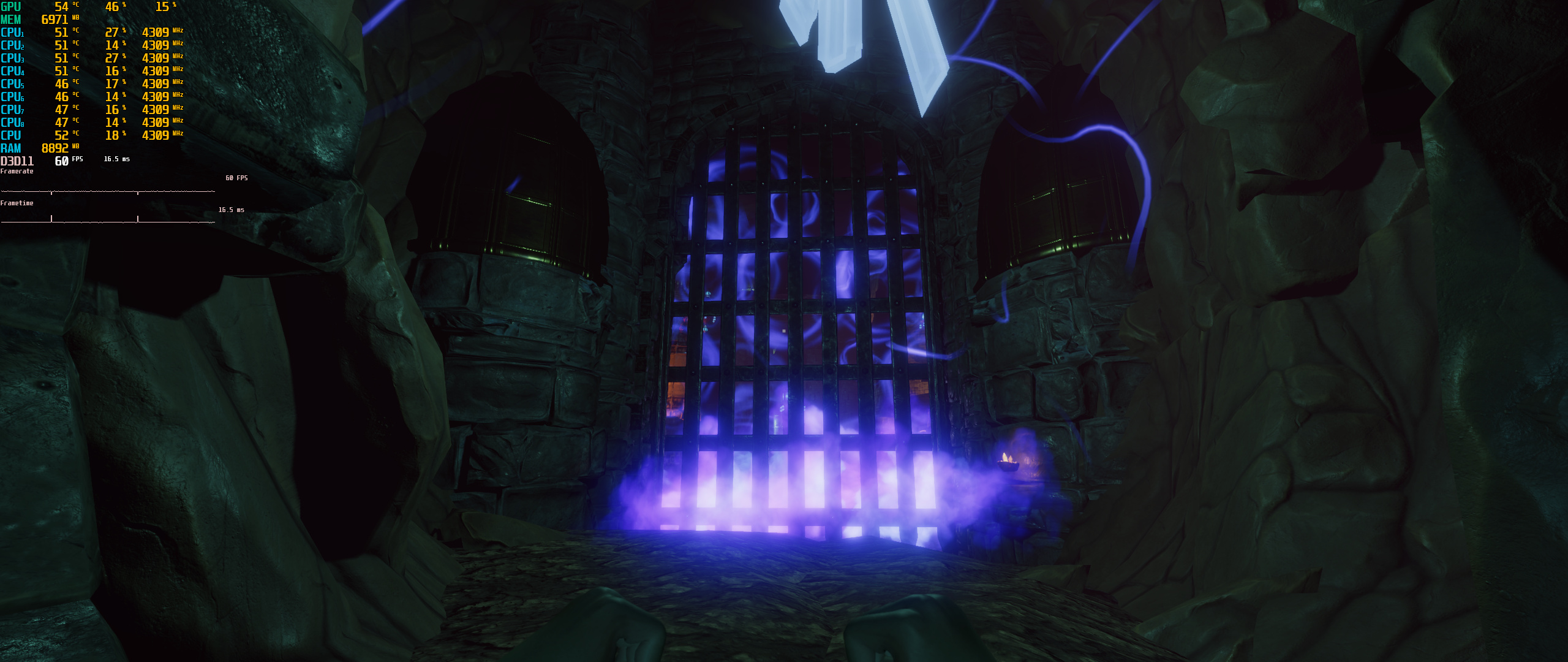
|
|
| Author: | Amphetamine [ 17 Nov 2018, 04:22 ] |
| Post subject: | Re: Underworld Ascendant - 21:9 Support |
@ReiVerme I'm getting that exact UI issue with it being off the bottom of the screen in all the tab menus when running 3440x1440. Looks like they just scale it with the horizontal width |
|
| Author: | Bth901 [ 17 Nov 2018, 08:06 ] |
| Post subject: | Re: Underworld Ascendant - 21:9 Support |
Hmmm... I am not that specialist for the unity engine. The hex value as I changed is for 2560x1080 Resolution. I am not sure if the value "26 B4 17 40" can also be used for a correct 3440x1440 Resolution? Maybe another value is required. Search other Topics in this Forum for the Resolution 3440x1440. This hexedit trick is used in quite some games. Then I just saw there is an update 1.02. Below are the patch notes: I tested the update. Now there is an Option in the graphic Settings for 2560x1080 at 143Hz which was not there before. Unfortunately when I select it, it still shows the black bars on the left and right side. So it doesn't work That means I still have to use the hexedited dll. The normal HUD and MAP is fully visible. Only the quest, skills are a bit zoomed out to the bottom, but you don't miss anything. Only the bottom line of the surounding line is not visible. I would say it is playable like this. Maybe another update/patch will fix the 21:9 issue. Update v1.02: Russian text previously displayed missing text as blocks. This has been fixed. Subtitles were added in the intro sequence for certain languages (French, Chinese, etc). Partial French VO has been removed. Faction Influences have been adjusted so more is gained from Side Bounties and the total required to unite the factions is lower. Item names and descriptions have been updated in Japanese. Additional monitor aspect ratio support added, like 21:9 (note that the UI may stretch in certain areas). Player spellbook entries are preserved between levels. Fixed issue where a pile of items incorrectly spawned at the start of some levels. Player sound effects removed between loading screens. In-Game Language choice preserved between play sessions. (Note that the Graffiti on walls will remain in the original language until you enter a new level). MAGIC FIST spell now visibly causes an impact reaction on enemies. Added more logging to help gather data on crash bugs |
|
| Author: | Rose [ 17 Nov 2018, 14:12 ] |
| Post subject: | Re: Underworld Ascendant - 21:9 Support |
Bth901 wrote: Hmmm... I am not that specialist for the unity engine. The hex value as I changed is for 2560x1080 Resolution. I am not sure if the value "26 B4 17 40" can also be used for a correct 3440x1440 Resolution? Maybe another value is required. Search other Topics in this Forum for the Resolution 3440x1440. This hexedit trick is used in quite some games. See this article for all the AR values |
|
| Author: | Bth901 [ 17 Nov 2018, 17:13 ] |
| Post subject: | Re: Underworld Ascendant - 21:9 Support |
Quote: See this article for all the AR values ah thank you, very helpful |
|
| Author: | linoano [ 17 Nov 2018, 17:48 ] |
| Post subject: | Re: Underworld Ascendant - 21:9 Support |
Ultrawide support added natively. Game version: 1.02. Resolution: 2560x1080. 
|
|
| Page 1 of 1 | All times are UTC [ DST ] |
| Powered by phpBB® Forum Software © phpBB Group http://www.phpbb.com/ |
|