Heyho,
I played a bit around with the .exe of the game, but the common methods doesn't seem to work. Changing "39 8E E3 3F" into "26 B4 17 40" (most common method) -> no effekt. Changing "800700003804" into "000A00003804" (Dark Souls 3 Method) -> no effect.
Then i gave Cheat Engine a try. So... (original method from fifa 2016,
last post first page)
- launch your game and
start an episode (important to be in an episode)
- open cheat engine and add the game.exe (little pc icon top left corner -> select the game process)
- check the box behind "hex", because we wanna search for an hex value
- put "3FE38E39" into the value field and click first scan. you will get a lot of addresses in the left area
- scroll down to the bottom where you see
3 green marked addresses.
- mark all 3 of them, right click and select "change value of selected addresses".
- in the new window replace "3FE38E39" with "4017b426" and click ok.
should look like this now- switch back in the game and switch between windowed and fullscreen two time -> alt + enter (from fullscreen to windowed to fullscreen) or change the resolution to 1920 x 1080 (it will switch it back to 2560 x 1080 on his own because of the changed values)
- enjoy
(i just played for around 10 min, but for that it feels good. mouse cursor is still on point. annotations (person x y will remember that) and subtitel, clickable options are still in the 16:9 area).
Attachment:
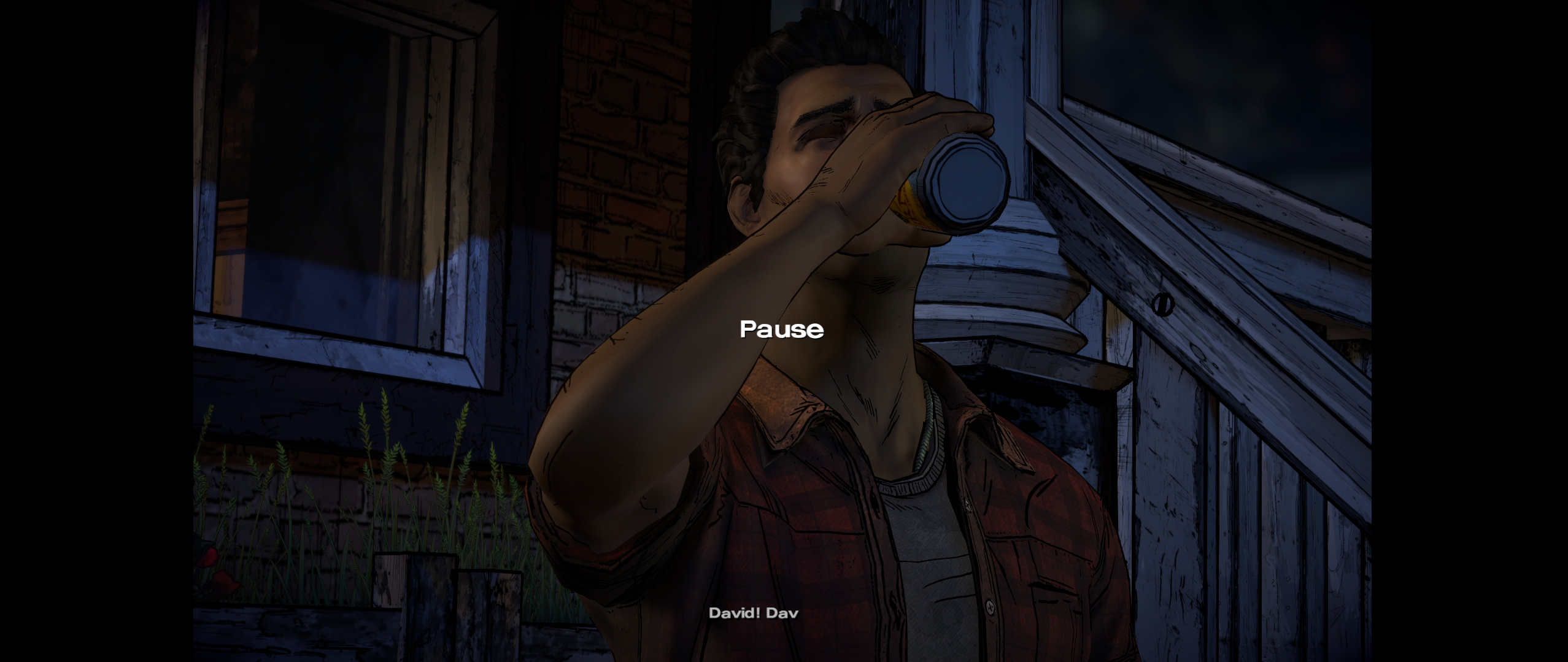 16.png [ 2.35 MiB | Viewed 18211 times ]
16.png [ 2.35 MiB | Viewed 18211 times ]
Attachment:
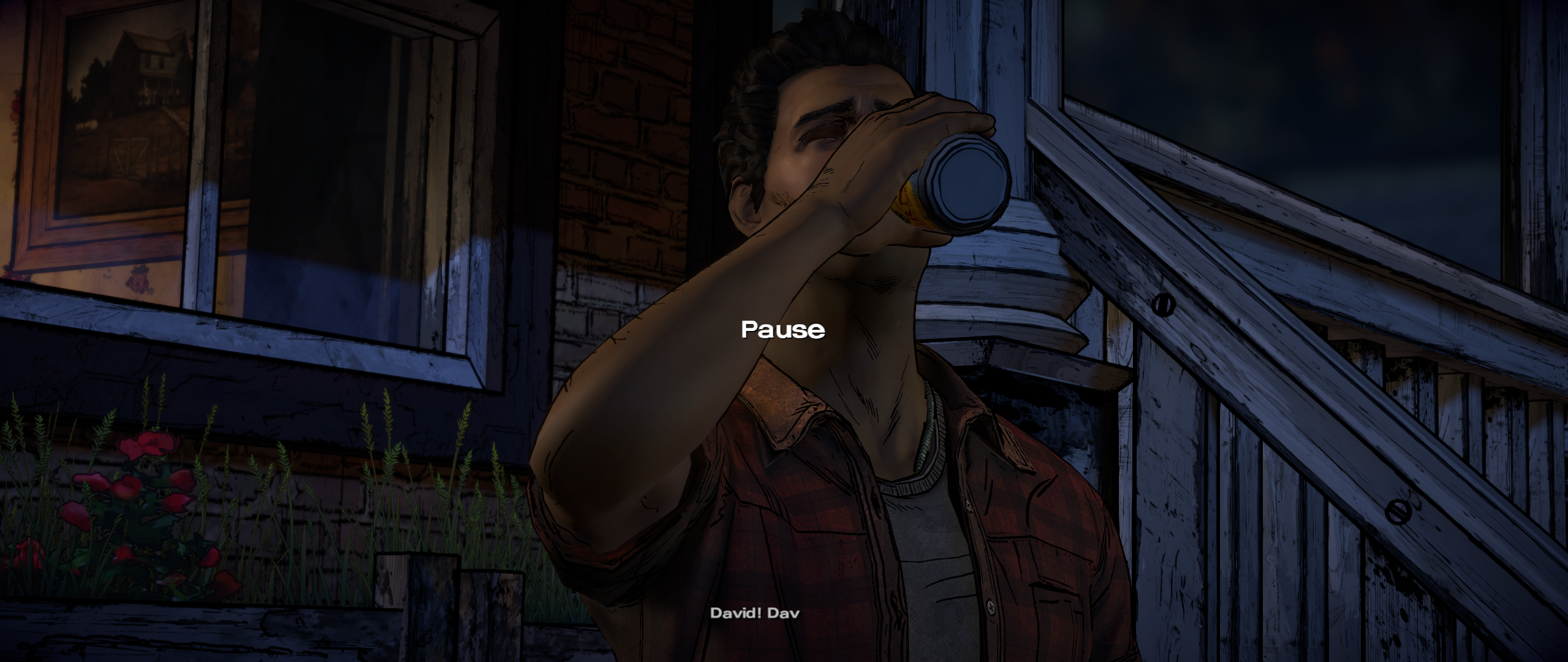 21.png [ 3.15 MiB | Viewed 18211 times ]
21.png [ 3.15 MiB | Viewed 18211 times ]
yea not the best solution, but if you play a episode in one session its not that bad...






