Part IGeneral overview of the switch types.
For the next couple weeks I will have a few different mechanical keyboards in my hands to examine the different switches and how they feel. The purpose of this thread is to briefly explain the switch types, and for you to ask any question regarding them so you can make an informed decision on switchtype if purchasing a mechanical keyboard.
While there are well over a dozen different switch types from Cherry Corp, I have four of the more common and readily available switches known as CherryMX switches. These are the switches you have probably all heard of. Being Black, Blue, Brown and Red.
Lets break the switchtype down by a few categories. Linear, Tactile and Clicky. LInear switches are just as they sound, linear. They require a constant force to actuat and press the key all the way down, while you do not need to press the key all the way down for the key to activate, there is no click or bump to let you know when the key has been actuated. MX Black and MX Red are linear switches. They are usually preferred by gamers and people that bottom out their keys. I find them to appear more quiet than clicky switches, only producing a clack sound when bottoming out and a very slight ping when they rebound to the top. The difference between red and black is how much it takes to press the key down.
Here is a diagram of a linear switchtype:
Attachment:
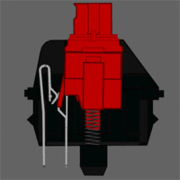 180px-Mx_red_illustration.gif [ 105.57 KiB | Viewed 5188 times ]
180px-Mx_red_illustration.gif [ 105.57 KiB | Viewed 5188 times ]
Next on our list are Tactile switches. These are the MXBrowns. There are several other switches that are tactile, like Clears that I wanted to get my hands on but they are either unavailable or delayed from most manufacturers (12-14 months on the CODE keyboard from WASD for example). Tactile keys have a slight tactile bump when they key is activated. To me Browns feel very similar to reds as they have a pretty low actuation force, but the tactile bump I mentioned letting you know when the key has been registered. Its not overly pronounced, like how the MX Clears sound (I have never tried clears), but it is there and you feel it. Tactile keys are better than linear keys for general typing as you can more easily get away with not bottoming out the key.
Here is a diagram of a Tactile switch:
Attachment:
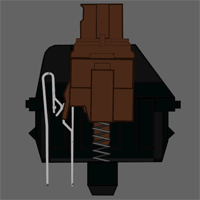 Mx_brown_illustration.gif [ 109.78 KiB | Viewed 5182 times ]
Mx_brown_illustration.gif [ 109.78 KiB | Viewed 5182 times ]
This brings us to (IMO) one of the best typing switches. MXBlues. These are known as Clicky switches. They make an audible CLICK when the key is actuated and there is no doubt at all if the key was actuated or not. I have heard it referred to as a tactile click, because there is also a slight bump at the same time the key clicks. While typing on these Blues, I find that I don’t make any typos. But the downside is they can seem loud. I don’t have a sound level meter so I can’t know for certain if and how much louder they are, but its not necessarily the loudness of the sound, but the pitch of the sound. The click is a higher pitch compared to the clack any of these switches make when bottomed out, so the click really cuts through everything around you.
Here is a diagram of a Clicky switch:
Attachment:
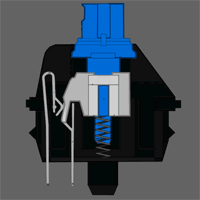 Mx_blue_illustration.gif [ 135.34 KiB | Viewed 5185 times ]
Mx_blue_illustration.gif [ 135.34 KiB | Viewed 5185 times ]





