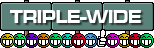Hey TruSm0ke,
Welcome to the WSGF!

Now, on to your questions:
1 ) If possible, it's best to run three monitors of the same size. You will run in to some issues if you use different sized monitors.
When looking at different sized monitors side by side in triple-wide, the image won't be contiguous. It would be kind of like you took a magnifying glass and placed it in the middle of a panoramic photo.
Bezel compensation will not work as well, either. Bezel compensation is a triple-wide feature that helps mitigate the distraction of monitor bezels by rendering and hiding the "screen space" behind your monitors' bezels. Basically, it makes looking at your monitors more similar to looking out a window, where there is something "behind" the bezels that you can't see just like there's something behind your window frames that you can't see. But, your brain fills in the missing visuals.
With different-sized monitors, bezel compensation is not as effective because it assumes all your monitors are the same size.
That being said, I'm running two 24" monitors on the side with a 23" monitor in the center. The difference is noticeable, especially when using bezel compensation, but it doesn't bother me.
2 ) Running different resolutions on a triple-wide setup is not possible in Eyefinity and NVidia Surround modes but would work fine in Extended mode on your desktop. If you combine monitors with different resolutions in Eyefinity or NVSurround, the monitors will be forced to lower their resolution to the highest resolution that every monitor in the group can support. If you had three 2560x1400 monitors, you'd get a native triple-wide resolution of 7680x1400. But, if you combine two 1920x1080 monitors with one 2560x1400, the higher resolution monitor will be forced down to 1920x1080 and you'll end up with 5760x1080.
I strongly dissuade you from mixing monitor resolutions if you want to keep the highest visual quality - most monitors will be noticeably muddier looking when running below their native resolution. Here's a Wikipedia article describing the phenomena:
http://en.wikipedia.org/wiki/Native_resolution3 ) You'll definitely need a lot of rendering horsepower to push triple-wide resolutions at a reasonable framerate - even moreso if you want to eventually run triple-wide 3D. If you want to get near the same performance that you see at 1920x1080 at 5760x1080, you would need three cards in SLI or Crossfire since you're rendering three times the resolution. Even then, SLI and Crossfire scaling doesn't exactly double or triple your performance as you add cards. For most games, there are diminishing returns when adding extra cards. If you're eventually looking to move up to three 2560x1400 monitors, you'll need even more horespower.
I've found that I need two cards to push high framerates with high quality and antialiasing. With two Radeon 7950s, most current games are playable at native and bezel-compensated resolutions with high settings and antialising. But, you may be right about holding off for a next generation card. Far Cry 3 and Hitman: Absolution are the first games demanding enough that I've got to drop some settings for good framerates. On the other hand, I can crank everything up to the highest settings and use antialiasing in Battlefield 3 and most other games released in 2012 and prior.
If you don't mind dropping below your native resolution or dropping antialiasing and other video settings, you can certainly get by with a single current generation card.
Finally, triple-wide with Nvidia cards requires that all three monitors have the same sync polarity. You may need to check technical manuals on the monitors to make sure that any new monitor you select matches the sync polarity on your existing monitors. AMD, on the other hand, doesn't require the same sync polarity but does require that at least one of the monitors is connected via displayport instead of DVI or HDMI.
Good luck! Triple-wide is where it's at!