Hehe :P Bear with me.. but big post and multiple post in a row.
The command prompt closed before I could see how long it took to encode, but I think it was faster for sure. I guess if I add a /p command in there I can have the command prompt stay open after encode to read the stats right?
So here is what it looked like up and running when I got the encoding part working:
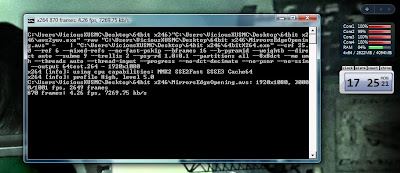
I confirmed my own theory of what you meant by path by placing a copy of all the programs needed in one folder with the .bat files like this. I am guessing you use a similar setup? Just I do not liking having everything in one folder I like it to be separated. I suppose once you make the .bat file once you can use the long paths and never have to worry about it just change file names.
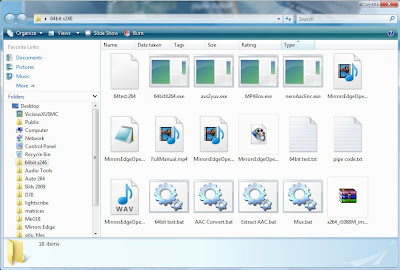
So with all the programs in that folder and my raw .H264 file.
I used VirtualDub and just used the option "Send out WAV" and it in seconds gave me the .wav file for the audio track (makes me feel dirty I used a program that has a gui instead of a command prompt lol)
With that wave I created this .bat
Code:
neroaacenc -q 0.35 -lc -if MirrorsEdgeOpening.wav -of MirrorsEdgeOpening.mp4
Had a .MP4 file in seconds
Then I made this bat
Code:
MP4Box.exe -raw 1 MirrorsEdgeOpening.MP4
Gave me raw AAC in seconds (though I think MP4box can take it as a .mp4 file and there is no need for this step, maybe you need it for MKVMerge)
Then to mux it together I created this bat.
Code:
mp4box -add MirrorsEdgeOpening.aac -add 64test.264 -fps 29.97 FullManual.mp4
The result was a file that was smaller than the one I got out of the GUI and I think the encoding was faster, but I need to find a way to have x264 export a stats file or leave the command prompt open so I can read it and compare.
CPU stayed pegged at 100% the entire time so no resources were wasted.
Few quick ???'s
1.) What is the - 1920x1080 tag at the end. I know its resolution but what program does it go to? I cant find it as a valid x264 command and it doesnt have the double "--" but its all the way over on the x264 command side so I do not see how avs2yuv could be picking it up and using it as a command.
2.) Is -o and -output interchangable? I changed your -o on the x264 side to -output as thats what I read in the x264 codes wiki.
3.) Looking up avs2yuv people used code like this:
Code:
avs2yuv.exe -o - | x264....
I omitted the -o on the avs2yuv side and did not notice any ill effects.
4.) The best way to see encode time with your method so I can compare it to the x86 builds.
Props to dopefish for getting me far enough to do something like this, though most of the script was his I still did a basically full manual CLI encode.
_________________
ViciousXUSMC on the Web -
YouTube ::
FaceBook ::
Website




