Hey there, folks! Worked on this little application over the weekend. I'll be working on creating a website for all my applications in the future, but for now it's posted here.
This application is very simple. It allows you to convert resolutions to their corresponding hexadecimal values. Essentially, it's a desktop version of this thread:
http://www.wsgf.org/forums/viewtopic.php?f=63&t=16237Here's a quick overview of the app.
Main ScreenFrom here, it's pretty simple. You can set the desired horizontal and vertical resolution, and select endianness. The default is little endian, as that's what x86 is.
Attachment:
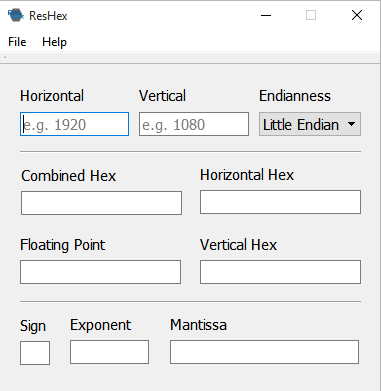 ResHex1.PNG [ 8.31 KiB | Viewed 22554 times ]
ResHex1.PNG [ 8.31 KiB | Viewed 22554 times ]
Fill in single valueYou can fill in a single value to get its hex value immediately. The program updates as you type.
Attachment:
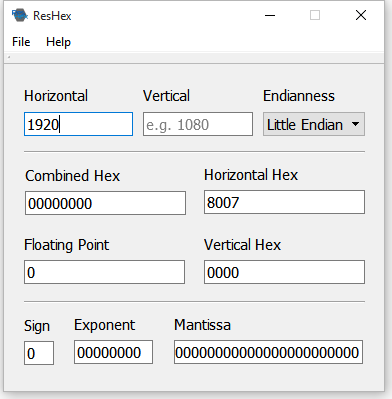 ResHex2.PNG [ 10.13 KiB | Viewed 22549 times ]
ResHex2.PNG [ 10.13 KiB | Viewed 22549 times ]
Fill in multiple valuesWhen you fill in multiple values, the combined hex value is shown in the Combined Hex window. This is calculated based on the IEEE 754 floating point standard.
Attachment:
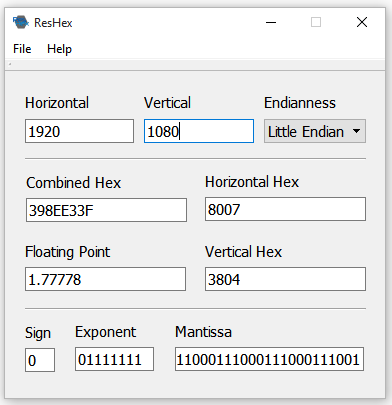 ResHex3.PNG [ 10.9 KiB | Viewed 22549 times ]
ResHex3.PNG [ 10.9 KiB | Viewed 22549 times ]
Fill in resolutions over 9000 If you have a resolution greater than 9000, it's covered.
Attachment:
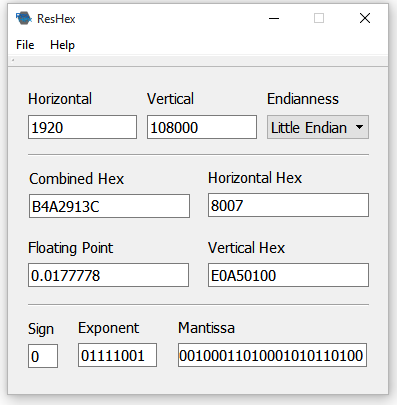 ResHex4.PNG [ 11.49 KiB | Viewed 22577 times ]
ResHex4.PNG [ 11.49 KiB | Viewed 22577 times ]
Use Big EndianAnd if you have need for big endian, just hit the drop down box.
Attachment:
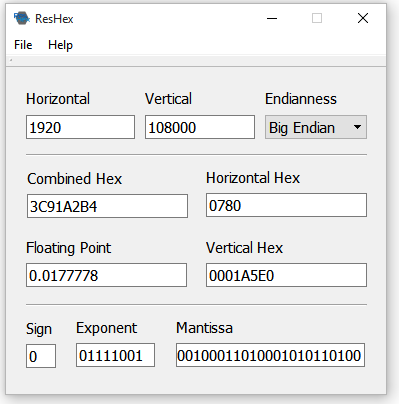 ResHex5.PNG [ 11.51 KiB | Viewed 22552 times ]
ResHex5.PNG [ 11.51 KiB | Viewed 22552 times ]
=================================================================================================================
Version 0.61 releasedVersion 0.61-Added ability to space out hex values
-Added auto update feature.
-In order to support auto-updating, there will no longer be a zip download option
-Updates are checked for periodically, or can be checked manually via 'Help > Check for Updates'.
-Switched to MSVC++ and InstallShield for distribution. Using MinGW was too restrictive. The MSVC++ redistributable will be downloaded and installed automatically if not already installed.
-Fixed a potential crash when writing the settings file
Known issuesIf there are no updates available and 'Help > Check for Updates' is clicked, no prompt is given informing the user there are no updates.
=================================================================================================================
DownloadsNow available on my website,
PlexerCode.=================================================================================================================
Sorry for the delay on the 0.61 version. I had it finished last weekend but had issues creating an installer that would automatically resolve dependencies. This guy is good to go now, though!
I'm also looking into why Chrome is giving warnings when downloading. The file is flagged as "Not commonly downloaded and could be dangerous." I believe I have that fixed, but not sure how long it takes Google to do their thing.
=================================================================================================================
If you find any bugs or have a feature request, post it here! Any feedback is appreciated.
=================================================================================================================





