NVIDIA GeForce GTX275 SLI Review
This article is the second round of GTX 200 benchmarks I'm working on. I was fortunate enough to get in touch with the fine folks at EVGA, and inquired about borrowing some cards for benchmarking and evaluation. They agreed, and this look at the GTX 275 1792MB in SLI is the second round of what will be an ongoing series of benchmarks and testing.
As of now, my rig stands at:
- BFG GTX 295 ForceWare 182.50 (last version to natively support Wide Surround modes)
- EVGA X58 Tri-SLI Motherboard
- Intel i7 920 at 4x2.67GHz
- 6GB G.Skill DDR3 RAM
- 2x Samsung 320GB T-Series HDD (one for the OS and games; one for swap file and FRAPS)
- LG Super Multi Blu (HD-DVD/Blu-Ray Player)
- Onboard audio
- Enermax Infiniti 720W
- Antec Skeleton
- Dell 3007WFP
- Matrox Digital TripleHead2Go
- 3x Dell SP2008WFP
- Logitch G15 Keyboard & G5 Mouse
In the first part of the series, we looked at the difference between the 896MB and 1792MB versions of the GTX 275. We found that in general the 1792MB version didn't provide a noticeable difference when comparing "average framerates," but it did provide a noticeably smoother experience (fewer "hiccups") in demanding games such as Far Cry 2. This was particularly noticeable in Wide Surround - 5040x1050.
We continue the evolution of graphics card configurations by looking at a pair of GTX 275 1792MB cards in SLI. We will also look at issues we uncovered with 64-bit versions of Half Life 2.
Far Cry 2
Far Cry 2 is a far more demanding game than Half-Life 2. As before, we tested with the built-in benchmark tool, using Ultra settings and 4xAA. As of yet, no card combination reaches 60fps, though the GTX 295 and the GTX 275 SLI come close at 1680x1050 and 1920x1200. The scores at 1680x1050 and 1920x1200 are rather comparable, with the single GPU sets coming in between 35-40 fps, and the multi-GPU setups approaching 60fps.
Above 1920x1200, we begin to see the GTX 275 SLI configuration pull ahead of the GTX 275, with a large performance delta at 5040x1050. We actually see a 50% increase for the GTX 275 SLI, versus the GTX 295, at 5040x1050. As well, this is the first configuration to hit 30fps at 5040x1050 with Ultra and 4xAA.
To further analyze the performance, we tested 5040x1050 at Medium, High, Very High and Ultra High settings. We tested each of these detail settings at 0xAA, 2xAA, 4xAA and 8xAA. At 5040x1050, we can only get 8xAA on Medium settings, and only with the GTX 275 1792MB and above. However, the Medium quality settings look like crap and Medium/8xAA performs on par with High/4xAA. I can't see anyone wanting the extra AA over the higher detail settings.
8xAA fails to load in High and above, causing either hard locks or reboots. The GTX 275 1792MB SLI configuration got further in the loading sequence, and actually rebooted rather than hard locking with video corruption. Considering all of the issues with 8xAA, we won't be reporting any results. If any of the GTX 285 cards allow for 8xAA in High or above, we will add them back in.
With High settings and 0xAA, we do cross the 60fps threshold with the GTX 295 and the GTX 275 SLI configuration. We also approach the 60fps mark with 2xAA. The GTX 295 offers almost identical performance for Very/0xAA, Ultra/0xAA, and Very/2xAA. These are all close enough, that you could say that you get these quality upgrades for "free." Additionally, Ultra/2xAA is comparable to Very/4xAA at 30+ fps.
Looking at the GTX 275 SLI we see much the same performance, although we see Ultra/0xAA, Very/2xAA, Ultra/2xAA and Very/4xAA all being with a margin of error. If you plan to run Far Cry 2 with High or Very High settings, the slightly cheaper GTX 295 (when compared to GTX 275 1729MB SLI) would give the best price/performance ratio. However, you will end up dealing with the GPU whine in most other games. But, if you are wanting to run at Ultra or 4xAA, then the GTX SLI configuration does provide a noticeable improvement.
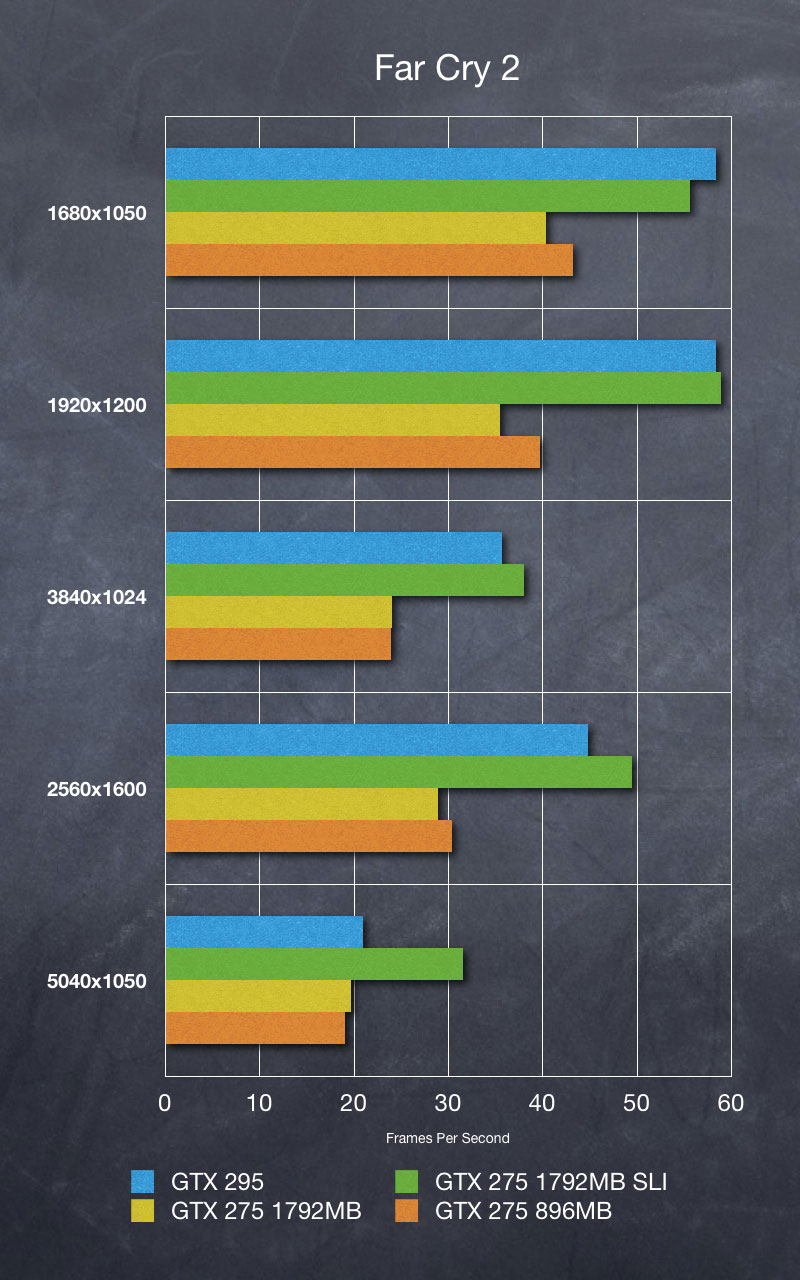
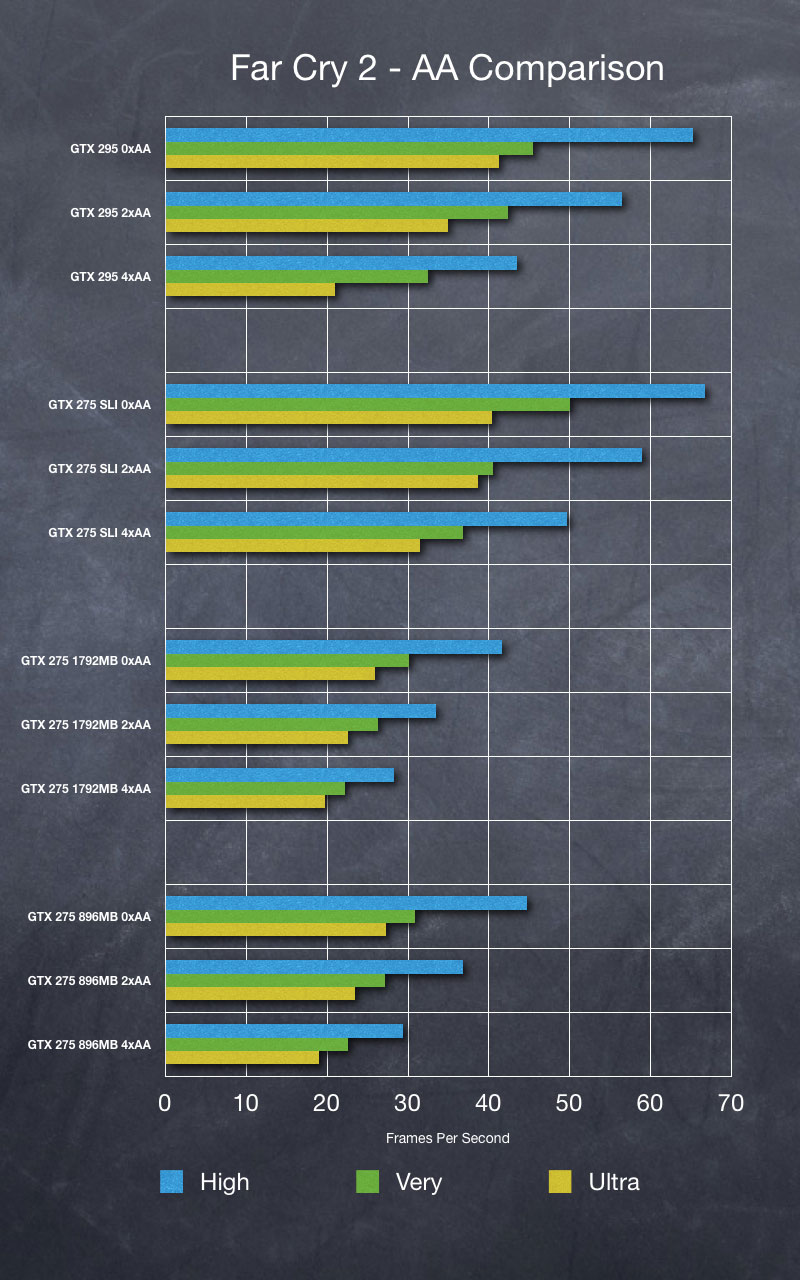
NVIDIA GeForce GTX275 SLI Review - HL2: Episode 2
Using Half-Life 2 as a benchmark has had its share of ups and downs. In our first benchmarks we used the Lost Coast stress test under WinXP (in 32-bit mode, with great success). In the mode to Vista x64, we found that the game would not load properly (defaulting to 64-bit mode). Considering the extremely high scores that even low-end cards post, we decided to shift Source benchmarking to Half-Life 2: Episode 2, using the benchmark from HOC Bench.
The Episode 2 benchmark proved fine early on. It was more stressful that the Lost Coast tool, and provided a measure closure to current Source Engine load. However, we first noticed problems when we began to benchmark the GTX 275 in SLI. Performance we don't significantly over a single GTX 275. Googling the issue found general performance problems in 64-bit mode for Half-Life 2. I remembered that the Episode 2 benchmark ran slower in Vista versus XP, but I had originally attributed that to the overall performance hit for Vista - not an issue unique to 64-bit mode.
So, the first thing we will look at is the comparison of the 64-bit performance, versus the 32-bit performance. Looking at the first chart, we can do an easy analysis. The pairs of bars (blue-green, yellow-orange, red-purple) are the 64-bit and 32-bit performance of each card. The first bar in each pair is the 64-bit benchmark.
As you can see, only rarely does 64-bit provide any benefit - single GTX 275 1792MB at 2560x1600 and 1920x1200. In many cases the 64-bit executable provides a noticeable detriment. This is particularly noticeable in the GTX 275 1792 MB SLI setup. The 64-bit version of Half-Life 2 produces about 20fps worse performance.
Considering this finding, we migrated to the 32-bit executable and added back the Lost Coast benchmark. I no longer had the GTX 275 896MB card, so we don't have tests with in and the 32-bit version. However, based on the existing data from the last benchmark (which used the 64-bit version) we can extrapolate that the two GTX 275 cards would be comparable.
The GTX 295 continues to be the clear winner, hitting 100fps in Episode 2 and crossing 150fps in Lost Coast. In the Episode 2 test, the SLI setup provides a minimal improvement. The Lost Coast test shows a more noticeable improvement with the SLI setup.
However, the single GTX 275 is basically overkill - event at 5040x1050. The demos don't showcase any intense action sequences, so some areas in the actual game may slow down a bit. But, we can easily recommend a single GTX 275 for Source Engine games - all the way to 5040x1050 Surround Gaming.
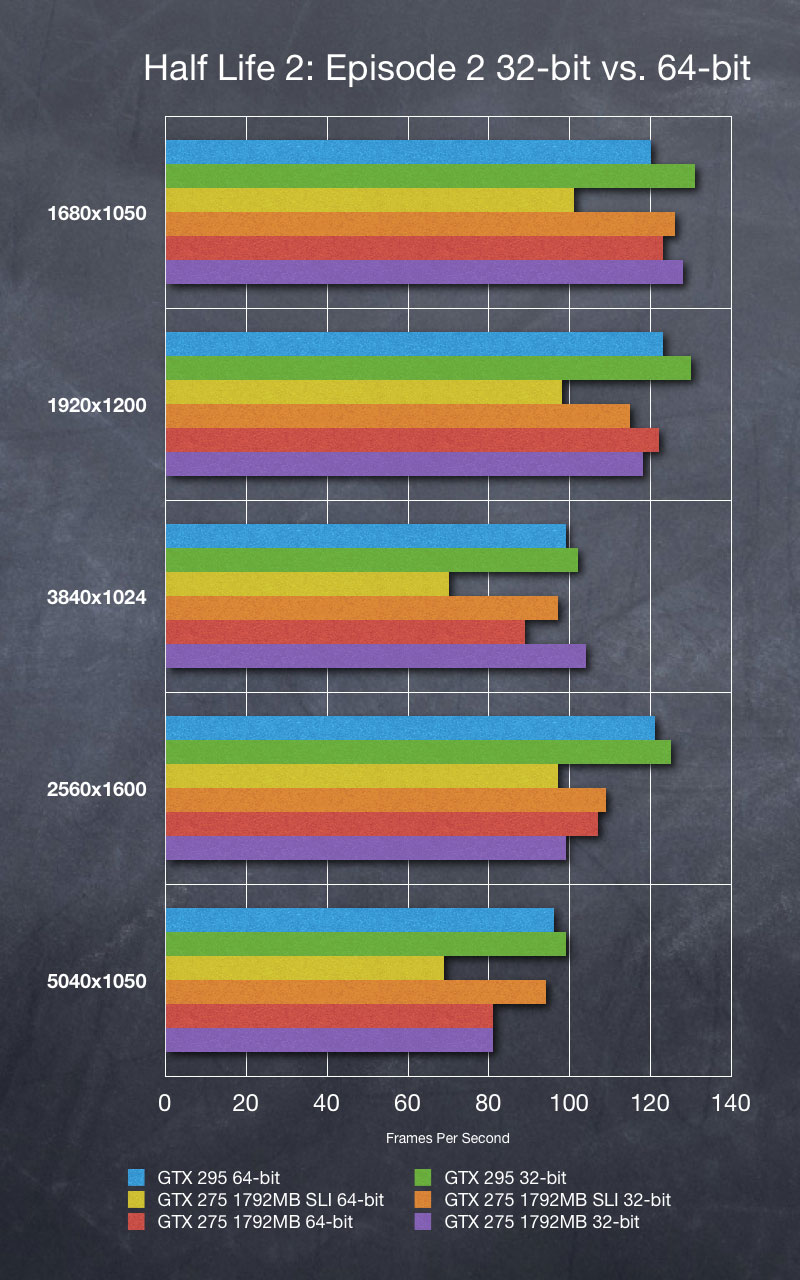
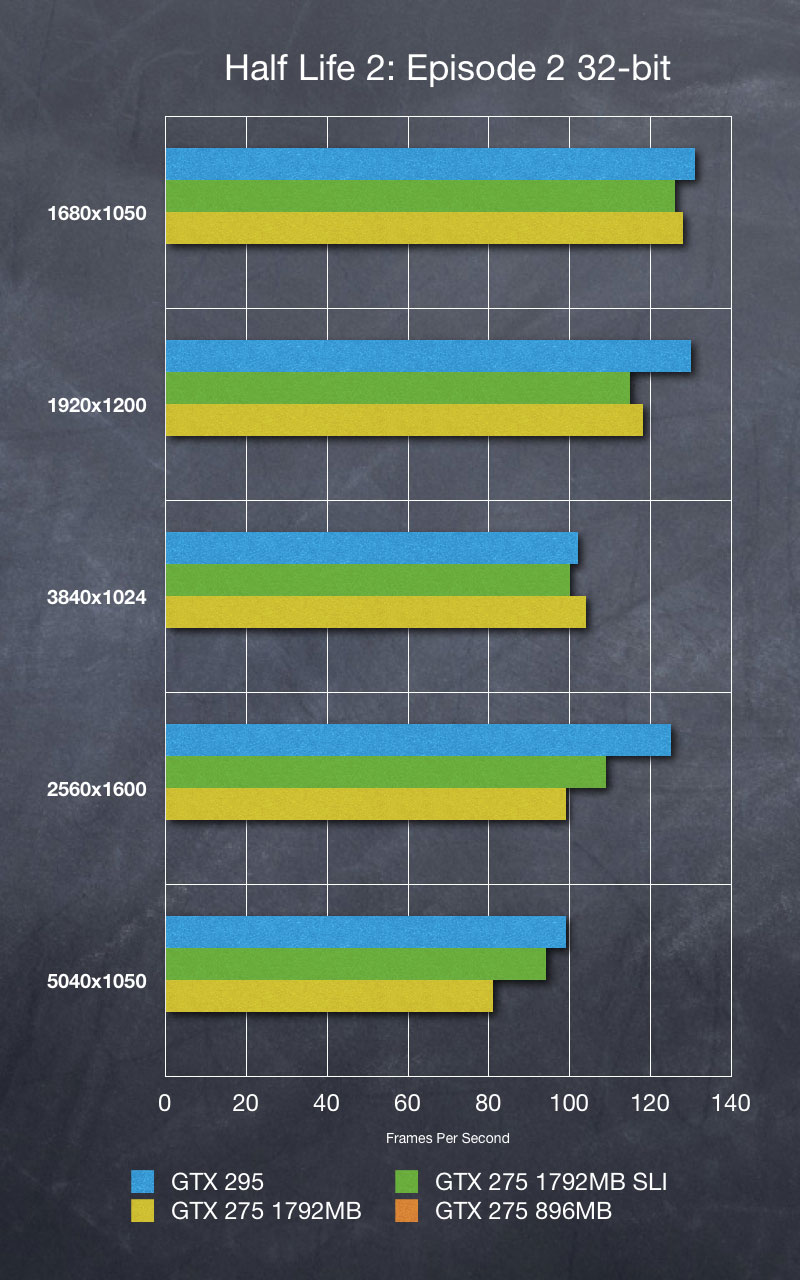
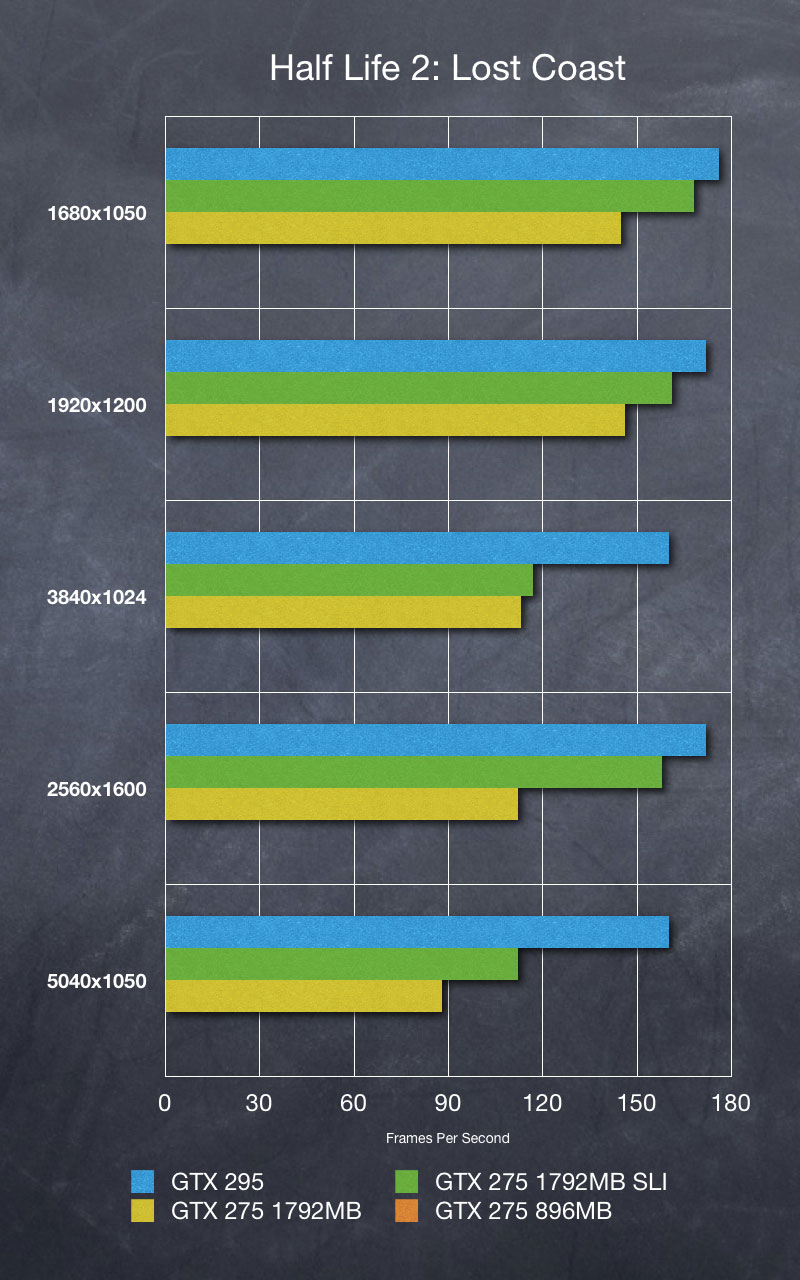
NVIDIA GeForce GTX275 SLI Review - Conclusions
Other Benchmarks
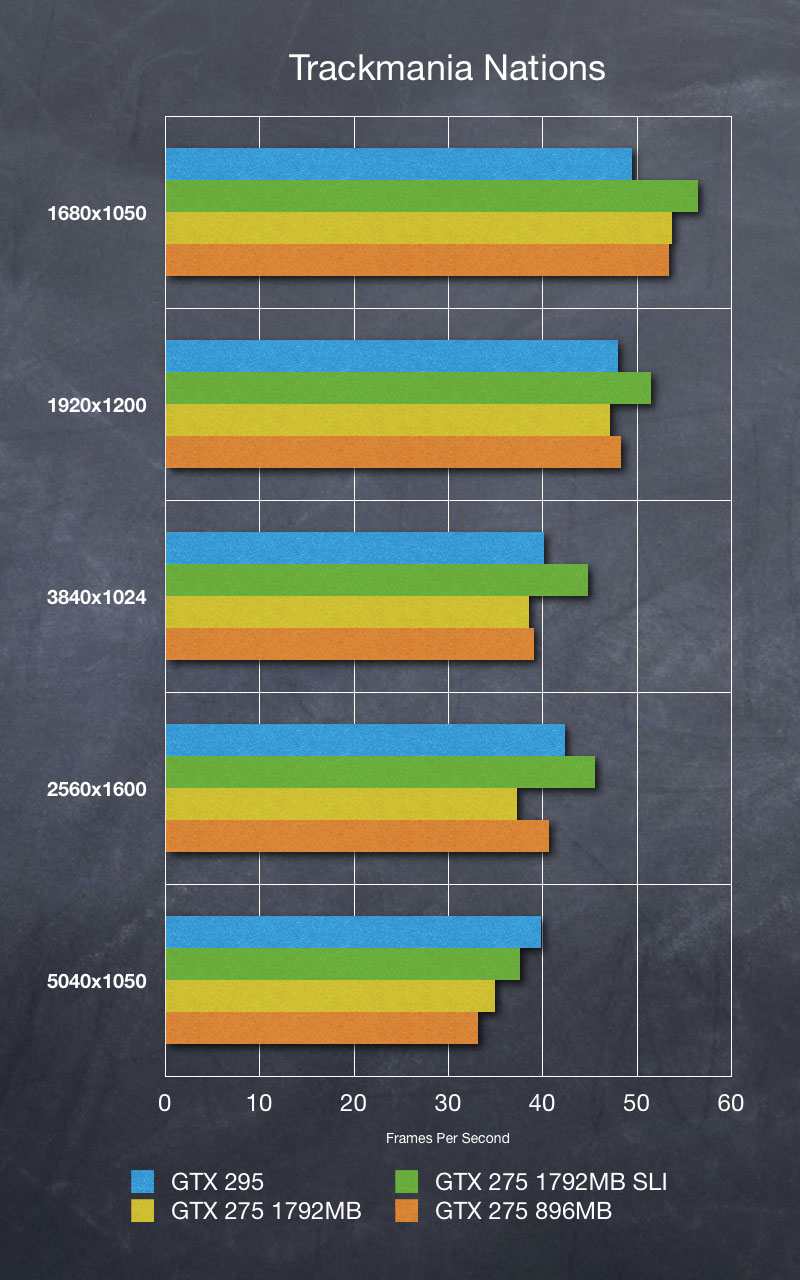 Trackmania Nations
Trackmania Nations
Overall, each card tends to perform comparable to each other. It appears that the game is rather CPU locked at this point, at least at these settings. The GTX 275 1792MB SLI is the top performer, except at 5040x1050. We see similar performance with 1680x1050 and 1920, and then 3840x1024 and 2560x1600. In general, I wouldn't invest in the more expensive GPU setup for these minimal improvements in performance. Also, the game looks smooth as silk above 30fps, so I don't perceive any real benefit of improved GFX horsepower. Unless the GTX 285s make a momentous shift, we will probably drop Trackmania Nations as a benchmark.
World in Conflict
I have decided to stop using World in Conflict as a benchmark. WIC produces SIGNIFICANT variance in its results; or either back-to-back or "clean" runs (after a reboot). For example, when running the benchmark at 5040x1050 I would initially see an average fps of 40. Subsequent runs would each produce drops of 5-7 fps. Thus you end up with three runs of 40, 33 and then 27. This is a variance of basically 33% between runs. Thinking this was due to running the benchmarks on a single boot, I tried the same with reboots in between. After rebooting, the game may initially produce a result of 30. This is within the range of the last two runs (in the first round), but far less than the first run on the clean boot.
With enough tries, I could get consistent runs on a single boot. I could also get series of runs (five per resolution) that made sense as you charted them against each other (worse performance at higher resolutions). But at the end of the day, I feel like I'm manipulating the numbers to try and fit them to a pre-ordained mold. This isn't something I can comfortably do, and in all honesty I don't know how other sites or magazines are effectively using the World in Conflict Benchmark Tool.
Conclusions
If you're playing Source Engine games (HL2, TF2, etc.), a single GTX 275 will do you more than enough. While I would assume a frenetic match of TF2 would reduce your frames below our HL2 benchmarks, I think your experience will still be stellar. The 1792MB card does produce noticeable improvements in 2560x1600 and 5040x1050, and provides a smoother overall experience. If you're running Vista, ensure that you are running in 32-bit mode for any Source Engine game.
If Far Cry 2 (or something similarly demanding), the GTX 275 1792MB SLI setup is the top dog at high resolutions and aspects, and compares with the GTX 295 at lower resolutions. Both the GTX 275 SLI and the GTX 295 have noticeable improvements over single GTX 275 cards, at every resolution and AA setting. I would be happier with the GTX 275 1792MB SLI as it provides better performance and doesn't have the annoying whine of the GTX295. A single GTX 275 is still a good proposition of you're willing to turn down a few settings.
I will also say that both the GTX 275 performed well in both single and SLI setups, with other games I played during the time. Both X-Men Origins: Wolverine and Lord of the Rings Online performed well at their max settings. So, with a Core i7 based system, the GTX 275 is an admirable mid-range performer and scaled well in SLI for modern titles like Far Cry 2.
If you're willing to turn down a few settings, then you don't need to break the bank on a graphics card setup to push Wide Surround. It will be interesting to see how a single GTX 285 2GB performs, given it's increased shader performance and the benefits from more RAM at higher resolutions with AA.
What's Next?
Next in line is to get my hands on the GTX 285 1GB, GTX 285 2GB, and then finally GTX 285 2GB SLI. After that I will be moving to benchmark more games going forward with my "winning setup."