AMD Radeon 6870 & 6850 Review
Just over a year ago, kicked off their Radeon HD 5000-series video card line with the release of the Radeon HD 5870. With this release, they unveiled "Eyefinity" - their single GPU multi-display technology. Over the last year, AMD has continued to release cards in the "Evergreen" line and filled out their DX11 product stack. Fast forward 13 months and AMD returns with the 6000-series ("Northern Islands") - an evolution to, and update of the original Eyefinity cards.
AMD has been talking with gamers, and listening to what gamers wanted in a GPU. They have distilled that into a GPU that offers no-compromise performance, the latest technology, lower price, a more flexible and affordable Eyefinity experience and 3D Stereo for games and movies.
To that end, AMD is releasing the "Barts" products - HD 6870 and HD 6850 - with the following features:
- Performance on par with the HD 5870 and HD 5850
- Power, heat and price on par with the HD 5770
- More connectivity options: 2x Mini-DP 1.2, 2x DVI, 1x HDMI 1.4a
- Improved visual quality through new Anti-Aliasing and Anisotrpic Filtering
- Improved DX11 performance through more efficient Tessellation
- Improved multimedia acceleration for media playback ("EyeDefinition")
- Improved parallel processing for media encoding and computing ("EyeSpeed")
- Improved multi-monitor performance through improved ecosystem and affordability ("Eyefinity")
AMD feels that the "Sweet Spot" for the GPU market is within a $150 - $250 price point. AMD had a product within this range in the 4800-series, but failed to provide a compelling offereing between $150 and $250 within the 5000-series. The goal of the "Barts" family is to fill that (rather large) niche, while the upcoming "Cayman" (HD 6950 and HD 6970) fill out the Enthusiast range, and the "Antilles" (HD 6990) will occupy the Dual-GPU spot in the 6000-series.
AMD feels that the "Sweet Spot" for the GPU market is within a $150 - $250 price point. AMD had a product within this range in the 4800-series, but failed to provide a compelling offereing between $150 and $250 within the 5000-series. The goal of the "Barts" family is to fill that (rather large) niche, while the upcoming "Cayman" (HD 6950 and HD 6970) fill out the Enthusiast range, and the "Antilles" (HD 6990) will occupy the Dual-GPU spot in the 6000-series.

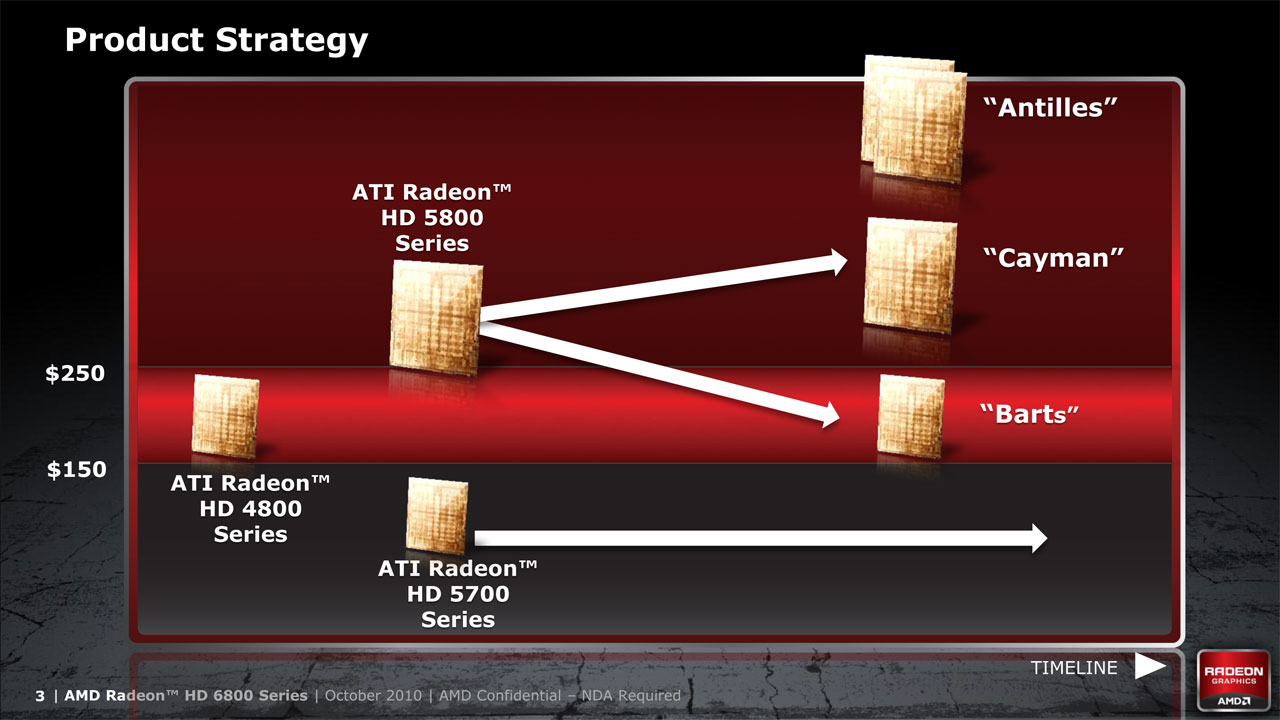
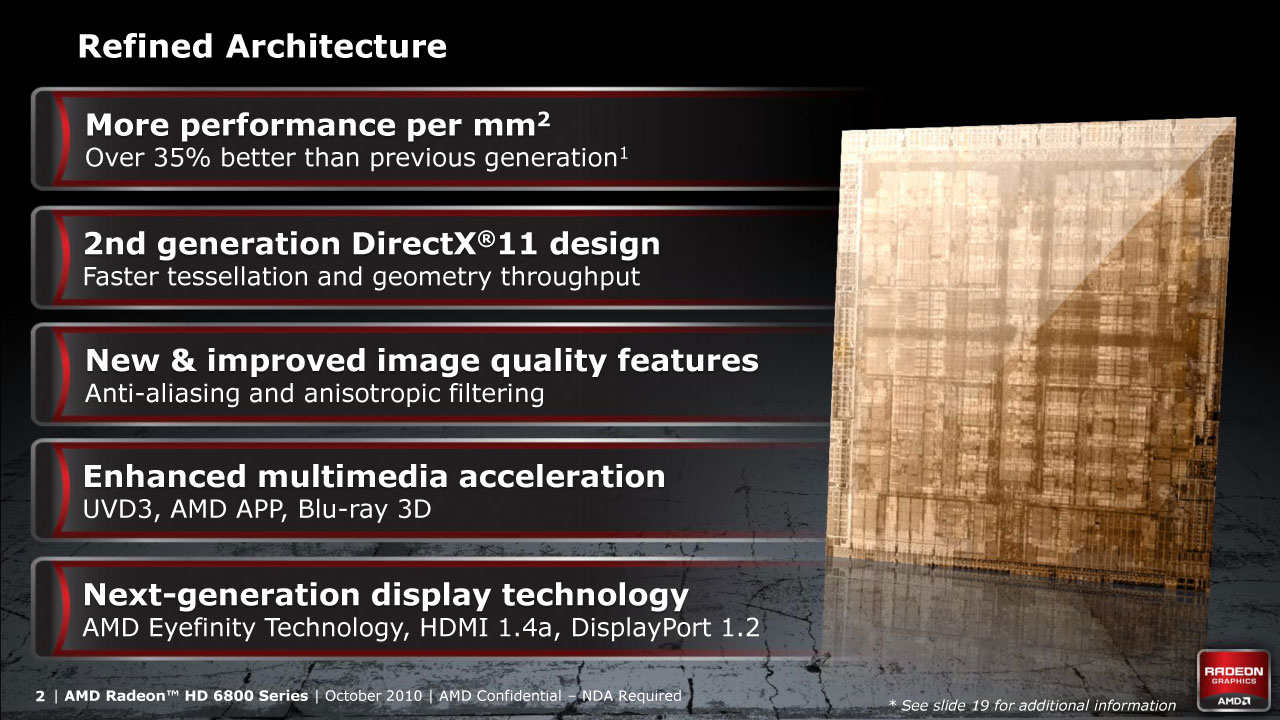
Architecture & Specs
The Radeon HD 6870 and HD 6850 are a refinement of the 5800 and 5700 families, and many of the specs will be familiar. Pricing on the other hand, falls much more in line with the 5700.
| Card | GPUs | Transistors | Max Memory | Shaders | Clock (MHz) | TDP (Watts) | MSRP* | ||
| Core | Mem | Idle | Max | ||||||
| AMD Radeon HD 6870 | 1 | 1.8B | 1GB | 1120 | 900 | 1050 | 19 | 151 | $239 |
| AMD Radeon HD 6850 | 1 | 1.8B | 1GB | 960 | 775 | 1000 | 19 | 127 | $179 |
| ATI Radeon HD 5870 | 1 | 2.15B | 1GB | 1600 | 850 | 1200 | 27 | 188 | $374 |
| ATI Radeon HD 5850 | 1 | 2.15B | 1GB | 1440 | 725 | 1000 | 27 | 151 | $279 |
| *These values represent the maximum wattage allowed through the AMD PowerTune. AMD estimates the average wattage draw for gaming is 375W/190W/140W for the 6990/6970/6950, respectively. |
|||||||||
AMD Radeon 6870 & 6850 Review - Architecture Updates
In addition to the refined GPU, AMD has made significant improvement to the connectors on the board. Previously the reference Radeon 5870 could only drive three displays. With the reconfiguration of the outputs, a reference Radeon 6870 or 6850 can drive six displays. A Dual-Link DVI connector requires two clock signals to drive its potentially high-res (2560x1600) output. AMD has replaced one of the DL-DVI ports with a Single-Link DVI port (which drives up to 1920x1200), freeing up one clock.
Additionally, AMD has migrated to the Display Port 1.2 standard. DP 1.2 dramatically increases bandwidth, and allows for mutliple displays to be driven from one connection. Forthcoming DP 1.2 displays will feature both a signal input (from the GPU) and an output (to another display). The DP 1.2 spec allows for one port to drive up to four displays at 1920x1200 (or two at 2560x1600).
If you don't have DP 1.2 displays (and as of today, no one does) - FEAR NOT. Currently in development are DisplayPort Multi-Stream Transport (MST) hubs. These will allow for the save 4x 1920x1200 or 2x 2560x1600 displays to be driven from the single DP 1.2 port. The one radical benefit is that the MST Hub can be create with any type of output - DP, VGA, DVI or HDMI. This means that you could pick up one Radeon HD 6870/6850 (and expectedly an HD 6900) with an MST Hub, and drive legacy monitors that don't have DisplayPort connections.
Additionally, you can still pick up an Active Single-Link DVI to Mini-DisplayPort adapter get three DVI connections.
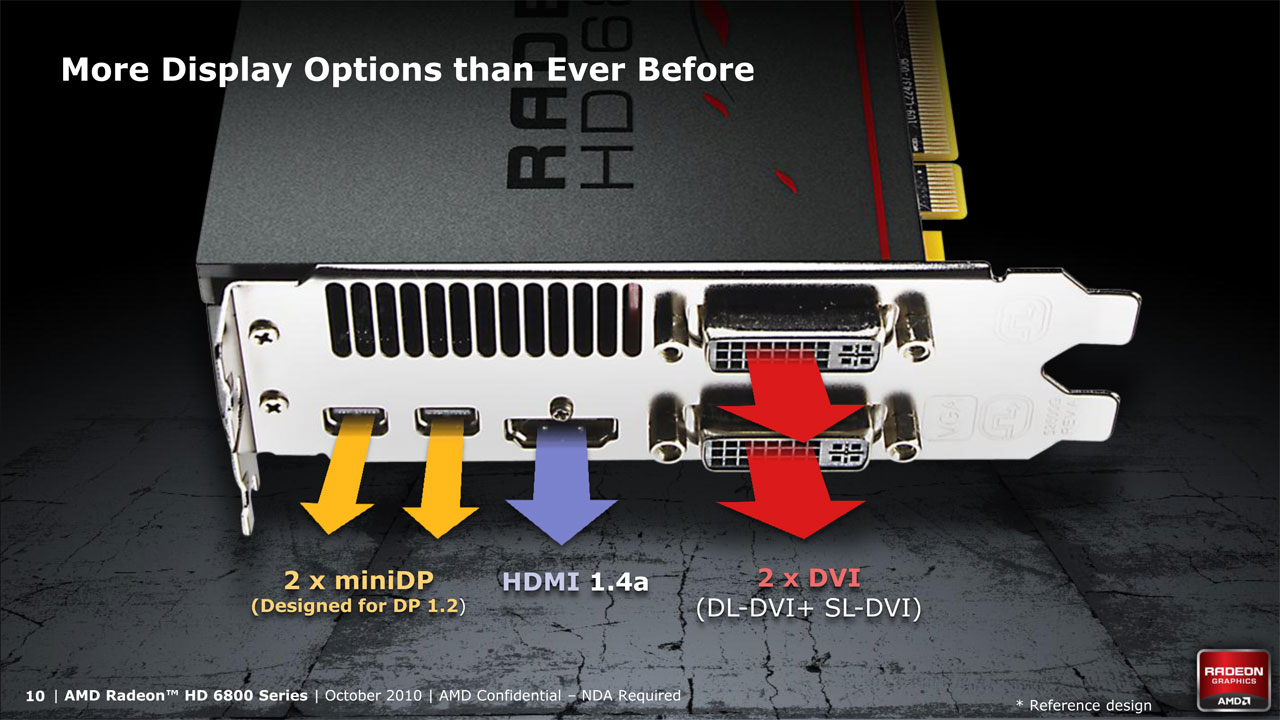
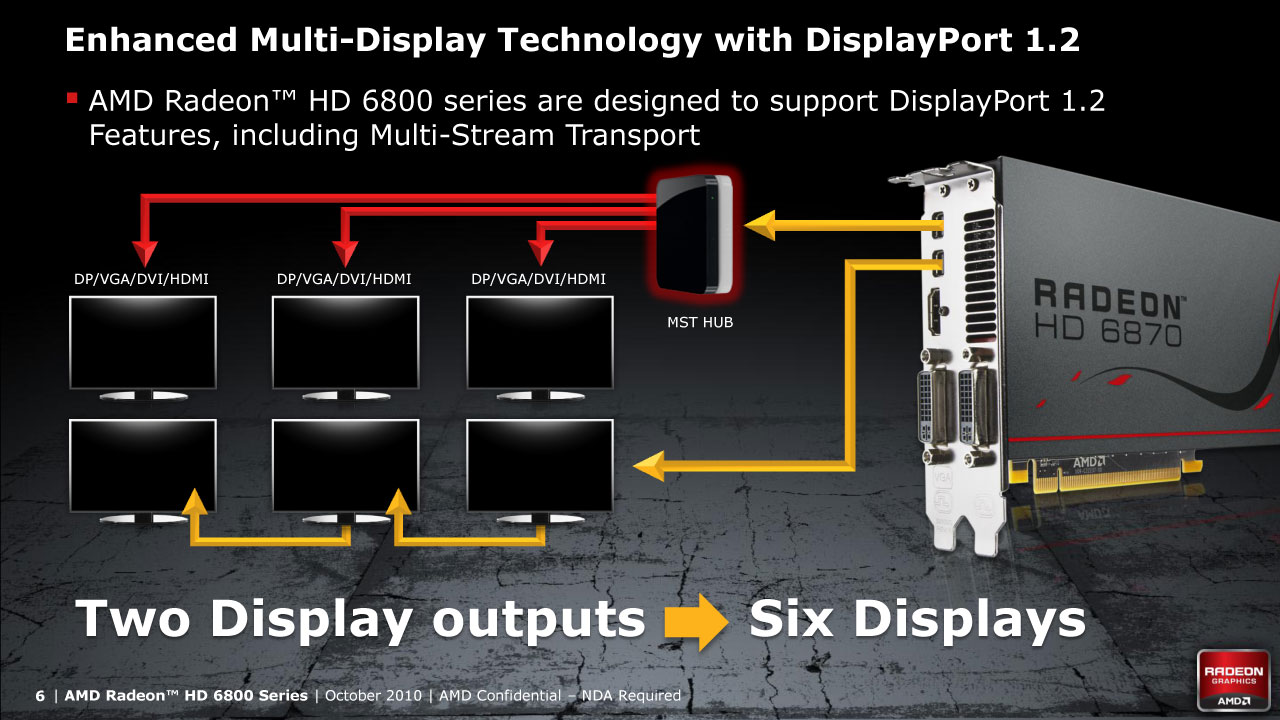
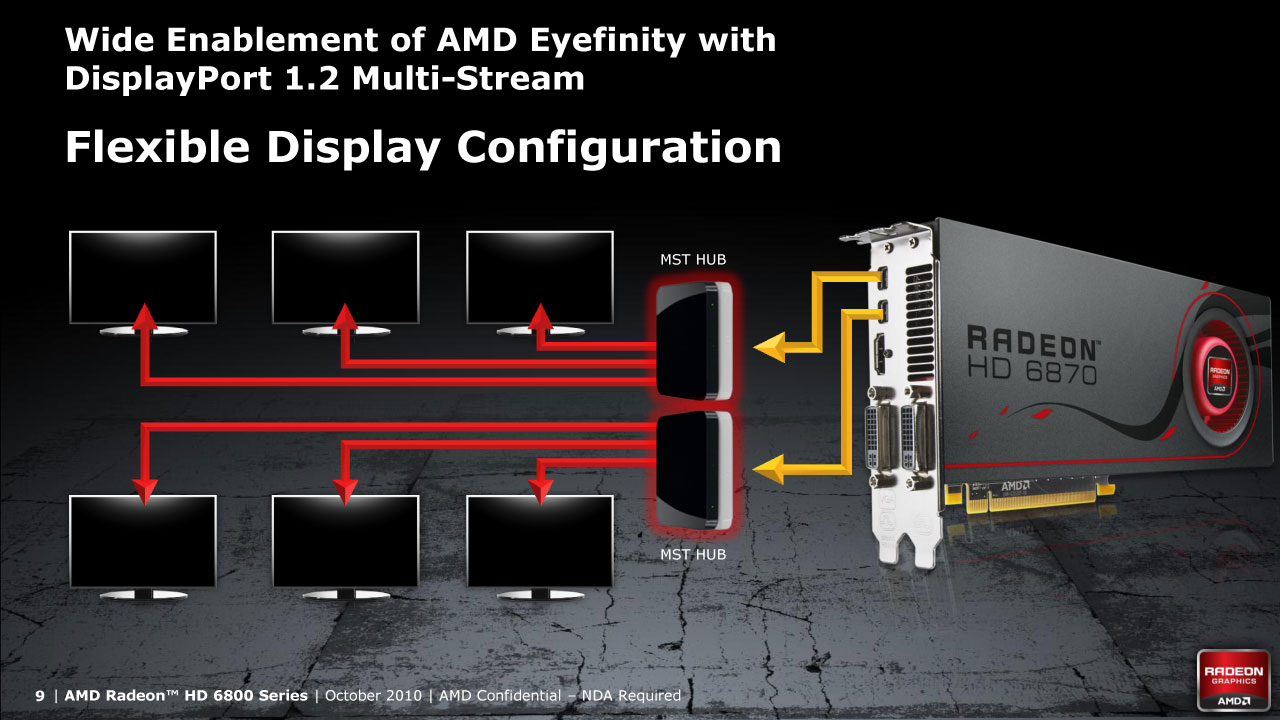
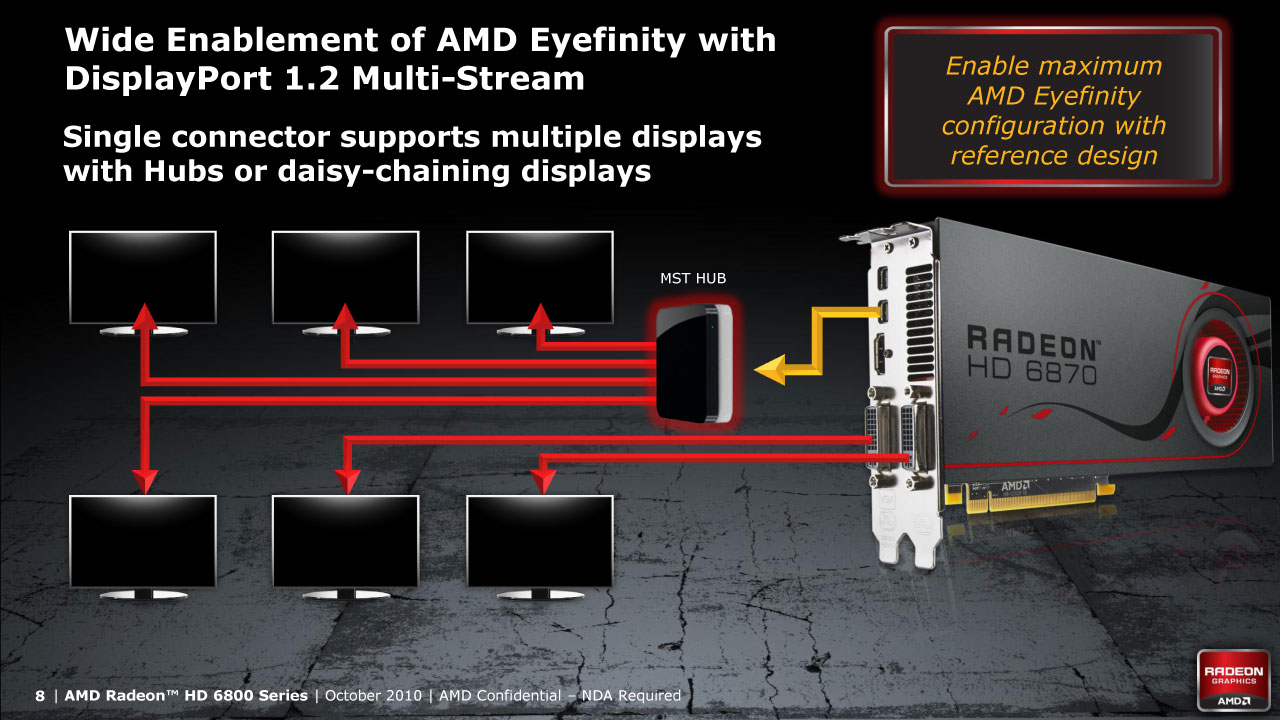
Improved DX11, Tessellation, AA and AF
AMD released the DX11 capable Radeon 5870 several months before Windows 7 was released. Over the past year, AMD has worked to improve their DX11 performance with faster and more efficient tessellation. Their viewpoint is that per-pixel tessellation is inefficent and wasteful. Each rasterizer can tessellate 16 pixels on each pass, so to get maximum efficiency the optimum path is triangles of 16 pixels. And, how can you even make a "triangle" from a single point? With proper tessellation you not only optimize your rendering, but you also avoid overshading or producing too many polygon edges for MSAA.
In addition to improved tessellation in their second generation DX11 GPU, AMD is introducting a new AA mode is called "Morphological Anti-Aliasing". It is a post-process filtering technique that they accelerate with Direct Compute ("EyeSpeed"). This technique delivers full-scene AA (not just polygon edges or alpha surfaces), with performance similar to edge detect CFAA. AMD claims the technique is faster than super-sampling, and is compatible with DX9, DX10 and DX11.
Finally, AMD is also introducing an improved Anisotropic Filtering algorithm that addresses visible discontinuities in very noise textures. It also offers smoother transitions between filter levels.
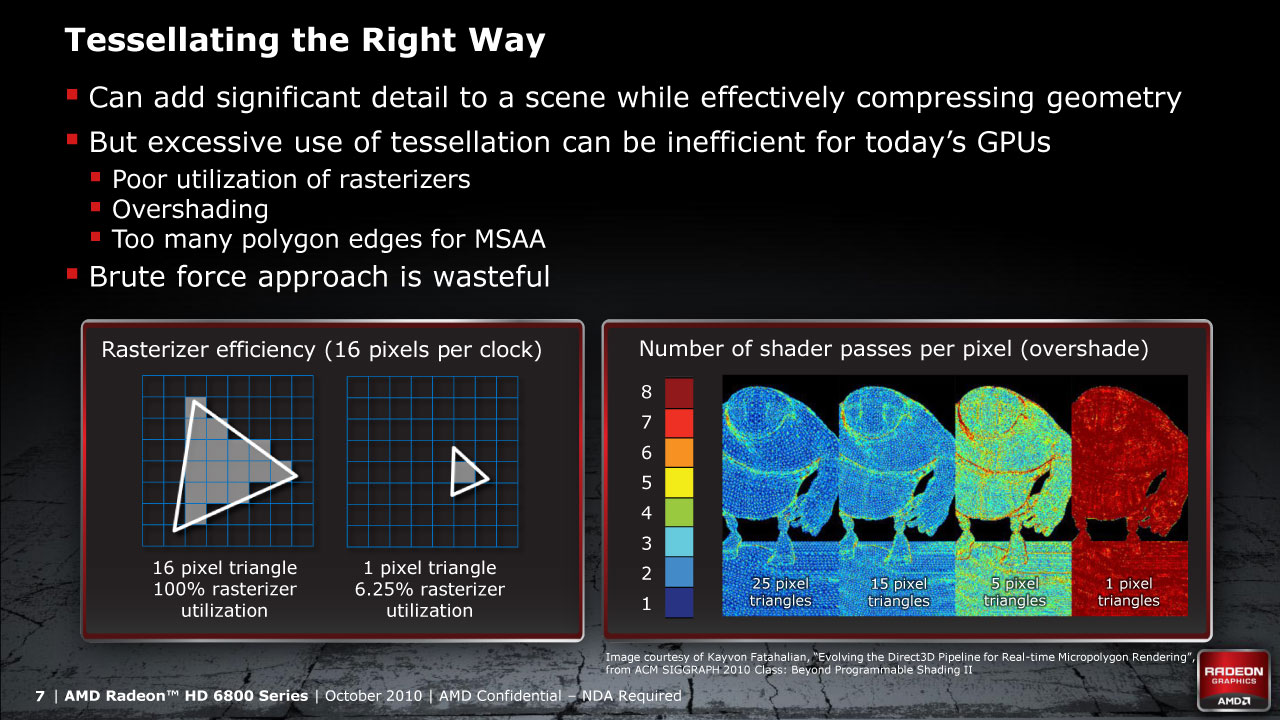

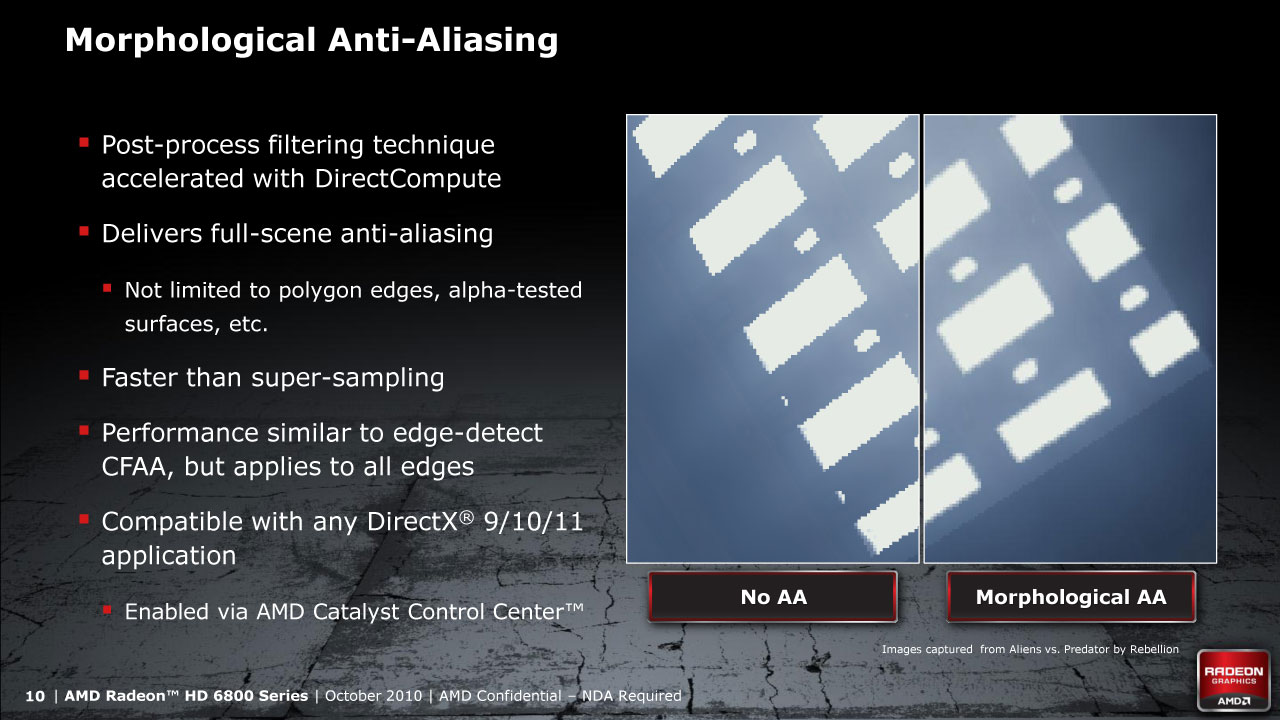
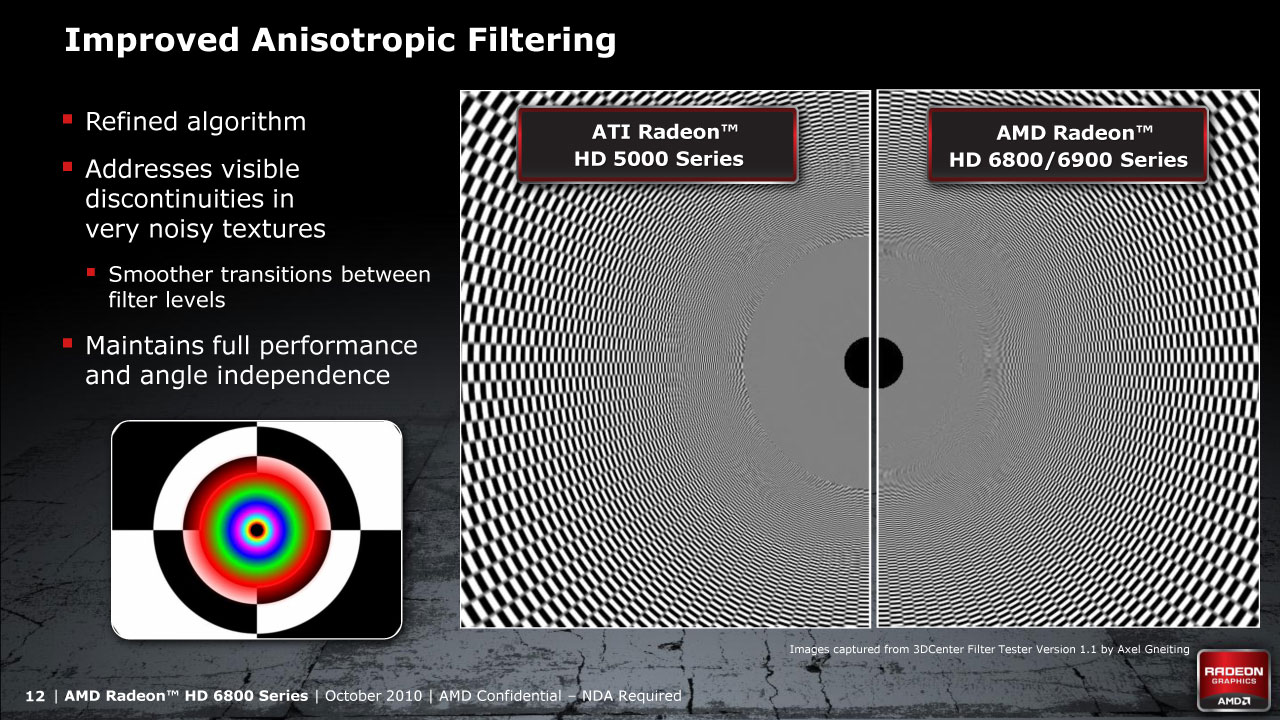
AMD Radeon 6870 & 6850 Review - Benchmarking
System Specs
The Radeon HD 5870 and 5850 benchmarks were done on the 10.8 drivers, on 16:10 1920x1200 monitors. The Radeon HD 6870 and 6850 benchmarks were done on the beta drivers provided by AMD, and on 16:9 1920x1080 monitors. Historical analysis shows us that the slightly lower resolution on the 16:9 panels can give a few fps, but the numbers here are still highly comparable.
- Windows 7
- EVGA X58 Tri-SLI Motherboard
- Intel i7 920 at 4x2.67GHz
- 12GB G.Skill DDR3 RAM
- 2x Samsung 320GB T-Series HDD (one for the OS and games; one for swap file and FRAPS)
- LG Super Multi Blu (HD-DVD/Blu-Ray Player)
- Onboard audio
- Corsair HX1000
- My Open PC Doma Pro PCI Case
- Logitch K340 Keyboard & Performance MX Mouse
- Ergotech Heavy Duty Triple Desk Stand
- 5x Dell U2211H IPS 16:9 1920x1080 Displays
My test rig remains unchanged, except for a new case. For easier testing, I recently migrated to the Doma Pro PCI test bench from My Open PC (review on that coming soon).
Hardware Tested
I only have AMD hardware tested for comparison in this review. This is not for lack of wanting to test NVIDIA hardware in Surround, but NVIDIA has not yet decided to support the WSGF with hardware for review and benchmarking. Considering that the WSGF is a hobby that just supports itself, I cannot justify spending the money needed to test NVIDIA cards.
Most of my time is spent working on the site (or other projects), and much of my "play time" is spent benchmarking. Cards would basically only be used for testing, and I cannot reconcile purchasing cards that would only be used for testing. It's simply not a good ROI.
Resolutions Tested
I tested both 1600x900 and 1920x1080 in widescreen, as well as 4800x900 and 5760x1080 in 3x1-L Eyefinity. Additionally I tested in 5400x1920 and 4500x1600 for 5x1-P Eyefinity. This allows for comparison between panels in the 20" and 22" range, as well as performance improvements from dialing back the resolution on notch.
Games Tested
My game selection has only had slight modification since my last round of review. I have dropped Batman: Arkham Asylum from the line-up. In testing the new GPU and driver, performance exploded at 5760x1080 - to an unexplainable manner. Previously, 1GB AMD cards crawled at this resolution with 4xAA enabled in the Catalyst Control panel. With the new driver, performance rose to levels seen with 0xAA. This made me wonder if Batman is not picking up the AA setting in the new driver.
Additionally I realized that while the game is Hor+, the demo is Vert-. This goes against our mandates for testings as fewer objects and geometry are actually shown on the screen in Eyefinity. I have replaced the Batman benchmark with the benchmark from the Just Cause 2 Demo.
Finally I dropped the HL2 titles from the line-up. The "HOC Bench" benchmark tool for Episode 2 is no longer functioning, and both Ep.2 and Lost Cost post extremely high scores at all resolutions on even middle range cards from the 5000-series. They are no longer indicitive of a real "test".
- Battle Forge
- DiRT 2
- Far Cry 2
- HAWX
- Just Cause 2
- Heaven Benchmark v1
- S.T.A.L.K.E.R. - Call of Pripyat Benchmark Tool
As always, all games are tested at max settings (unless otherwise noted), with 4xAA and 16xAF enabled.
Future Testing
I need to make additional updates to the benchmark suite, and will do so for the Radeon HD 6900 series. I will be replacing Heaven v1 with the new Heaven v2 benchmark. Additionally, I am looking to add additional benchmarks such as AvP and Mafia II.
I will also be re-benchmarking the higher end cards in the 5000-series on the newer drivers and on the 16:9 1920x1080 panels. This will ensure completely accurate comparisons.
AMD Radeon 6870 & 6850 Review - Battle Forge
Battle Forge is the free-to-play RTS from Electronic Arts. It offers a steampunk/fantasy RTS experience, where armies are build based on "decks" of cards similar to the Magic: The Gathering card game.
Battle Forge is one of AMD's spotlight (my terminology) games, as it offers both DX11 and proper Eyefinity support. The game offers a number of DX11 features, and a wealth of options for tuning performance. Specifically, Battle Forge uses DX11 and Shader Model 5.0 to compute HighDefinition Ambient Occlusion (HDAO). For our tests we maxed out all of the settings and forced DX11 through the config.xml file.
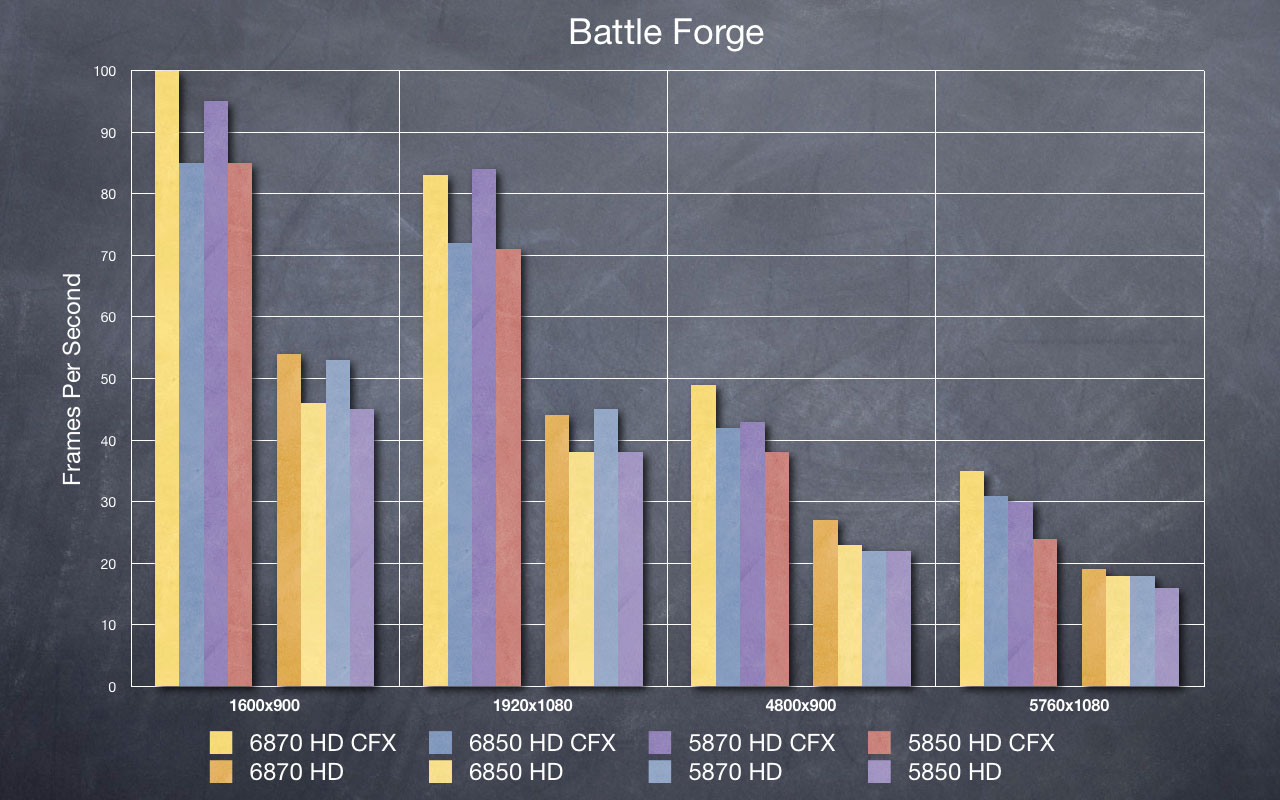
AMD Radeon 6870 & 6850 Review - DiRT 2
Dirt 2 is the latest iteration of the Dirt rally racing series from Codemasters. Like Battle Forge, Dirt 2 is a spotlight game for AMD. Like Battle Forge it offers proper Hor+ gameplay in Eyefinity and DX11 support. Unless the user goes into the "hardware_settings_config.xml" file and forces DX9, Dirt 2 runs in DX11 mode. Unfortunately Dirt 2 does not offer a DX10 mode. This is unfortunate, as many games show improved performance when running in DX10 vs. DX9.
The true (noticeable) DX11 features come in to play based on the user settings in the in-game graphics options. Several key features are the "Hardware Tessellated Dynamic Water" (achieved through "Ultra" quality water), "Hardware Tessellated Dynamic Cloth" (achieved through "High" quality cloth), and DX11 Accelerated HDAO (through "High" quality HDAO).
The DX11 water and cloth offer more realistic geometry and movement. The DX11 water produces actual waves in deep puddles (as the player drives through), rather than simple "swirls" in the texture surface. The DX11 cloth offers more realistic ripples and waves in the cloth material over the DX9 version. On the other hand, the DX11 HD Ambient Occlusion (HDAO) offers an accelerated computation path.
DX11 doesn't necessarily provide earth-shaking changes to gameplay. But, it provides more realistic "movement" in the world's objects - cloth, water, grass, etc. While a DX9 or DX10 game is perfectly enjoyable, the DX11 technology offers better immersion by making the "little things" more lifelike. Additionally, it offers better computation paths through increased parallelism (and better computation paths for DX10), much like DX10 offered better performance (over DX9) in games such as Far Cry 2.
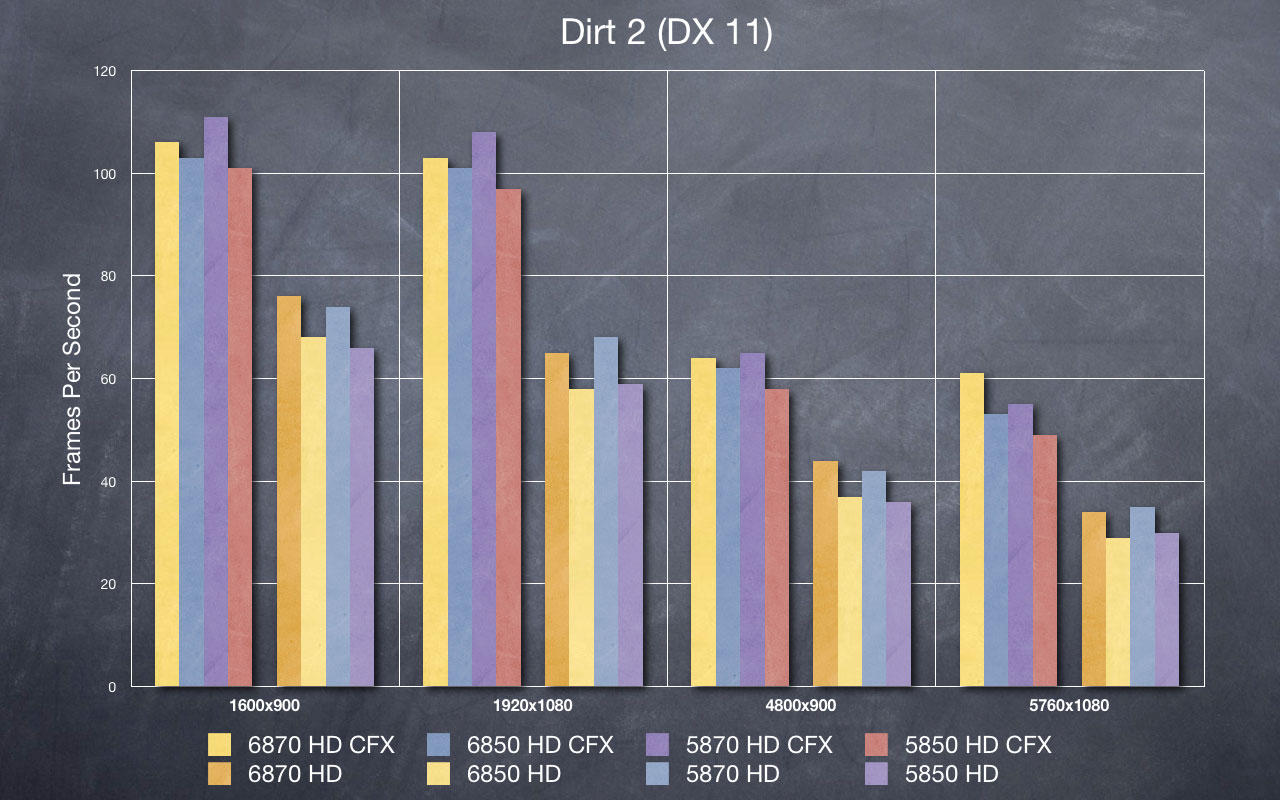
AMD Radeon 6870 & 6850 Review - Far Cry 2
Far Cry 2 (and the whole Cry/Crysis series) has long been considered a system killer. If not a killer, then at least a good strong test. As always, we run our test at max settings with 4xAA. The benchmark tool within Far Cry 2 offers settings for High, Very High and Ultra. We chose Ultra with 4xAA.
While once a true system killer, Far Cry 2 shows that hardware catches up to software. Even a sub-$200 card provides an easily playable experience (though not always at the highest settings).
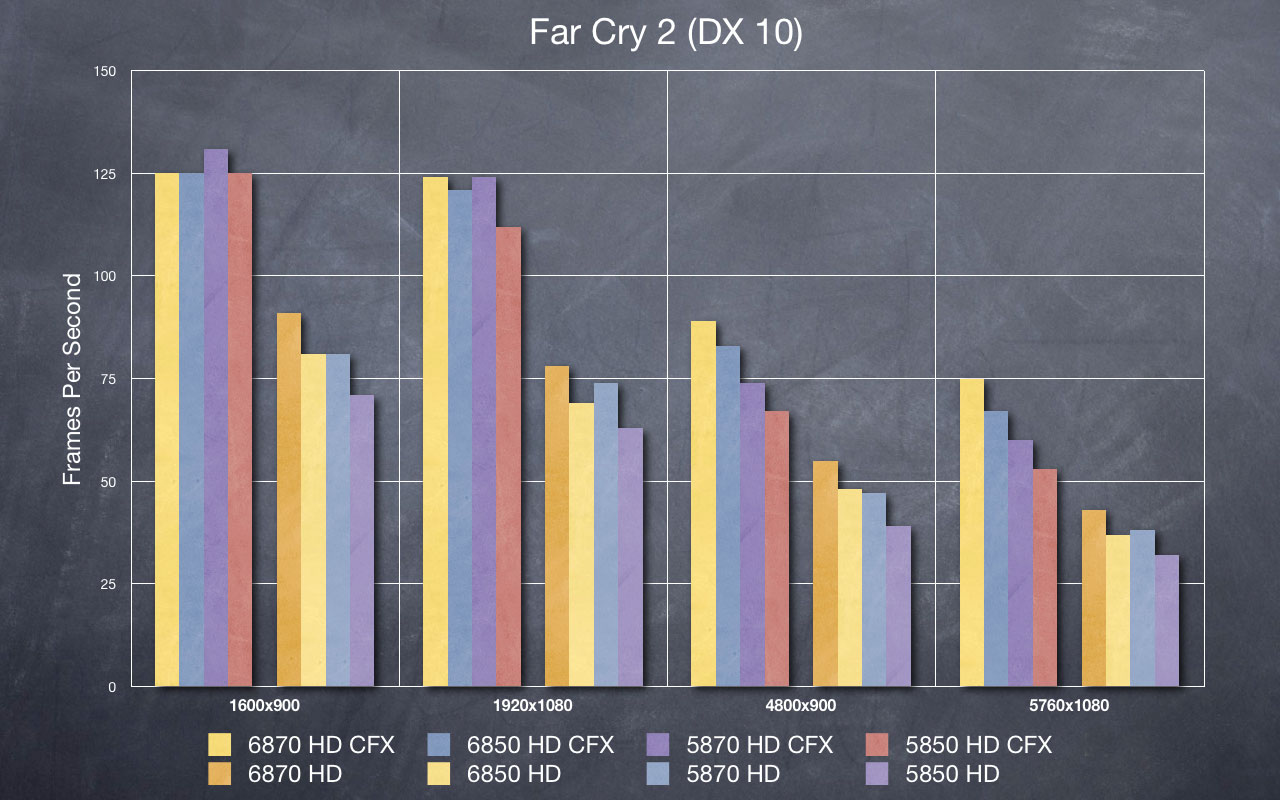
AMD Radeon 6870 & 6850 Review - H.A.W.X.
H.A.W.X. is one last title that AMD has been showing off since the Radeon 5000 line launched. While the other titles are Hor+ and offer cutting-edge DX11 features, HAWX is quite the opposite. While it is a Hor+ title, it is only a DX10 title and runs quite well on a wide variety of hardware.
The well running and scalable title makes it a natural fit when showcasing both lower-end hardware pushing three panels, and high-end hardware pushing six panels. It also comes as no surprise that the additional VRAM largely goes unused, considering the title runs capably on lower hardware.
One note in the HAWX benchmark. Above 1920x1080 the game simply would not allow 4xAA. While the scores provide that the title could handle it, the option simply is not available. Though it isn't our norm, we chose to accept 2xAA so that we could get consistent readings across the spectrum of hardware.
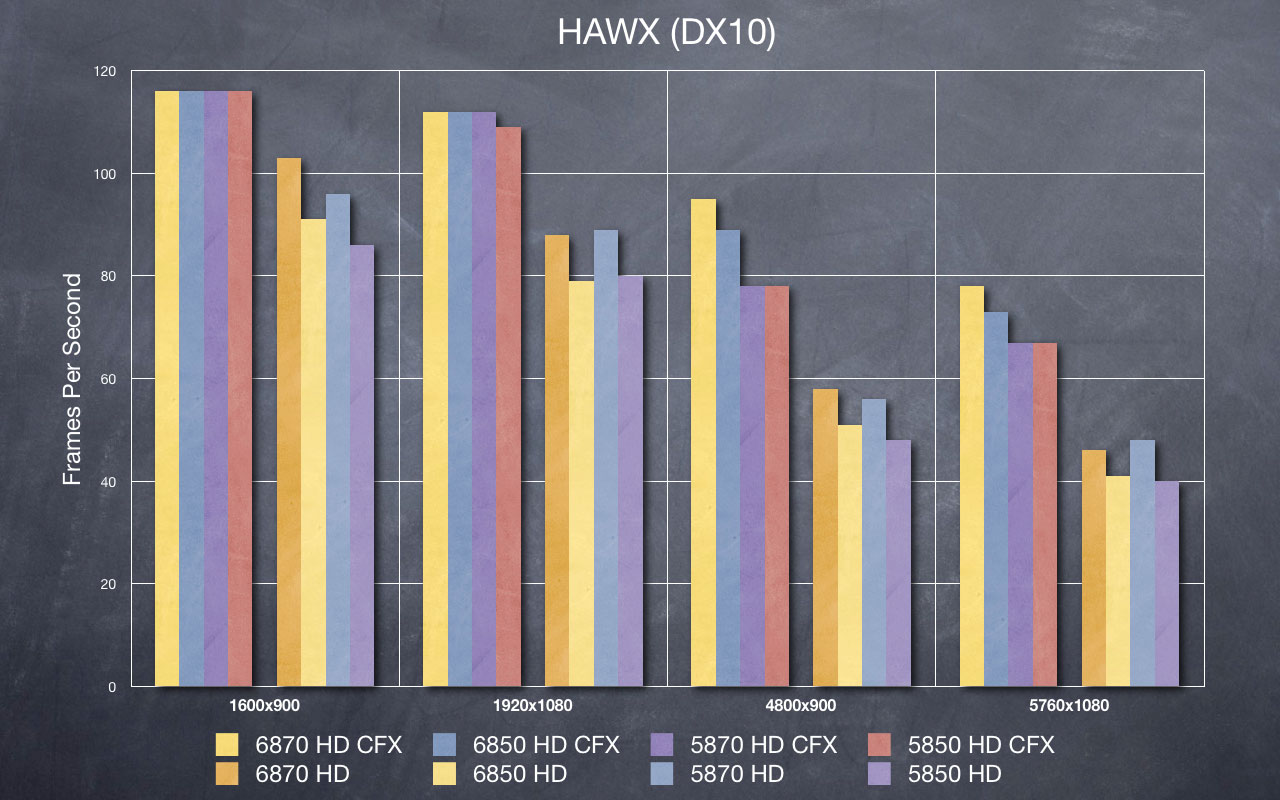
AMD Radeon 6870 & 6850 Review - Heaven Demo
The Unigine Heaven Demo is unique in that it is the only demo which allows for the following components in one package:
- Synthetic Demo (i.e., a demo designed to "test" a system)
- Comparable tests of DX9, DX10 and DX11
- Is Hor+ (rather than limited to a few predefined aspect ratios)
The ability to compare DX9, DX10 and DX11 in the same environment allows for the unique ability to see when and if additional VRAM comes into play. Previous testing has shown that 2GB of VRAM is needed to run the game in Eyefinity at 5760x1080 with 4xAA, using the DX10 or DX11 codepath.
AMD Radeon 6870 & 6850 Review - Heaven Demo (DX9)
The Unigine Heaven Demo is unique in that it is the only demo which allows for the following components in one package:
- Synthetic Demo (i.e., a demo designed to "test" a system)
- Comparable tests of DX9, DX10 and DX11
- Is Hor+ (rather than limited to a few predefined aspect ratios)
The ability to compare DX9, DX10 and DX11 in the same environment allows for the unique ability to see when and if additional VRAM comes into play. Previous testing has shown that 2GB of VRAM is needed to run the game in Eyefinity at 5760x1080 with 4xAA, using the DX10 or DX11 codepath.
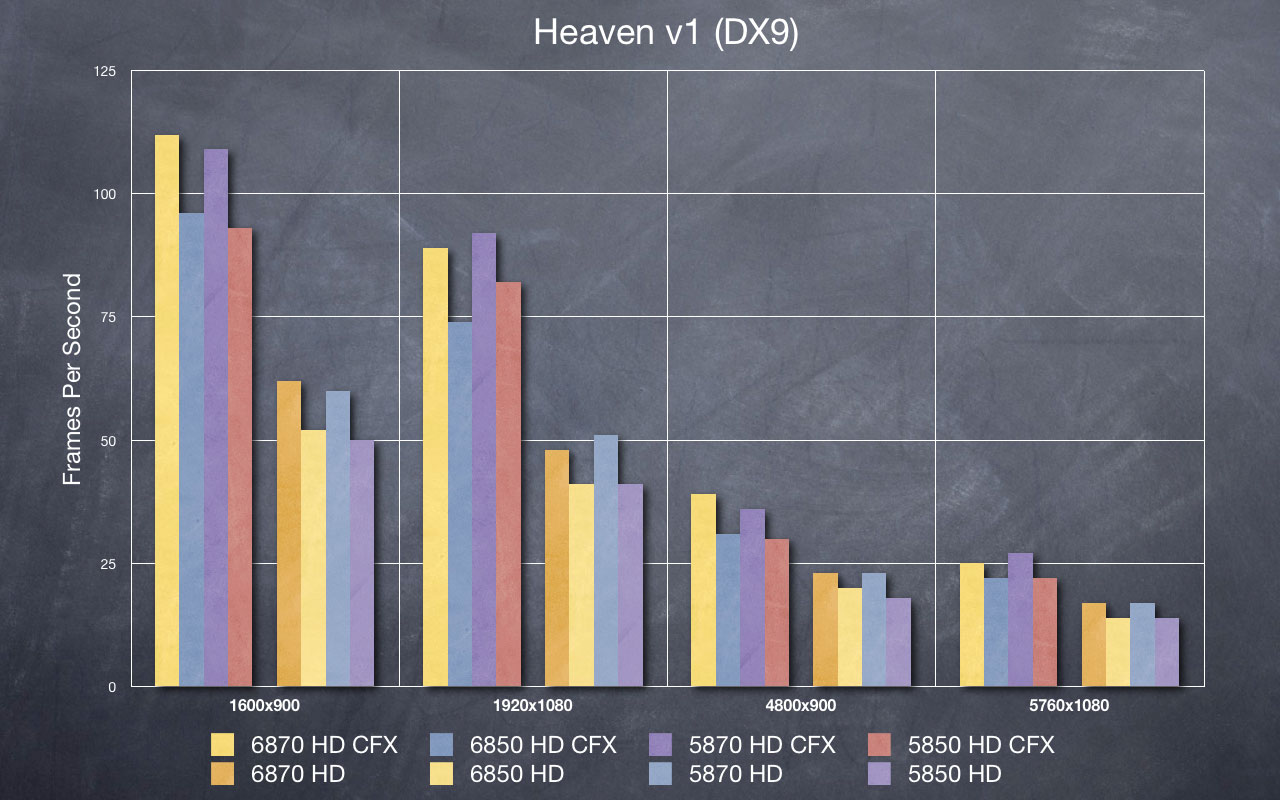
AMD Radeon 6870 & 6850 Review - Heaven Demo (DX10)
The Unigine Heaven Demo is unique in that it is the only demo which allows for the following components in one package:
- Synthetic Demo (i.e., a demo designed to "test" a system)
- Comparable tests of DX9, DX10 and DX11
- Is Hor+ (rather than limited to a few predefined aspect ratios)
The ability to compare DX9, DX10 and DX11 in the same environment allows for the unique ability to see when and if additional VRAM comes into play. Previous testing has shown that 2GB of VRAM is needed to run the game in Eyefinity at 5760x1080 with 4xAA, using the DX10 or DX11 codepath.
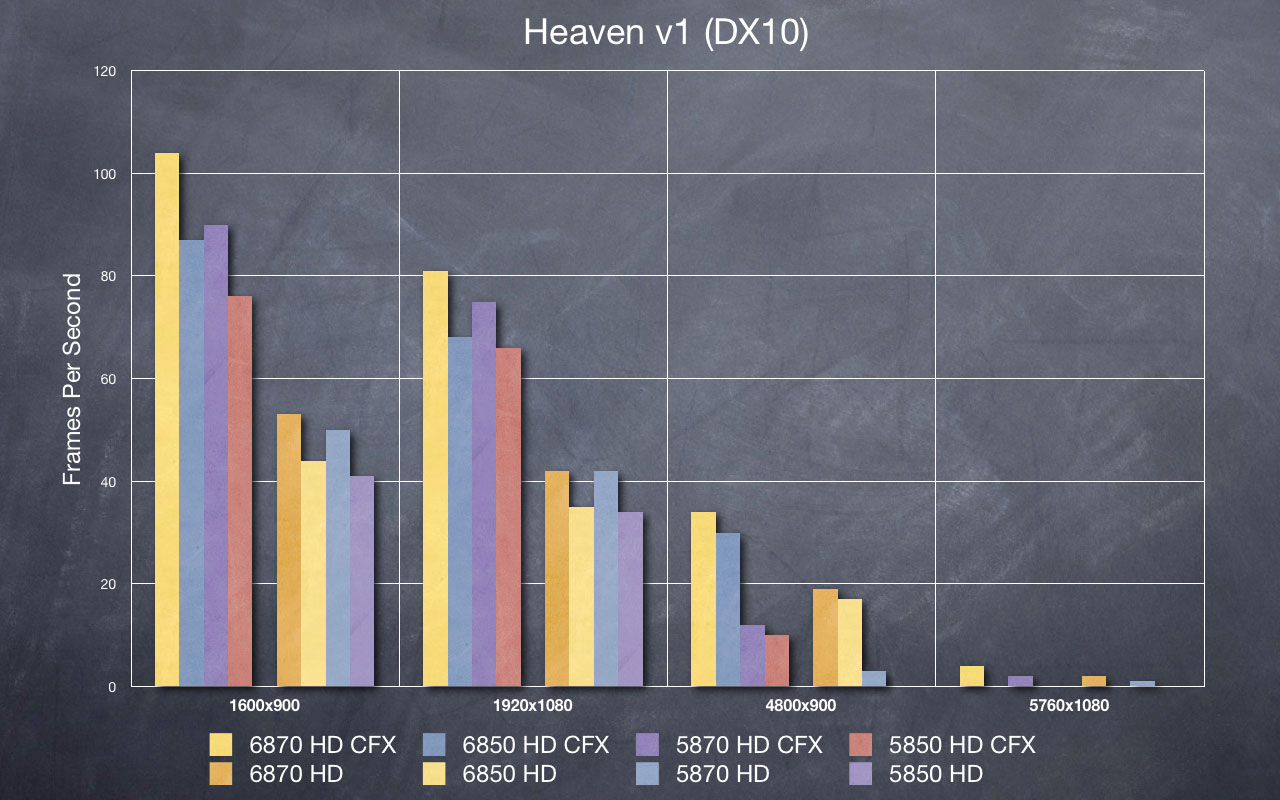
AMD Radeon 6870 & 6850 Review - Heaven Demo (DX11)
The Unigine Heaven Demo is unique in that it is the only demo which allows for the following components in one package:
- Synthetic Demo (i.e., a demo designed to "test" a system)
- Comparable tests of DX9, DX10 and DX11
- Is Hor+ (rather than limited to a few predefined aspect ratios)
The ability to compare DX9, DX10 and DX11 in the same environment allows for the unique ability to see when and if additional VRAM comes into play. Previous testing has shown that 2GB of VRAM is needed to run the game in Eyefinity at 5760x1080 with 4xAA, using the DX10 or DX11 codepath.
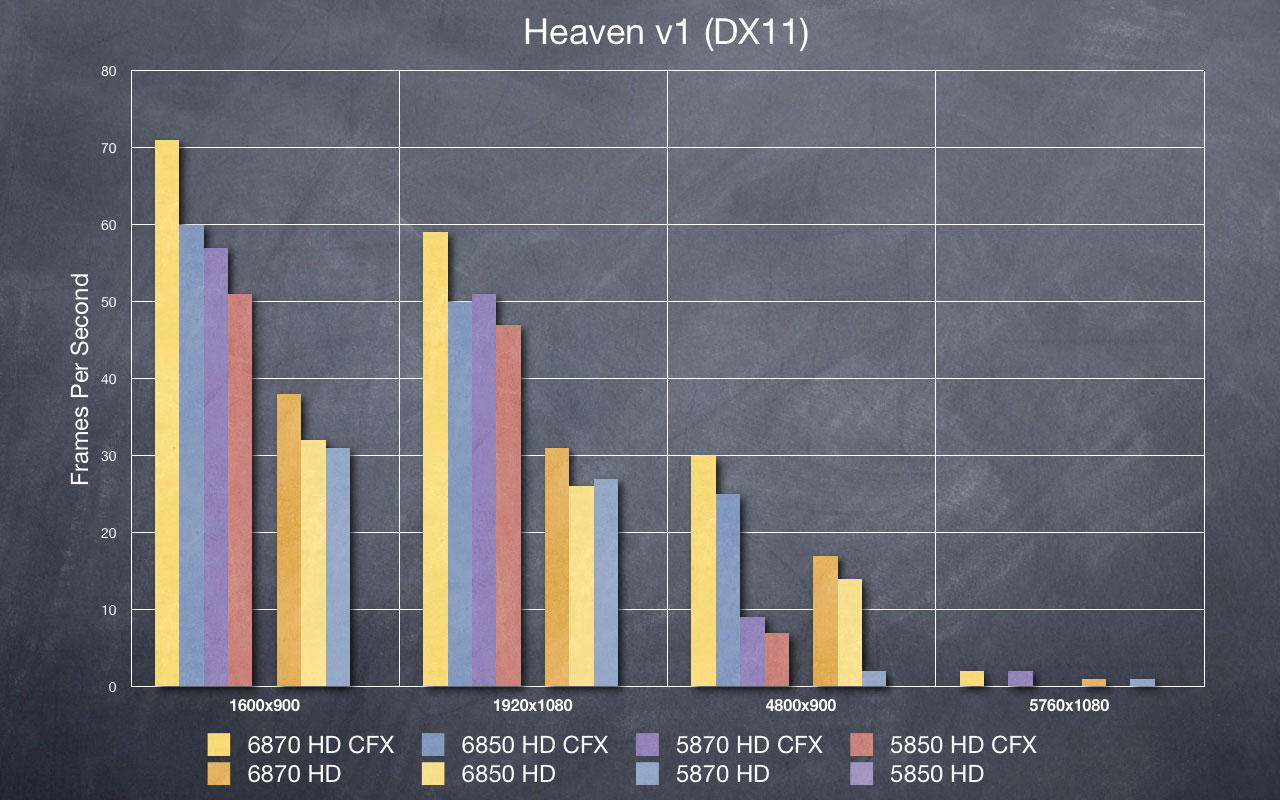
AMD Radeon 6870 & 6850 Review - Just Cause 2
Just Cause 2 is the wildly popular sequal to the wildly popular Just Cause. You take control of protagonist Rico Rodriquez and rain down over the top destruction across a small desert island. The game is a free roaming title that offers literally limitless options to wreck havoc with your "hook shot" grapling device.
While the benchmark tool in the demo doesn't offer anything in the way of explosions or destruction, it does offer some beautiful scenery that is still quite demanding on multi-monitor environments.
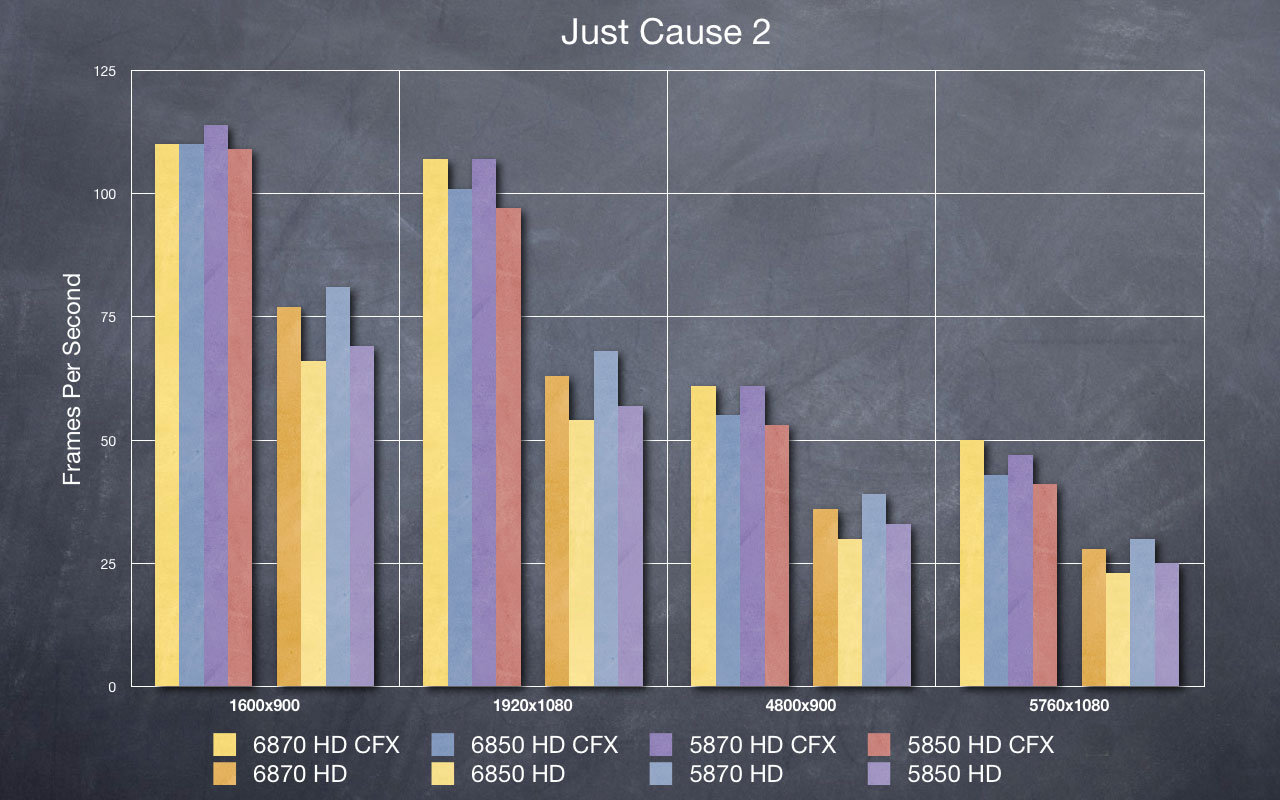
AMD Radeon 6870 & 6850 Review - S.T.A.L.K.E.R.: Call of Pripyat
Prior to the game's release, the developer put out a benchmarking tool to test your system configuration. It offers a number of different options for utilizing DX9, 10 or 11 code paths. It also offers options for varying levels of HDAO and Shadow Quality. The demo itself isn't very pretty to look at (lots of dirt and dirt-colors), but it does put a beating on your system.
Like the Heaven demo, the demo basically will not run at 5760x1080 using 4xAA, with only 1GB of VRAM.
AMD Radeon 6870 & 6850 Review - S.T.A.L.K.E.R.: Call of Pripyat (Daylight)
Prior to the game's release, the developer put out a benchmarking tool to test your system configuration. It offers a number of different options for utilizing DX9, 10 or 11 code paths. It also offers options for varying levels of HDAO and Shadow Quality. The demo itself isn't very pretty to look at (lots of dirt and dirt-colors), but it does put a beating on your system.
Like the Heaven demo, the demo basically will not run at 5760x1080 using 4xAA, with only 1GB of VRAM.

AMD Radeon 6870 & 6850 Review - S.T.A.L.K.E.R.: Call of Pripyat (Night)
Prior to the game's release, the developer put out a benchmarking tool to test your system configuration. It offers a number of different options for utilizing DX9, 10 or 11 code paths. It also offers options for varying levels of HDAO and Shadow Quality. The demo itself isn't very pretty to look at (lots of dirt and dirt-colors), but it does put a beating on your system.
Like the Heaven demo, the demo basically will not run at 5760x1080 using 4xAA, with only 1GB of VRAM.
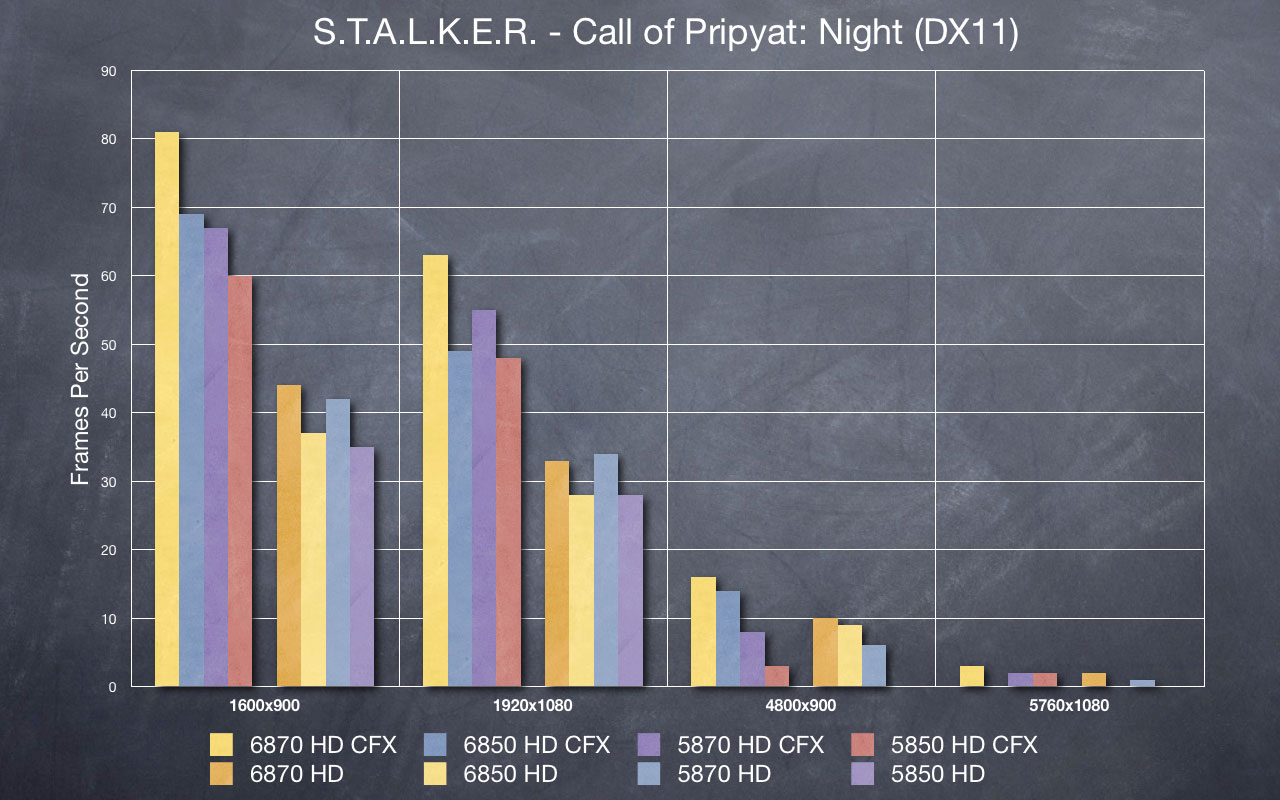
AMD Radeon 6870 & 6850 Review - S.T.A.L.K.E.R.: Call of Pripyat (Rain)
Prior to the game's release, the developer put out a benchmarking tool to test your system configuration. It offers a number of different options for utilizing DX9, 10 or 11 code paths. It also offers options for varying levels of HDAO and Shadow Quality. The demo itself isn't very pretty to look at (lots of dirt and dirt-colors), but it does put a beating on your system.
Like the Heaven demo, the demo basically will not run at 5760x1080 using 4xAA, with only 1GB of VRAM.
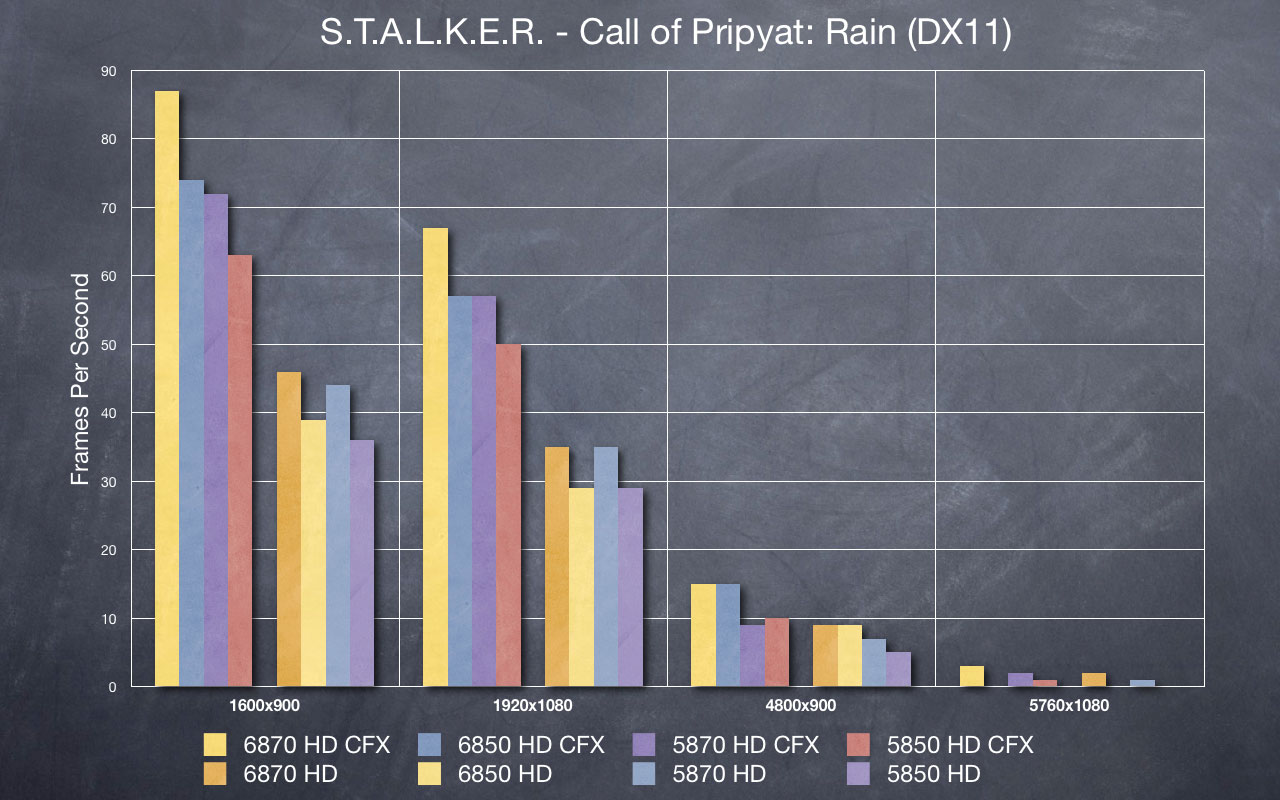
AMD Radeon 6870 & 6850 Review - S.T.A.L.K.E.R.: Call of Pripyat (Sun Shafts)
Prior to the game's release, the developer put out a benchmarking tool to test your system configuration. It offers a number of different options for utilizing DX9, 10 or 11 code paths. It also offers options for varying levels of HDAO and Shadow Quality. The demo itself isn't very pretty to look at (lots of dirt and dirt-colors), but it does put a beating on your system.
Like the Heaven demo, the demo basically will not run at 5760x1080 using 4xAA, with only 1GB of VRAM.
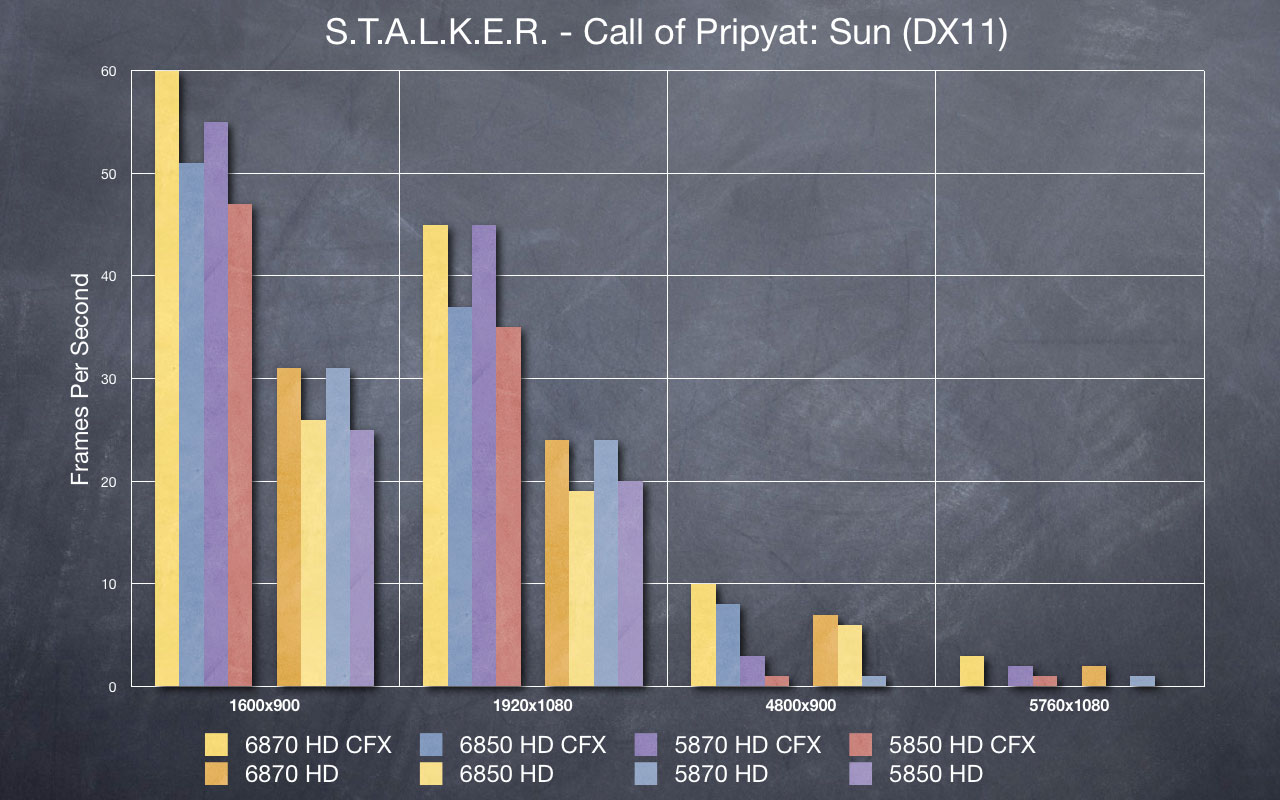
AMD Radeon 6870 & 6850 Review - CrossFireX Scaling
Below are some charts to show the scaling of both the HD 6870 and the HD 6850 in CrossFire, in both widescreen and Eyefinity. The scaling in most instances is quiet good, with many games hitting 80% improvement. Scaling tends to be better in the Eyefinity space. Widescreen performance in many areas is already outstanding with one GPU, and in many cases we are approaching CPU limitations of the Intel Core i7-920.
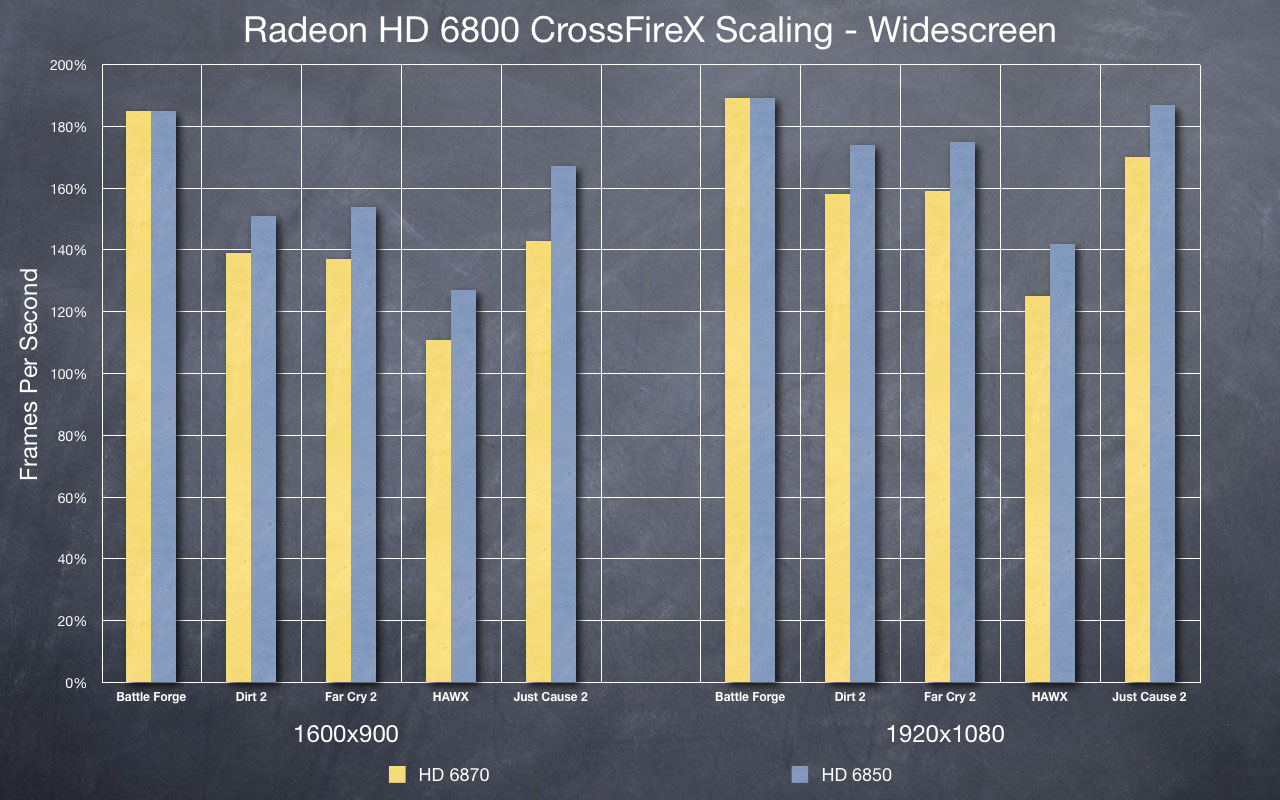
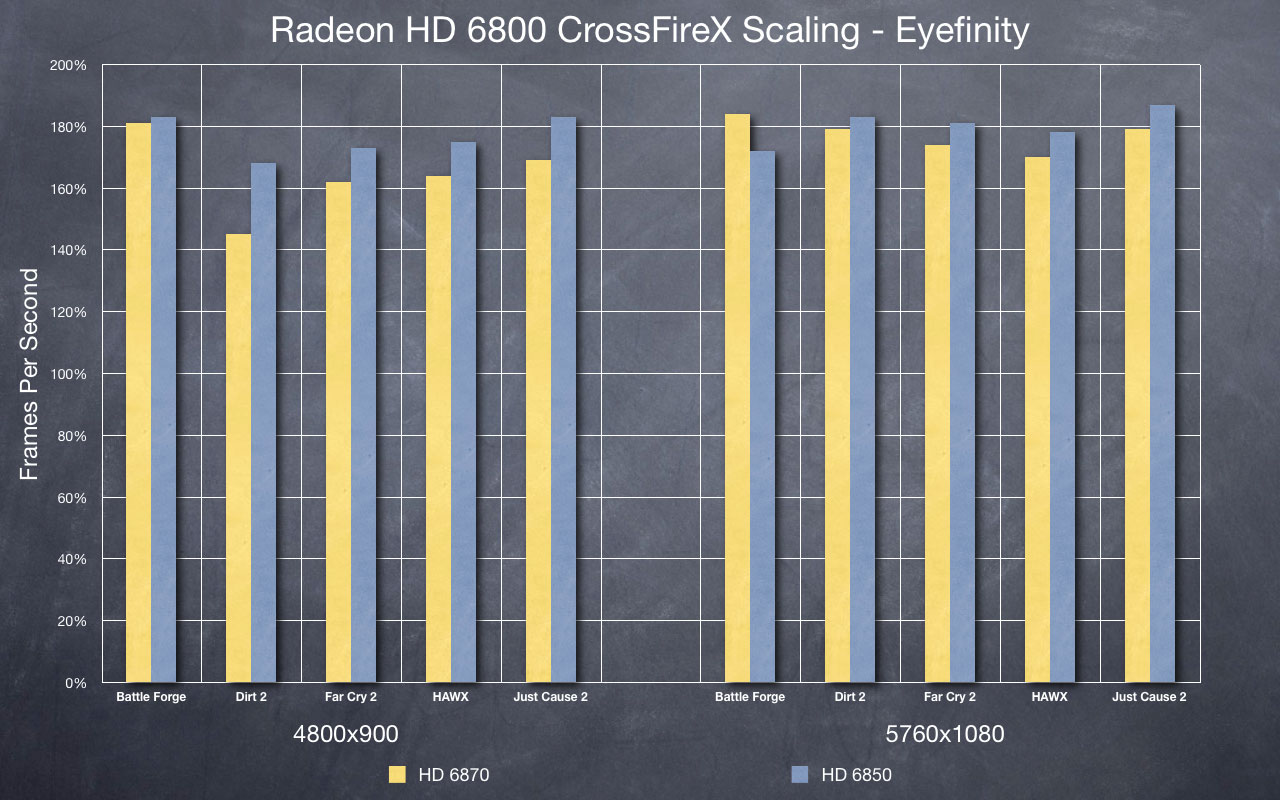
AMD Radeon 6870 & 6850 Review - Conclusions
The Radeon HD 6870 and HD 6850 are both excellent cards, and offer an amazing price/performance ratio. In my testing, the Radeon HD 6870 offered approximately 95% of the performance of the Radeon HD 5870, for 64% of the price - all with lower heat, noise and power.
The Radeon HD 6850 performed offered approximately 85% of the performance of the Radeon HD 5870, for 48% of ther price. The HD 6850 vs. HD 5850 comparison held ot that of the 6870/5870 - 95% of the power for 64% of the price.
The New Cost of Eyefinity
Six months ago, I said that a Radeon 5870 was the flagship for an Eyefinity setup and should be considered the real baseline for someone looking to really crank through serious frames at max settings. At the time, I also said that I believed the Eyefinity6 card was an even better choice due to the 2GB of framebuffer. Four months ago, I tested the HD 5770 and said that it would make a good entry point into Eyefinity for someone on a budget, especially if you went into it with the proper performance expectations.
I still think 2GB of framebuffer is needed for 5760x1080, and I still like the price point of the HD 5770. The Radeon HD 6850 offers one hell of a performance jump, for close to a Radeon HD 5770 price point. The Radeon HD 6870 offers performance damn-near on par with the Radeon 5870, for the price point of the Radeon HD 5830.
I year ago, the entry price for a high-end Eyefinity setup was $400 (or more, based on demand) for a Radeon HD 5870, and another $125 for an DP > Dual-Link DVI adapter. This was approaching $525 - just for the GPU. If you needed extra monitors, the cost went up significantly. Today, you can get a Radeon HD 6870 for $239, plus $25 for a DP > Single-Link DVI adapter. This puts you at less than $275 for what is essentially the same performance. Saving $250 on your GPU setup is a major improvement in affordability. That money could be put towards a CFX setup, the 3rd monitor, or left in your pocket.
Speaking of monitors - prices have come down significantly over the last year. I am a fan of IPS panels. The colors don't fade as they extend into your periphery, or if you rotate them into Portrait mode. While not a requirement, IPS panels are a nice investment. A year ago, most IPS panels were 24" or larger and designed for graphics professionals - with the price tag to match. The Dell U2410 alone cost $599 each. Today, both HP and Dell have highly rated 1080p IPS panels between 21.5" - 23" for between $249 - $319.
Final Thoughts
The HD 6870 and HD 6850 are simply some of the best cards I've ever seen or reviewed - powerful, quiet, cool energy efficient and cheap. These are truly amazing pieces of hardware, with a mature Eyefinity ecosystem to back them up. If you have a Radeon HD 5770 or lower, these would be a great replacement with huge benefits. Even a Radeon HD 5830 would see a noticeable increase, but only if you went for the Radeon HD 6870. However, I'd probably hold out for the Radeon HD 6900 series.
The Radeon HD 6900s - now those will be a lot of fun...