
Widescreen Grade: C
Ultra-Widescreen Grade: C
Multi-monitor Grade: C
4k Grade: C
Read Full Detailed Report - Cold War
Cold War's gameplay is based on stealth, similar to games like Splinter Cell or Dark Project. Being a journalist you are no weapons expert, so you should try to be stealthy and attack only when necessary. To help even the odds, you can create useful gadgets out of items you find, improvising things like gas grenades, anesthesia ammunition or distraction items.

4:3

16:10

16:9
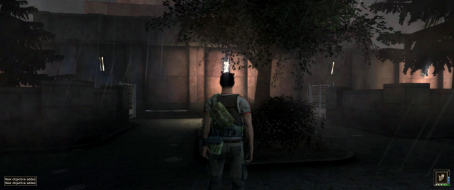
21:9

3x1