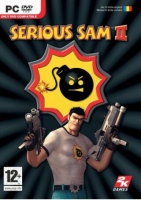
Widescreen Grade: Incomplete
Ultra-Widescreen Grade: Incomplete
Multi-monitor Grade: Unsupported
4k Grade: Incomplete
Read Full Detailed Report - Serious Sam II
Serious Sam II (or Serious Sam 2) is a science fiction first-person shooter video game released for the PC and Xbox and the sequel to the 2001 computer game Serious Sam. It was designed and developed by Croteam and was released on October 11, 2005.
In the single-player campaign, the player assumes the role of hero Sam "Serious" Stone in his adventures against the forces of the extraterrestrial overlord, "Mental", who seeks to destroy humanity. Taking place after the events of Serious Sam: The Second
Encounter, Sam travels through various different worlds collecting parts of a medallion in an effort to defeat Mental. He is guided by the Sirian Great Council and receives sporadic aid from the natives of the worlds he visits. The multiplayer mode includes online co-op and deathmatch, the latter having been introduced in a patch.
Serious Sam II's gameplay consists almost entirely of the player attempting to defeat dozens of enemies at a time, and thus is relatively simple. More complicated gameplay mechanics that are often found in other games, such as jumping puzzles, are rare, and when encountered they are fairly simple, usually requiring the player to locate objects in order to unlock doors or advance to the next level.

4:3

16:10

16:9

3x1