| Author |
Message |
Forum: Request/Discuss Game Solutions Topic: Outer Wilds resolutions unlocker |
| Rose |
|
Posted: 09 Aug 2019, 17:58
|
|
Replies: 4
Views: 15928
|
Riksu333 wrote: Game got updated and the unlocker won't work anymore.
It works if you use the patcher that I added on July 16. I'll remove the modified file now to avoid creating confusion. |
|
 |
Forum: Request/Discuss Game Solutions Topic: Bloodstained: Ritual of the Night 21:9 request |
| Rose |
|
Posted: 09 Aug 2019, 15:25
|
|
Replies: 29
Views: 47061
|
| I've come across a few reports on my latest patchers linked from the community PCGW site not working with the Steam version as of update 1.09. That is because the game exe is encrypted in the Steam version. Download Steamless, then decrypt it by selecting Plugin version 3.1.x from the app menu. http... |
|
 |
Forum: Mods, Tweaks, Tools & Tutorials Topic: Fade to SIlence ultrawide & mm mod |
| Rose |
|
Posted: 07 Aug 2019, 07:41
|
|
Replies: 0
Views: 3110
|
| I modded the game to adjust the vertical FOV and remove the pillarboxing from the menu and the cutscenes. Let me know if there's pillarboxing at dialogue screens, and upload your save files close to approaching one so I can have a look at it. Download here: https://community.pcgamingwiki.com/files/f... |
|
 |
Forum: Mods, Tweaks, Tools & Tutorials Topic: Sunless Skies ultrawide & mm mod & resolutions unlocker |
| Rose |
|
Posted: 02 Aug 2019, 14:59
|
|
Replies: 0
Views: 3577
|
I modded Sunless Skies to unlock all resolutions and remove the pillarboxing.
Get the small files here:
https://community.pcgamingwiki.com/files/file/1350-sunless-skies-ultrawide-mod-resolutions-unlocker/
Attachment:
 sunless.jpg [ 1.07 MiB | Viewed 3630 times ]
sunless.jpg [ 1.07 MiB | Viewed 3630 times ]
|
|
 |
Forum: Request/Discuss Game Solutions Topic: Wolfenstein: YoungBlood Triple Support |
| Rose |
|
Posted: 28 Jul 2019, 21:35
|
|
Replies: 1
Views: 3602
|
| The information on the AR of 3 being the maximum seems to be false, because the game allows selecting 32:9 in the menu of the demo. On Flawless Widescreen and fixing the game for 48:9, for Old Blood, the arrays it looks for are F3 0F 5E ?? 75 ?? ?? 0F ?? ?? 76 ?? ?? 0F ?? ?? EB ?? F3 (AR) D1 ?? 85 ?... |
|
 |
Forum: Request/Discuss Game Solutions Topic: Moonlighter - partial ultrawide solution |
| Rose |
|
Posted: 27 Jul 2019, 09:33
|
|
Replies: 1
Views: 3396
|
| Launch the game and set all the options to anything you desire, then quit it and change the 16:9 resolution to your desktop resolution in the registry at HKEY_CURRENT_USER\11BitStudios\Moonlighter\ The values should be decimal. This should result in the city level and main menu being hor+, HUD spann... |
|
 |
Forum: Mods, Tweaks, Tools & Tutorials Topic: Beyond: Two Souls Widescreen fixes |
| Rose |
|
Posted: 23 Jul 2019, 05:36
|
|
Replies: 0
Views: 2988
|
| I created patchers to remove the letterboxing from 16:9 and turn the vert- FOV into hor+ at resolutions wider than 21:9. Embedding URLs is no longer allowed as the fate of the forum is uncertain, so just check out the PCGamingWiki article I've added the links and other information like the 60+ FPS t... |
|
 |
Forum: Request/Discuss Game Solutions Topic: Omen of Sorrow 21:9 fix |
| Rose |
|
Posted: 17 Jul 2019, 21:38
|
|
Replies: 1
Views: 3135
|
I got the full game from cheswick and modded it. Download the new files for 21:9 and 32:9 here:
https://community.pcgamingwiki.com/files/file/1339-omen-of-sorrow-ultrawide-mod/ |
|
 |
Forum: Site News & Suggestion Box Topic: wsgf listet by google as fraudulent website?! |
| Rose |
|
Posted: 14 Jul 2019, 11:33
|
|
Replies: 3
Views: 3705
|
| The website isn't compromised. Many of the mods and trainers found here trigger some anti-virus software, which is likely the underlying cause. The main admin is aware of the issue and has taken action to address it. |
|
 |
Forum: 21:9 & Ultra-Wide Gaming Topic: A Plague Tale: Innocence Ultrawide Fix |
| Rose |
|
Posted: 10 Jul 2019, 12:01
|
|
Replies: 47
Views: 91507
|
Sub200 wrote: Can someone help me with the resolution 5120x1440?
I can not get it somehow.
I would need the hex code and the information which page to replace with it.
THX;)
39 8E 63 40 |
|
 |
Forum: 21:9 & Ultra-Wide Gaming Topic: A Plague Tale: Innocence Ultrawide Fix |
| Rose |
|
Posted: 05 Jul 2019, 14:02
|
|
Replies: 47
Views: 91507
|
| Describe how to change '3440x1440; 26 B4 17 40 [instead of 8E E3 18 40] for 2560x1080; 9A 99 19 40 [instead of 8E E3 18 40] for 3840x1600). ' but I have a projector and screen 21: 9. My maximum resolution is 1920x800. knows someone how to change 39 E3 3F to 1920x800 (21: 9) 1920x800 is the same asp... |
|
 |
Forum: Request/Discuss Game Solutions Topic: World War Z |
| Rose |
|
Posted: 04 Jul 2019, 16:41
|
|
Replies: 51
Views: 90301
|
I updated the exe as soon as I got the update, which was an hour ago, then updated the patcher just now.
I made it into a permanent solution, so hopefully this is the last time you'll need me to deliver. |
|
 |
Forum: Mods, Tweaks, Tools & Tutorials Topic: The Sinking City Ultrawide mod and FOV changer |
| Rose |
|
Posted: 30 Jun 2019, 09:49
|
|
Replies: 21
Views: 38198
|
It's taken many hours of work but I removed the pillarboxing from the dialogue scenes. There's nothing I can do about the cutscenes that are just 16:9 mp4 videos found in the game folder. I've yet to encounter one since the game intro though.
All the archives are updated!
Attachment:
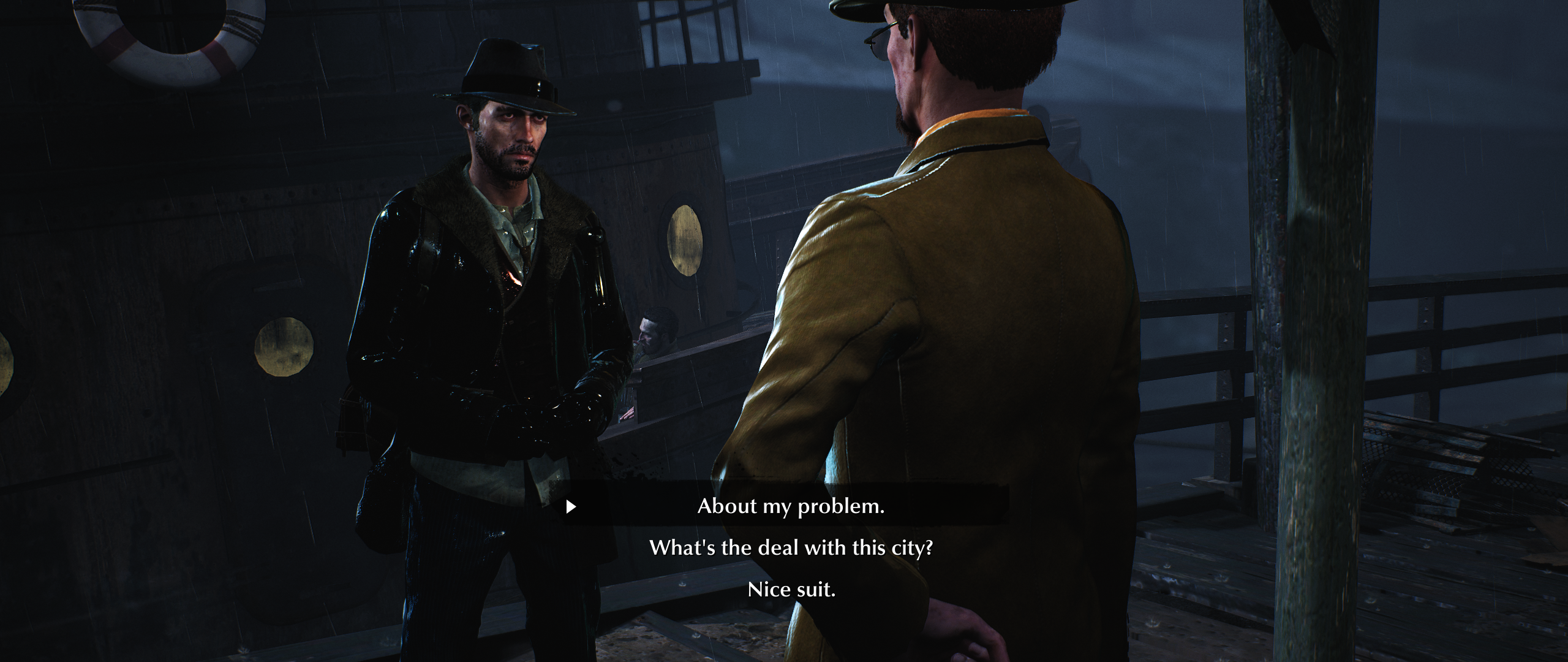 dialogue.png [ 3.76 MiB | Viewed 7860 times ]
dialogue.png [ 3.76 MiB | Viewed 7860 times ]
Attachment:
 reed.png [ 3.82 MiB | Viewed 7832 times ]
reed.png [ 3.82 MiB | Viewed 7832 times ]
|
|
 |
Forum: Mods, Tweaks, Tools & Tutorials Topic: The Sinking City Ultrawide mod and FOV changer |
| Rose |
|
Posted: 28 Jun 2019, 21:01
|
|
Replies: 21
Views: 38198
|
| Here are the VirusTotal scan results. Yandex: HackTool.CheatEngine!h2lP7QG9eRI GData: Win32.Riskware.Hacktool.D Malwarebytes: RiskWare.CheatEngine K7AntiVirus: Unwanted-Program ( 004ba1a41 ) ESET-NOD32: A Variant Of Win32/HackTool.CheatEngine.A Most of the rest are from heuristic analysis and one c... |
|
 |
Forum: Mods, Tweaks, Tools & Tutorials Topic: The Sinking City Ultrawide mod and FOV changer |
| Rose |
|
Posted: 28 Jun 2019, 19:34
|
|
Replies: 21
Views: 38198
|
| I've been improving The Sinking City article on PCGW to let the community know about the game features. As part of it, I also created the ultrawide and multimonitor mods for the game, and an FOV changer . 2.png 1.png Please dont be annoyed but the FOV is deleted by my Antivirus (more than one time)... |
|
 |
Forum: 21:9 & Ultra-Wide Gaming Topic: Heavy Rain PC |
| Rose |
|
Posted: 28 Jun 2019, 00:55
|
|
Replies: 16
Views: 16230
|
I updated the patchers to fix the FOV issue!
This should achieve nearly perfect hor+ support akin to native. |
|
 |
Forum: Mods, Tweaks, Tools & Tutorials Topic: The Sinking City Ultrawide mod and FOV changer |
| Rose |
|
Posted: 27 Jun 2019, 08:33
|
|
Replies: 21
Views: 38198
|
| Unfortunately, like some others, most of your 21:9 replacements and trainers don't work for me whatsoever. Could you *please* share what hex to replace with what additionally? This game is a prime case for (ironic) sea-sickness with the default vert- (In this case the 2560x1080p Hex for the proper ... |
|
 |
Forum: 21:9 & Ultra-Wide Gaming Topic: Heavy Rain PC |
| Rose |
|
Posted: 27 Jun 2019, 03:01
|
|
Replies: 16
Views: 16230
|
That's the best part of the FOV adjustment side effects! 
Console players would never get to see this gem. |
|
 |
Forum: 21:9 & Ultra-Wide Gaming Topic: Heavy Rain PC |
| Rose |
|
Posted: 26 Jun 2019, 16:57
|
|
Replies: 16
Views: 16230
|
| Adjusted the instructions and reuploaded each patcher. Remove the patched exe and replace it with the backup (.bak) or verify the game files to have the launcher download the original. Then patch with one of the updated patchers, or you can just manually undo the hex changes and follow the instructi... |
|
 |
Forum: 21:9 & Ultra-Wide Gaming Topic: Heavy Rain PC |
| Rose |
|
Posted: 25 Jun 2019, 23:00
|
|
Replies: 16
Views: 16230
|
loki31 wrote: http://depositfiles.com/folders/XUX0RVS8Y
The Level called "The park".
There are timeouts after each download from the website. You should pack the whole folder into an archive, then upload it to something like https://www.zippyshare.com/ |
|
 |
| Sort by: |

