| Author |
Message |
Forum: 21:9 & Ultra-Wide Gaming Topic: Macrotis A Mothers Journey |
| czarman |
|
Posted: 09 Jun 2019, 12:39
|
|
Replies: 4
Views: 3807
|
00 0A 00 00 80 0C 00 00 00 0F 00 00 68 01 00 00 E0 01 00 00 1C 02 00 00 D0 02 00 00 00 03 00 00 84 03 00 00 38 04 00 00 A0 05
and change it to
00 0A 00 00 80 0C 00 00 00 0F 00 00 68 01 00 00 E0 01 00 00 1C 02 00 00 D0 02 00 00 00 03 00 00 84 03 00 00 38 04 00 00 38 04 |
|
 |
Forum: 21:9 & Ultra-Wide Gaming Topic: Macrotis A Mothers Journey |
| czarman |
|
Posted: 08 Jun 2019, 20:58
|
|
Replies: 4
Views: 3807
|
| The resolutions are hard coded - you can hex edit it. Example for 3440 x 1440 Go to --> ...\Retail\Macrotis A Mothers Journey\macrotis_Data\Managed\ Assembly-CSharp.dll Look for 00 0A 00 00 80 0C 00 00 00 0F 00 00 68 01 00 00 E0 01 00 00 1C 02 00 00 D0 02 00 00 00 03 00 00 84 03 00 00 38 04 00 00 A0... |
|
 |
Forum: Request/Discuss Game Solutions Topic: Ultrawide/FOV fix for Astroneer |
| czarman |
|
Posted: 07 Jun 2019, 09:41
|
|
Replies: 5
Views: 7696
|
| You need to unpack the EXE with the Software Steamless -->https://github.com/atom0s/Steamless/releases |
|
 |
Forum: Request/Discuss Game Solutions Topic: Draugen 21:9 Request |
| czarman |
|
Posted: 06 Jun 2019, 14:04
|
|
Replies: 12
Views: 9599
|
Like almost all UE4 Games you can hex edit the Aspect and FOV:
Aspect: look for 3B 8E E3 3F and change it to 8A E3 18 40 (all 3 of them).
FOV: look for 3A 35 FA 0E 3C and change it to 3A 35 FA 3E 3C, or for a higher FOV 3A 35 FA 4E 3C.
Attachment:
 Draugen-Win64-Shipping 2019-06-03 21-35-09-72.jpg [ 189.23 KiB | Viewed 6744 times ]
Draugen-Win64-Shipping 2019-06-03 21-35-09-72.jpg [ 189.23 KiB | Viewed 6744 times ]
|
|
 |
Forum: Request/Discuss Game Solutions Topic: Ultrawide/FOV fix for Astroneer |
| czarman |
|
Posted: 06 Jun 2019, 14:01
|
|
Replies: 5
Views: 7696
|
Like almost all UE4 Games you can hex edit the FOV - look for 35 FA 0E 3C FF and change it to 35 FA 3E 3C FF, or for higher FOV 35 FA 4E 3C FF.
Attachment:
 Astro-Win64-Shipping 2019-06-06 15-26-38-50.jpg [ 201.74 KiB | Viewed 7693 times ]
Astro-Win64-Shipping 2019-06-06 15-26-38-50.jpg [ 201.74 KiB | Viewed 7693 times ]
|
|
 |
Forum: Request/Discuss Game Solutions Topic: Guacamelee! 2 Ultrawide help |
| czarman |
|
Posted: 24 May 2019, 23:24
|
|
Replies: 3
Views: 3741
|
First you need to unpack the EXE via Steamless Software --> https://github.com/atom0s/Steamless/releases,
than look in a hex editor for 39 8E E3 3F and change it to 8A E3 18 40.
Attachment:
 Guac2_x64 2019-05-25 00-18-48-01.jpg [ 299.55 KiB | Viewed 3731 times ]
Guac2_x64 2019-05-25 00-18-48-01.jpg [ 299.55 KiB | Viewed 3731 times ]
|
|
 |
Forum: Mods, Tweaks, Tools & Tutorials Topic: Flawless Widescreen |
| czarman |
|
Posted: 24 May 2019, 08:16
|
|
Replies: 1251
Views: 777933
|
| Can anyone upload the Plugins for: Binary Domain Fable Anniversary Dead Rising 3 I am Alive Inversion L.A.Noire Metal Gear Rising Star Wars KOTOR Star Wars KOTOR 2 EDIT: https://cdn.discordapp.com/attachments/142072549537349632/581388566815309824/Flawless_Widescreen.rar or https://drive.google.com/f... |
|
 |
Forum: Detailed Widescreen Reports Topic: Oddworld: New 'n' Tasty |
| czarman |
|
Posted: 18 May 2019, 06:59
|
|
Replies: 15
Views: 14524
|
| Now rename the word 'aspectutility' with: .............. or 'xxxxxxxxxxx' or '0spectutility' |
|
 |
Forum: Request/Discuss Game Solutions Topic: Far Cry 4 |
| czarman |
|
Posted: 17 May 2019, 07:56
|
|
Replies: 169
Views: 117084
|
| I tried it out one more time - verify integrity of game files in Steam. I was wrong --> open FC64.dll look for 47 23 01 E8 in Offset 18C250 and change it to 47 23 00 E8 . After that the FOV Slider is available in the Game Options under Video Advanced Section. Far Cry 4 - FOV Slider available 00 new.... |
|
 |
Forum: Request/Discuss Game Solutions Topic: Far Cry 4 |
| czarman |
|
Posted: 16 May 2019, 22:00
|
|
Replies: 169
Views: 117084
|
Its because the Game got updated again and again and again but apparently they never fix the FOV Slider.
But it can be fixed via hexedit - open FC64.dll look for 47 23 01 E8 63 and change it to 47 23 00 E8 63. |
|
 |
Forum: Detailed Widescreen Reports Topic: Oddworld: New 'n' Tasty |
| czarman |
|
Posted: 12 May 2019, 19:57
|
|
Replies: 15
Views: 14524
|
| New much easier solution via hex edit. |
|
 |
Forum: Detailed Widescreen Reports Topic: UberSoldier |
| czarman |
|
Posted: 10 Apr 2019, 11:26
|
|
Replies: 3
Views: 2311
|
| Fixed the weapon disappear Bug when altering the FOV. |
|
 |
Forum: Detailed Widescreen Reports Topic: Assassin's Creed Chronicles: China |
| czarman |
|
Posted: 26 Mar 2019, 13:17
|
|
Replies: 12
Views: 7903
|
For a permanent FOV solution:
Unpack ACCGame-Win32-Shipping.exe using Steamless - https://github.com/atom0s/Steamless/releases/
Using Hex-editor replace the following bytes:
61 0B 36 3B => 61 0B 66 3B |
|
 |
Forum: Request/Discuss Game Solutions Topic: Made Man Higher FOV for 16:9? |
| czarman |
|
Posted: 17 Feb 2019, 20:15
|
|
Replies: 3
Views: 2848
|
| change it to 00 00 E8 3F 39 8E E3 3F |
|
 |
Forum: Request/Discuss Game Solutions Topic: Far Cry 5 Eyefinity/Surround FoV |
| czarman |
|
Posted: 29 Jan 2019, 07:50
|
|
Replies: 104
Views: 110294
|
Yes but if the Game got updated the Offsets Number change 
It should be close by the Hex String 39 8E E3 3F see the screenshot.
Attachment:
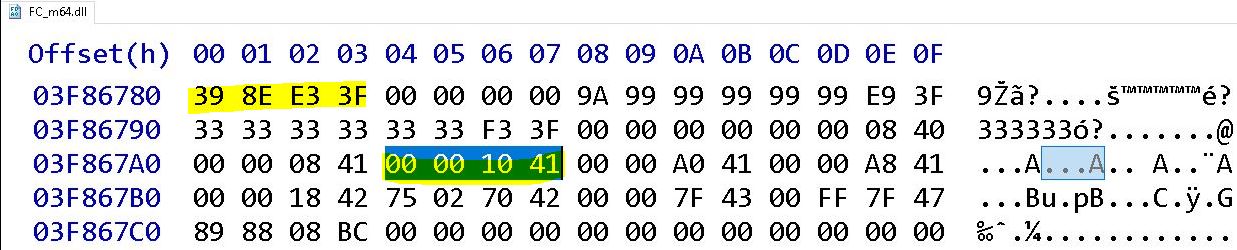 Capture.JPG [ 91.47 KiB | Viewed 2902 times ]
Capture.JPG [ 91.47 KiB | Viewed 2902 times ]
But i never really played this Game and i remember that someone said that this hex change created also some other problems.... |
|
 |
Forum: Detailed Widescreen Reports Topic: Scrapland |
| czarman |
|
Posted: 22 Jan 2019, 22:23
|
|
Replies: 10
Views: 5951
|
I don't use the Widescreen Tool - i hex edit the Scrap.exe
Look for AB AA AA 3F in Offset 1F6220 and change it into your des. Aspect ratio -> http://www.wsgf.org/article/common-hex-values
Attachment:
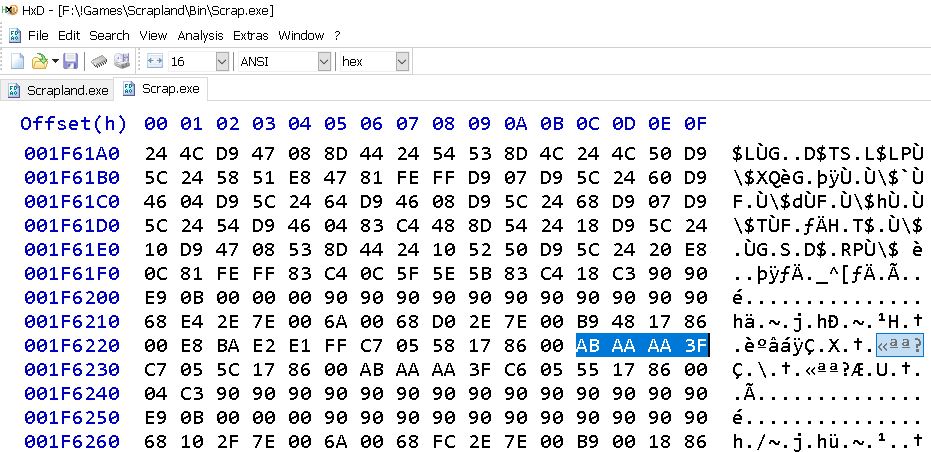 Scrapland - Aspect Ratio.JPG [ 128.1 KiB | Viewed 882 times ]
Scrapland - Aspect Ratio.JPG [ 128.1 KiB | Viewed 882 times ]
|
|
 |
Forum: Detailed Widescreen Reports Topic: Ori and the Blind Forest: Definitive Edition |
| czarman |
|
Posted: 04 Jan 2019, 18:16
|
|
Replies: 10
Views: 15669
|
|
 |
Forum: Request/Discuss Game Solutions Topic: Psi Ops: The Mindgate Conspiracy fix FOV and Cutscenes? |
| czarman |
|
Posted: 20 Dec 2018, 22:09
|
|
Replies: 4
Views: 2343
|
Hex edit PsiOps.exe
Go to Offset 248C70 look for 00 00 80 BF and change it to 00 00 C0 BF
Before:
Attachment:
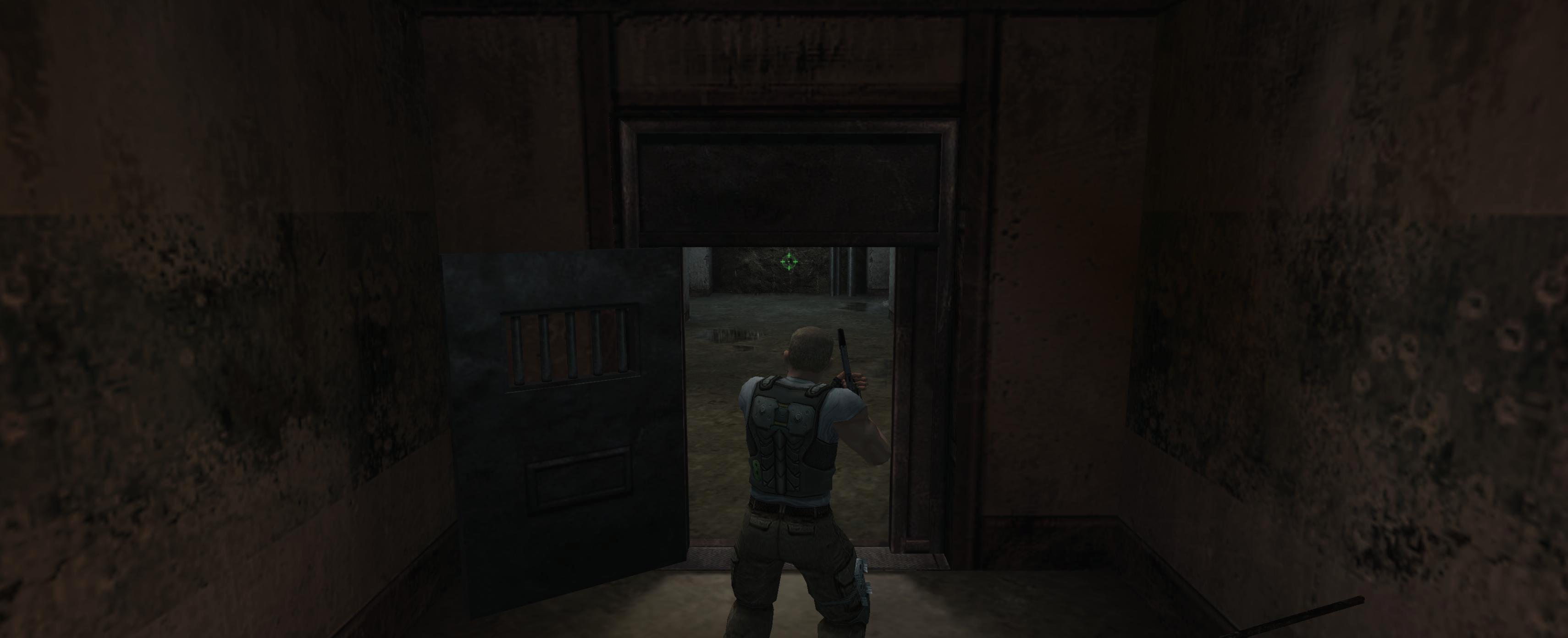 PsiOps 2018-12-20 22-04-28-76.jpg [ 130.04 KiB | Viewed 2325 times ]
PsiOps 2018-12-20 22-04-28-76.jpg [ 130.04 KiB | Viewed 2325 times ]
After:
Attachment:
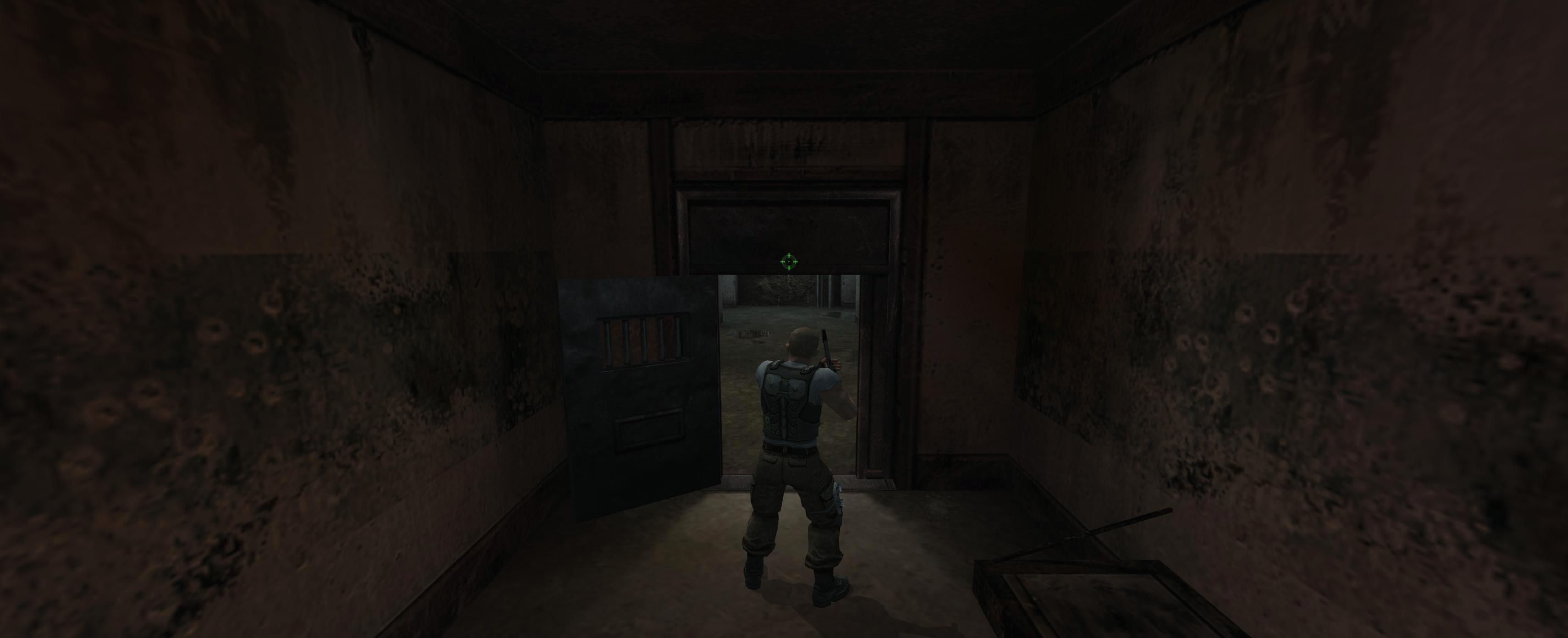 PsiOps 2018-12-20 22-04-51-76.jpg [ 129.87 KiB | Viewed 2332 times ]
PsiOps 2018-12-20 22-04-51-76.jpg [ 129.87 KiB | Viewed 2332 times ]
Attachment:
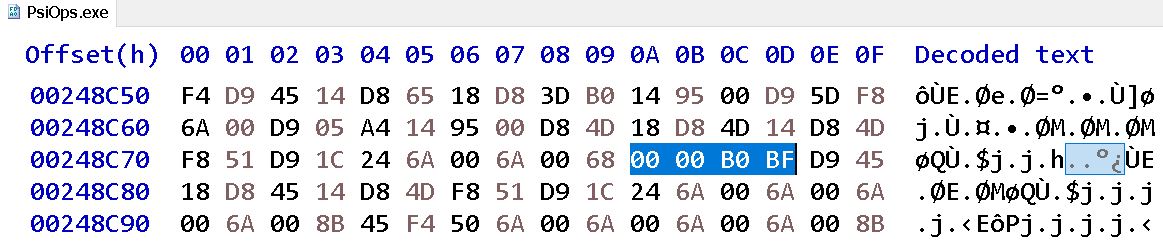 Psi.Ops - FOV.JPG [ 82.91 KiB | Viewed 2327 times ]
Psi.Ops - FOV.JPG [ 82.91 KiB | Viewed 2327 times ]
|
|
 |
Forum: Detailed Widescreen Reports Topic: Castle of Illusion |
| czarman |
|
Posted: 18 Dec 2018, 20:08
|
|
Replies: 11
Views: 8037
|
| Uploaded a new Attachment, should work now. |
|
 |
Forum: Detailed Widescreen Reports Topic: Teenage Mutant Ninja Turtles 2: Battle Nexus |
| czarman |
|
Posted: 17 Dec 2018, 15:01
|
|
Replies: 0
Views: 2086
|
| <div class="drinfo"><span class="boxart"><img src="/f/u/imagecache/game_boxart/contrib/dr/30007/boxart.jpg"/></span><br/><br/><span class="grade">Widescreen Grade: <a href="/category/grade/C" title="This score is awarded to games that have received a calculated grade of C for their widescreen suppor... |
|
 |
| Sort by: |

