NVIDIA Raises the Bar with Surround Ecosystem Improvements
It's no secret that AMD has had the lion's share of interest and coverage in the multi-monitor gaming scene. Their release of Eyefinity with the Radeon 5870 brought multi-monitor gaming "to the masses". One product cycle later (GTX 400 series), NVIDIA released their Surround technology for multi-monitor gaming. NVIDIA's offering required the user to run SLI to take advantage of Surround. Many NVIDIA fans saw this as a roadblock, either because of cost or the fact that some games simply don't like SLI (or AMD CrossFire for that matter).
Fast forward a couple of product cycles and NVIDIA has just released the new GTX 680, and with it *MASSIVE* updates to their Surround ecosystem. Not only have they brought themselves in line with AMD on many aspects, they have also surpassed the AMD offering in some areas. We at the WSGF welcome these advancements with open arms (and wallets). There is nothing better for multi-monitor gamers than aggressive competition in the marketplace. And with the GTX 680 pulling performance similar to a pair of GTX 580's, things really couldn't be better for people who prefer the green team.
I had a briefing with NVIDIA about a week ago, and they walked me through all of the updates. They are impressive, and will make NVIDIA fans quite happy. Let's look at the changes and updates.

The biggest update is Surround on a single card. As noted earlier, this was the biggest stumbling block to NVIDIA fans embracing multi-monitor gaming. As noted in their performance slide (and as proven by our Eyefinity benchmarks) you don't need multiple GPUs for acceptable multi-monitor performance. You may want additional GPUs, but they aren't needed. Not only does NVIDIA bring mutli-monitor gaming to a single GPU, they also avoid the need for a DisplayPort connector (for a simple 3x1 Surround). The GTX 680 ships with 1x (full sized) DisplayPort, 1x HDMI and 2x DVI connectors. You can run surround on any three of them - including 1x HDMI and 2x DVI connectors (including using an HDMI > DVI adapter). You can get all the details on the system requirements page on NVIDIA.com.

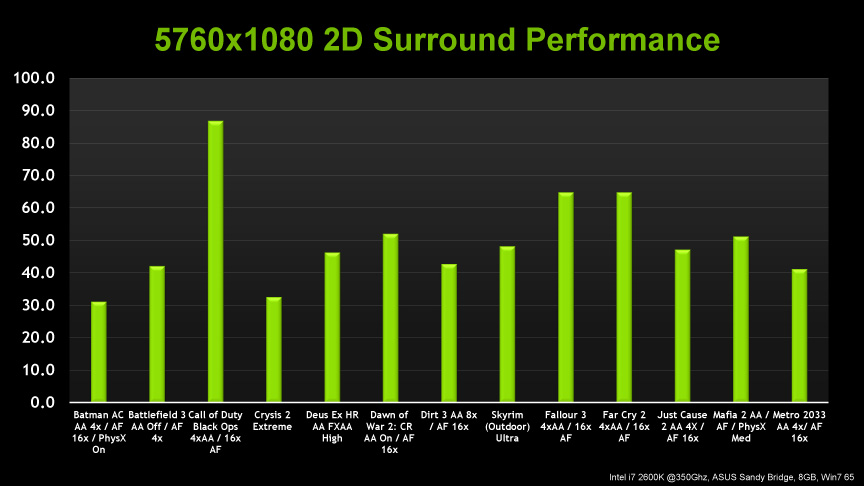
Additionally, the Kepler GPU supports a 4th display on a single card. NVIDIA has labeled this the "Accessory Display". You can see in the graphic below how they picture email and IM running in the top window, while the user is fragging in the bottom three. Obviously this only works in "full screen windowed" games, or using a program such as Actual Multiple Monitors, which ViciousXUSMC recently discussed. NVIDIA wasn't aware of the AMM software, and were excited to hear about its existence (when I shared it with them).
Additionally, NVIDIA is working with developers to leverage the Accessory Display natively in their game. Many flight sims can already do this for an instrument panel, and multi-monitor "gaming view". But imagine running an RPG in native full screen, with your quest log, map and paper doll all collected in one screen. This would go a long way to removing clutter in the users FOV. Or, how about an FPS or RTS with a map that filled an entire screen. Who's all for doing away with the idea of a "mini map"? I am. They don't have anything to announce yet, but NVIDIA is actively working with developers on this. Hopefully these features will be platform agnostic, as we don't need anything splitting an already niche community into smaller pieces.
BTW, check out the stand in that mock-up below. That base looks an awful lot like the Ergotech HD base, and that 1+3 configuration is a primary usage of the WSGF Edition. ^_^
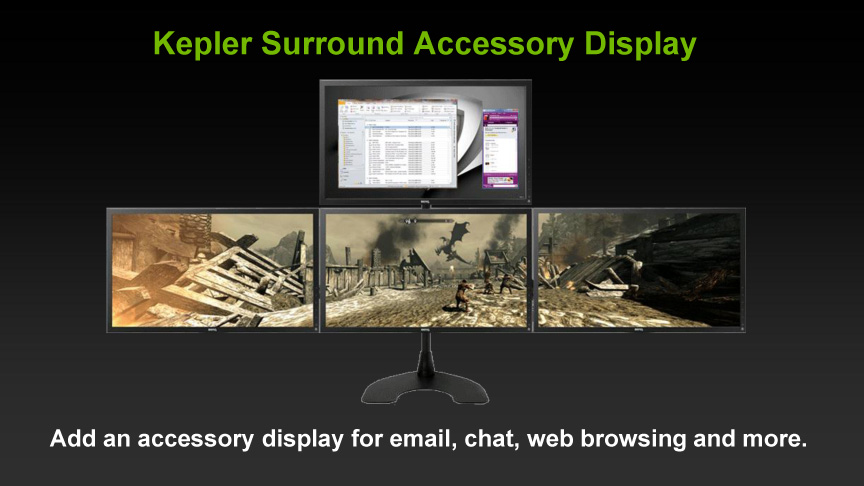
NVIDIA has also matched AMD with improved desktop management. They are introducing the centered taskbar, as well as the ability to maximize windows to a single screen. These are both features that AMD just released with their "Eyefinity 2.0" update in March. The AMD solution for window management requires the user to download and install the Hydravision software, though this isn't apparent to the user. The NVIDIA solution includes this capability right in their GeForce driver set. Kudos to NVIDIA for the simpler solution. Note: This is a software update, and does not require an NVIDIA GTX 680. All current NVIDIA Surround users should update their drivers to get this added functionality.

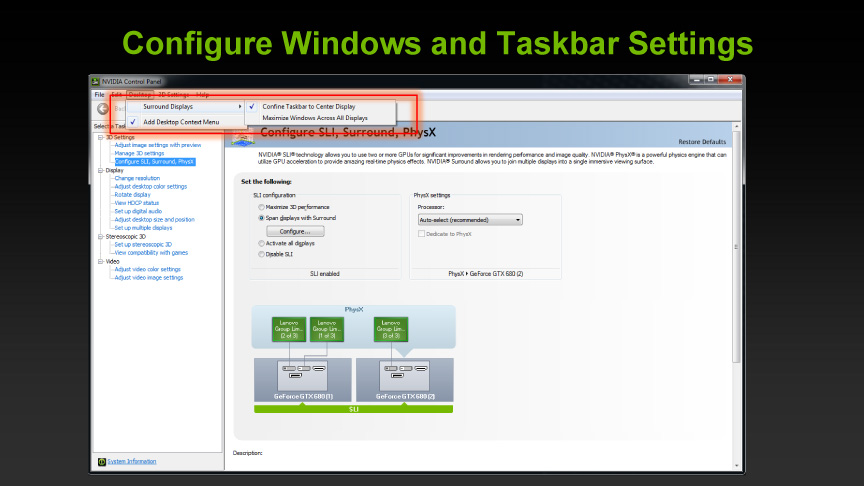
Additionally NVIDIA brings improvements to their bezel correction implementation. The feature is called "Bezel Peaking". Eyefinity launched without any bezel compensation, and many old Matrox TH2Go users were left scratching their heads. The released an update mid product cycle for bezel compensation, but the results were a mixed bag. Unlike the Matrox solution, Eyefinity Bezel Management didn't produce the vertical strips of black pixels. However, it also didn't support any method to toggle bezel management on and off (as the Matrox solution allowed). The other difficulty is that AMD required the user to have matching monitors, something that Matrox had never required, and that NVIDIA didn't require with their Surround launch (which did launch with Bezel Correction).
AMD recently updated their driver to remove the matching display requirement, bringing them on par with their green competitor. NVIDIA now does one better and implements the Matrox-remniscient feature to toggle bezel compensation on or off while in game. AussieTimmeh recently discussed this in his multi-monitor comparison article, "Red vs Green vs Blue". He really lamented the fact that no modern solution offered the toggling of bezel correction, so this will make him happy.
The improved bezel correction (like the task bar and window management) and all software driven, and are available to any Surround user who updates their drivers. You don't need to upgrade to a GTX 600 series card to reap these rewards.
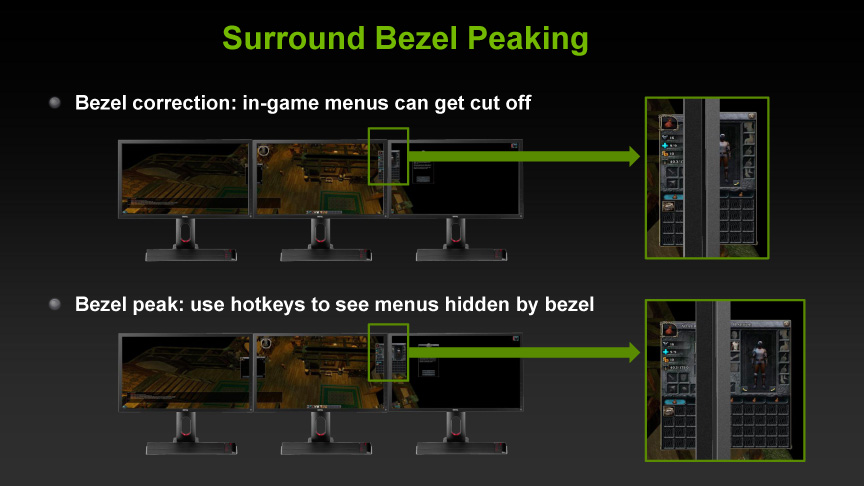
Finally NVIDIA has corrected the issues around poor single-screen performance while running a mutli-monitor resolution in Windows, which Aussie also pointed out in his"Red vs Green vs Blue" article. All of these changes make for a radically different landscape than what Aussie reported on less than two months ago. Beyond the software and performance improvements, removing the requirement of the second GPU will certainly improve the ROI for NVIDIA users who upgrade to the GTX 600 series.
I also recently sent Aussie a care package that had in it a SL-DVI DisplayPort adapter, and a Matrox TH2Go DisplayPort Edition. His article is a "living document" and will be updated as the ecosystems change. Between the new toys I sent him, and this recent overhaul by NVIDIA, the landscapes have certainly changed.