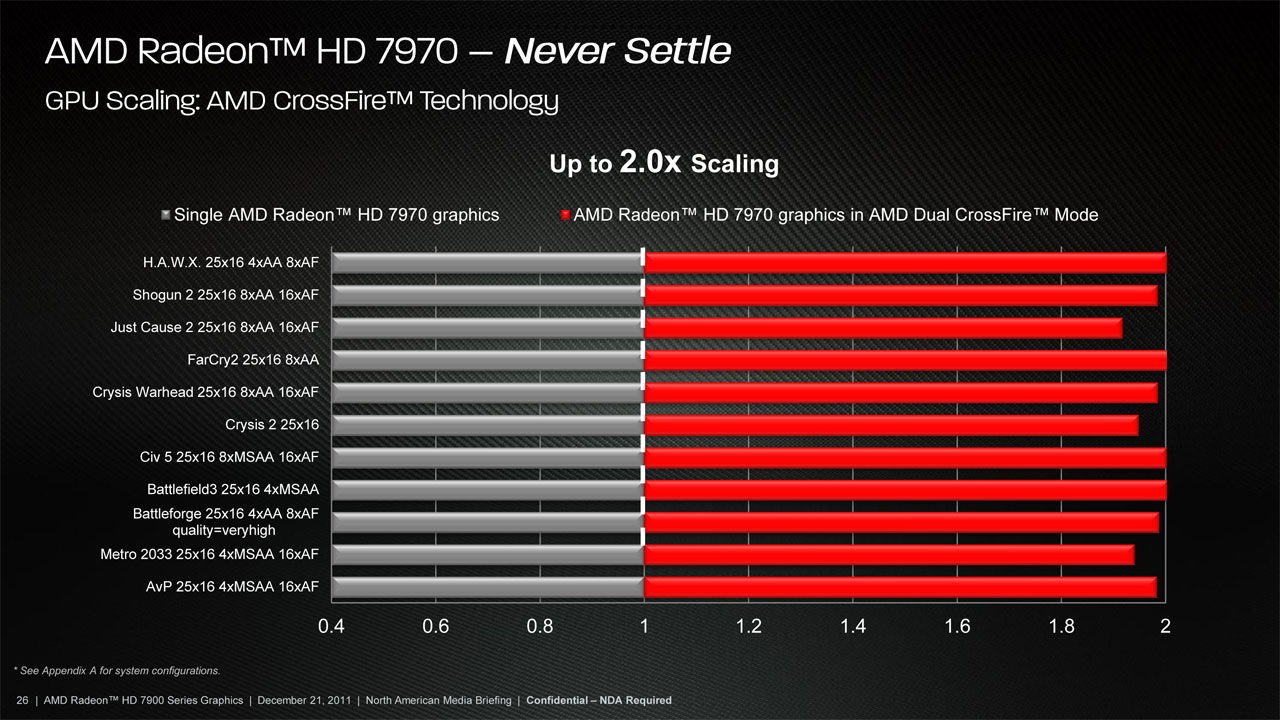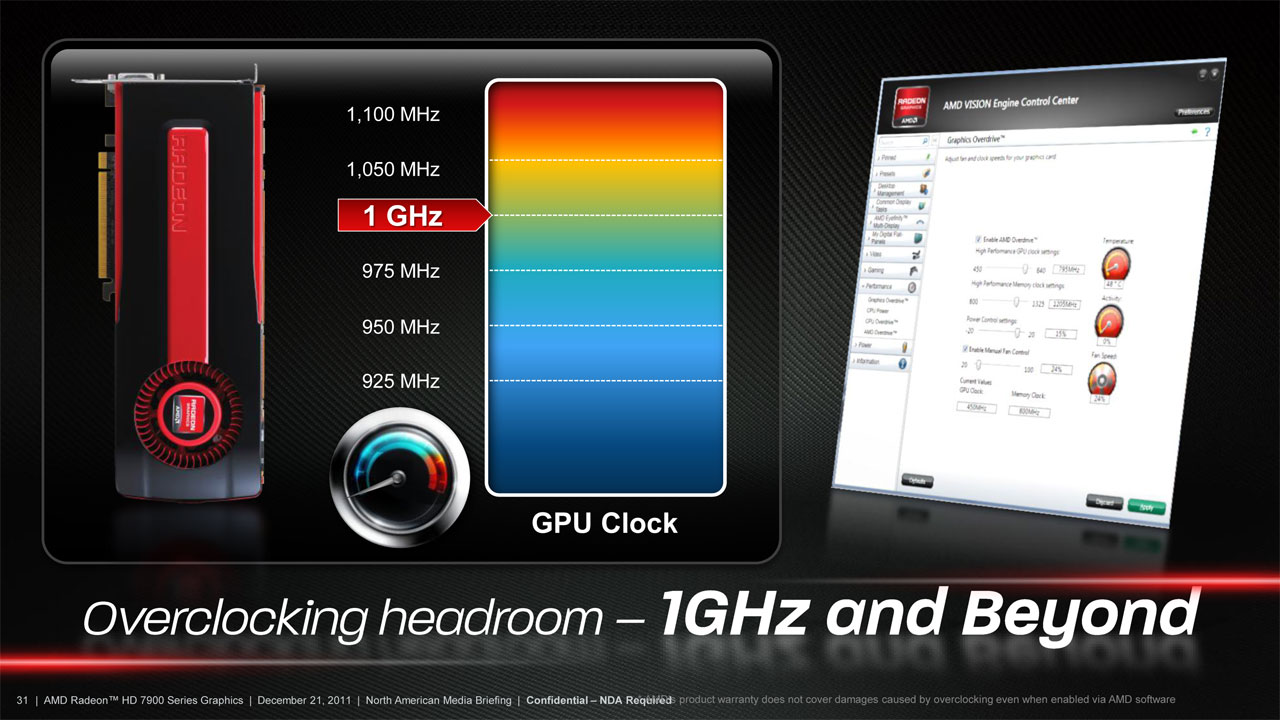AMD Radeon 7970 Review
AMD continues the trend of holiday releases with the launch of the Radeon HD 7970. Naturally, the new 7970 is slotted to replace and improve upon the Radeon HD 6970. The question is how much better does it perform, and what new features does it bring to the table. Earlier in the month I was invited to a Tech Day at the AMD Campus in Austin, TX. Unfortunately I wasn't able to attend. So, my knowledge on the technical details of the new architecture is a bit shallow. I will be meeting with folks at AMD in the new year to get a better understanding, and will follow up with a separate article then.
Until then, let's get into some performance details and look at what AMD is planning for the Eyefinity ecosystem in early 2012.
AMD is touting three "firsts" with the Radeon HD 7970. The first to a 28nm technology, the first to utilize PCI-Express v3.0, and the first with support for DirectX 11.1. While the move to 28nm pays immediate benefits in packing more transistors on the die, and lowering power consumption - the other two features will take time to be realized. For those who are interested in some of the architectural details, I've attached some slides below from the AMD press deck.
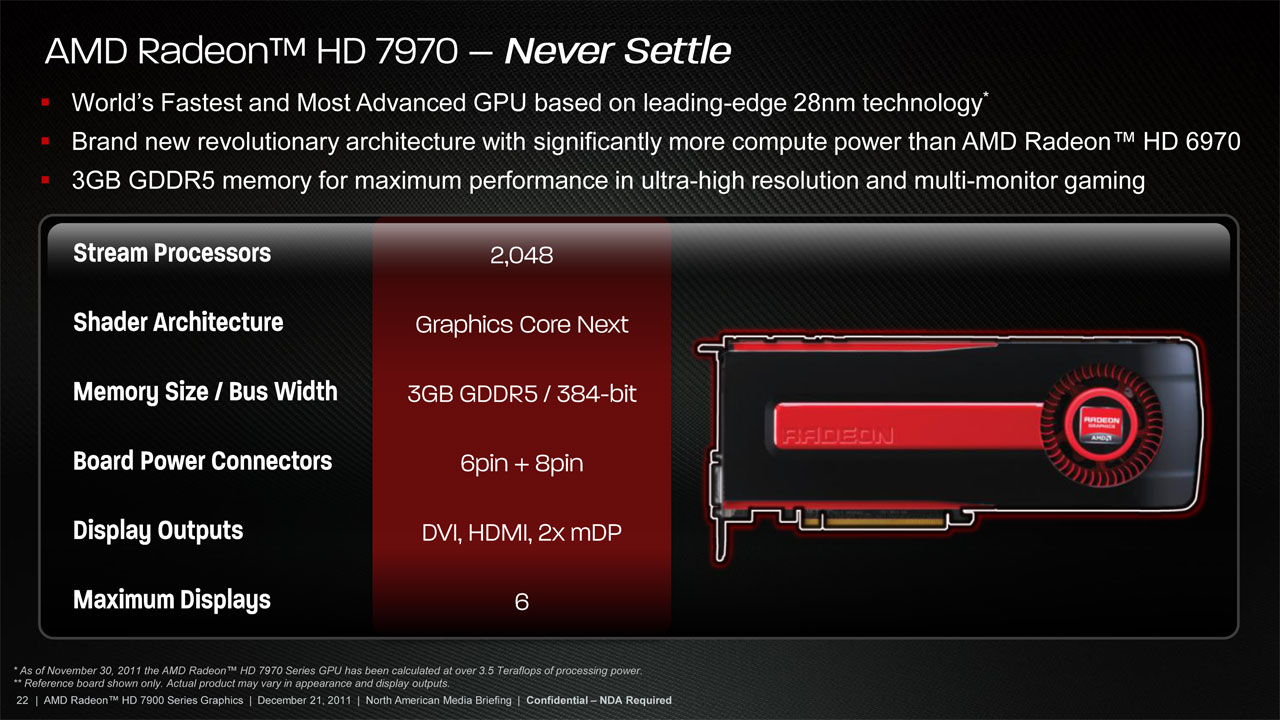
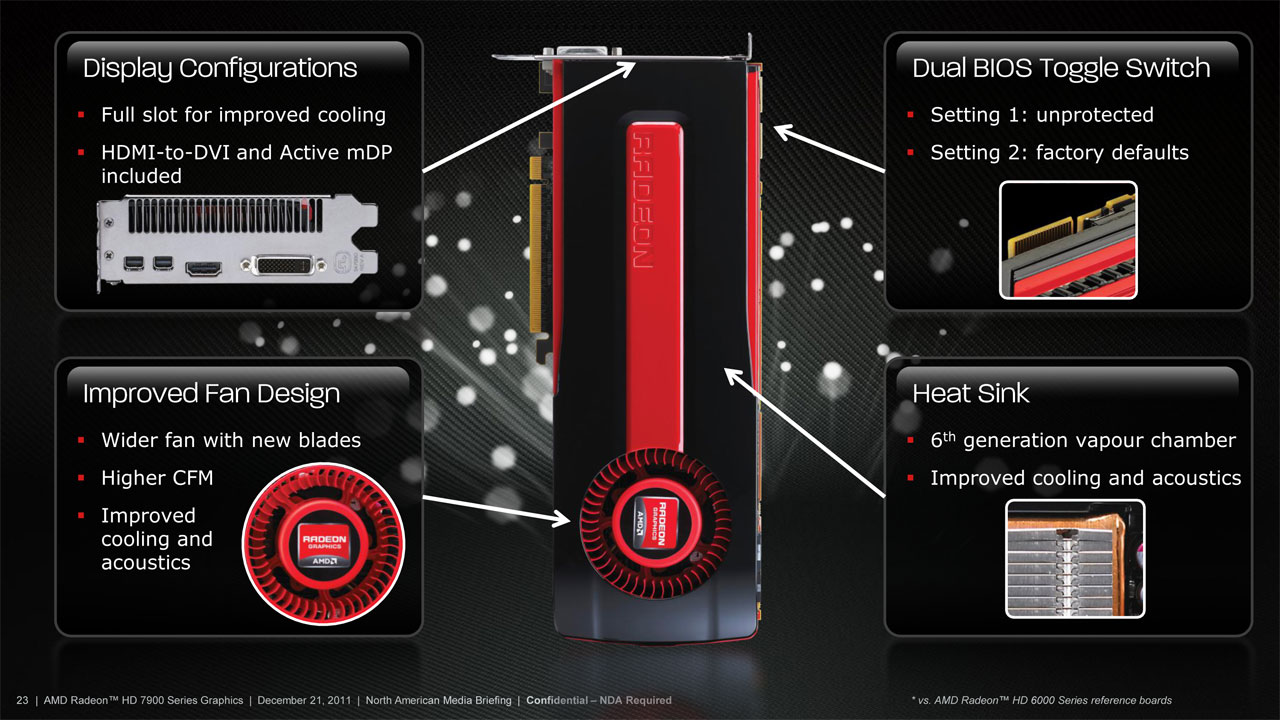
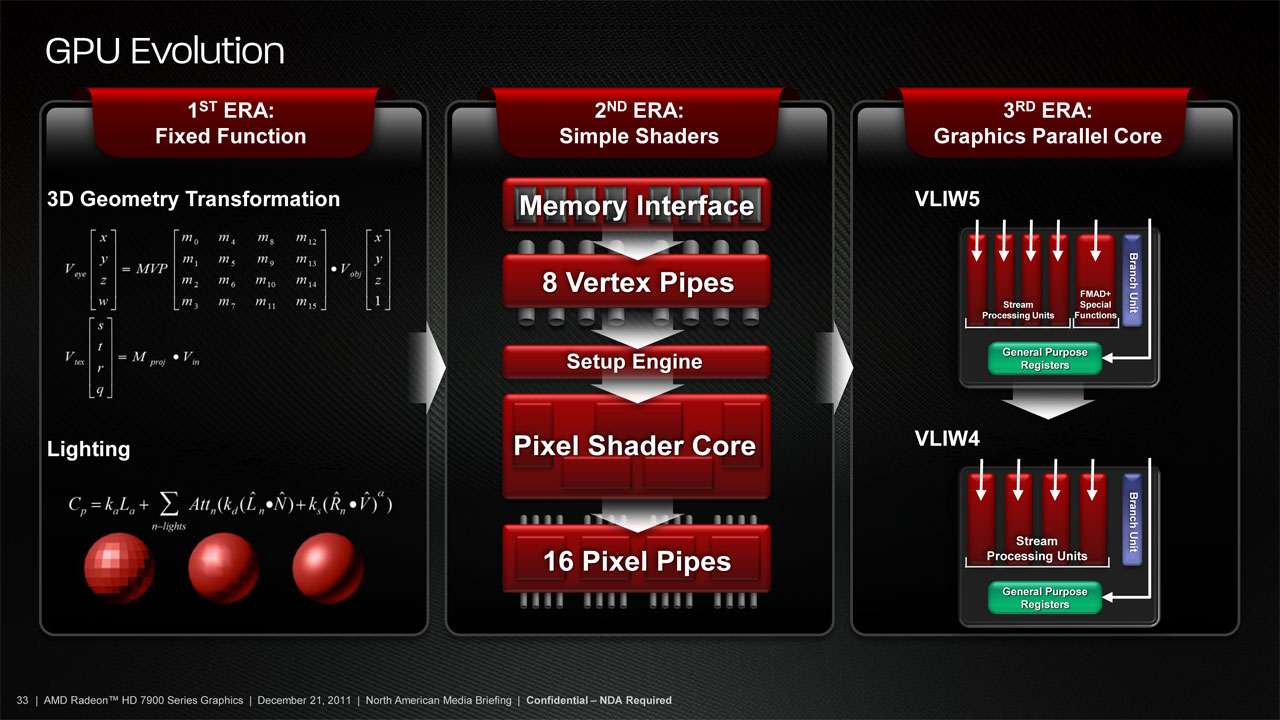
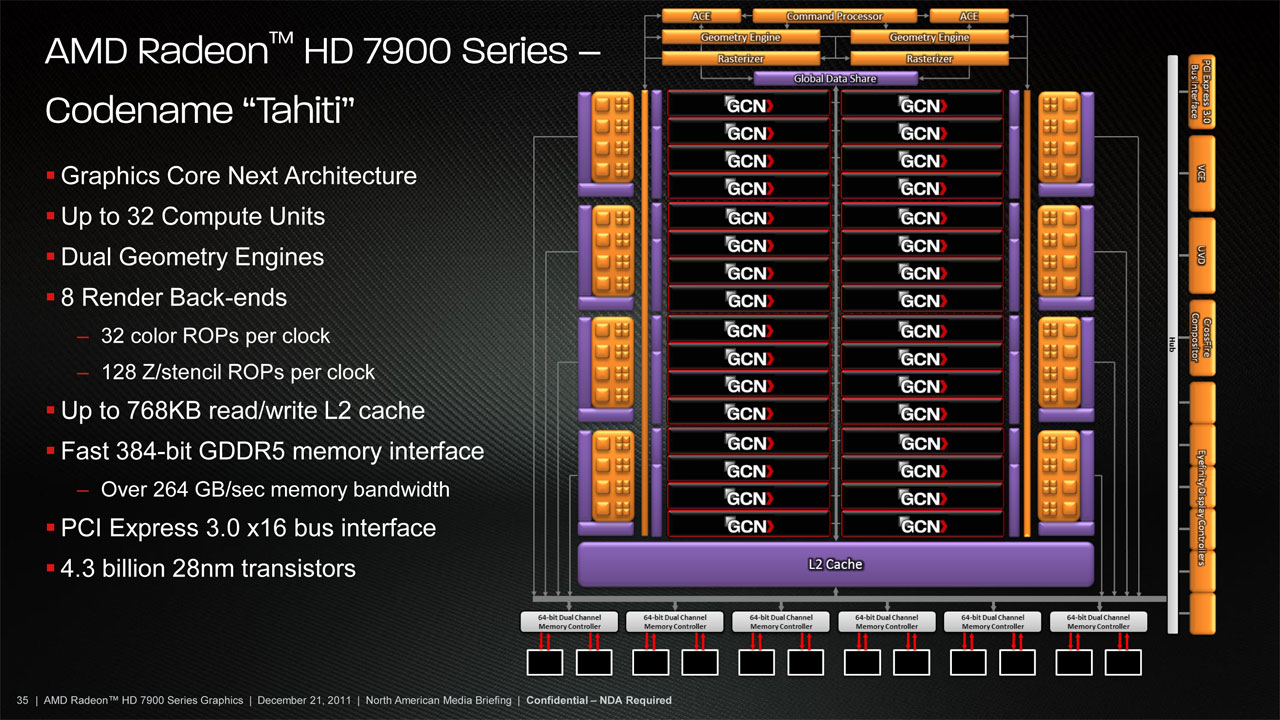
Specifications
The Radeon HD 7970 ups the ante in almost every regard. It packs far more transistors onto the die, thanks to the 28nm process. Additionally, it ups the VRAM to 3GB, dramatically increases the shader count, and also increases the core clock. It does this for the same 250W profile of the Radeon HD 6970. Unfortunately, these improvements do bring a dramatically higher price.
| Card | GPUs | Transistors | Max Memory | Mem Bus Width | Shaders | Clock (MHz) | TDP (Watts)* | MSRP | ||
| Core | Mem | Idle | Max | |||||||
| AMD Radeon HD 7970 | 1 | 4.3B | 3GB | 384-bit | 2,048 | 925 | 1375 | <3 | 250* | $549 |
| AMD Radeon HD 6990 | 2 | 2 x 2.6B | 2 x 2GB | 2 x 256-bit | 2 x 1536 | 830 | 1250 | 37 | 350* | $699 |
| AMD Radeon HD 6970 | 1 | 2.6B | 2GB | 256-bit | 1536 | 880 | 1375 | 20 | 250* | $349 |
| AMD Radeon HD 6950 | 1 | 2.6B | 2GB | 256-bit | 1408 | 800 | 1250 | 20 | 200* | $279 |
| *These values represent the maximum wattage allowed through the AMD PowerTune. AMD estimates the average wattage draw for gaming is 190W/140W for the 6970/6950, respectively. Idle for the 7970 is based on a "long idle" scenario. |
||||||||||
Long Idle & ZeroCore
One of the biggest updates with the new architecture is with idle power draw. Even with the massive improvements made over the last generations, the HD 7970 pulls off feats that will be hard to top. When additional cards reaches what AMD considers a "long idle" state, it idles at less than 3W of power. The fans actually stop completely reducing both heat and noise output.
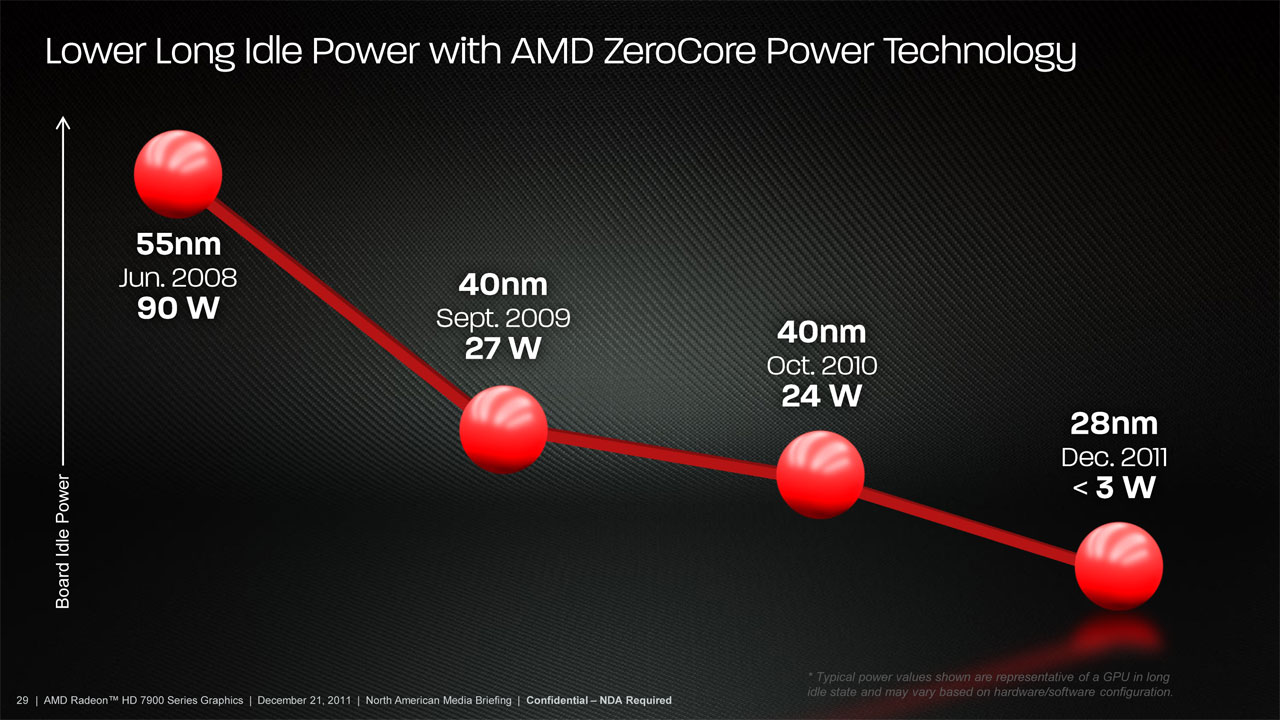

AMD Radeon HD 7970 Review - Benchmarking
System Specs
All testing, except for the Radeon HD 7970, was performed with a special version of the the Catalyst 11.12 drivers when enable the Radeon HD 7970. I have updated my resting rig, and moved from an Intel Core i7-920 to an i7-2600k. As before, everything runs at stock clock speeds. I have also increased RAM from 12GB to 16GB.
- Windows 7
- ASUS P8Z68-V Pro/Gen3
- Intel i7 2600k at 4x3.4GHz
- 16GB G.Skill DDR3 1.25v low-voltage RAM
- 2x Samsung 320GB T-Series HDD (one for the OS and games; one for swap file and FRAPS)
- LG Super Multi Blu (HD-DVD/Blu-Ray Player)
- Onboard audio
- Corsair HX1000
- My Open PC Dragon Case
- Logitch K340 Keyboard & Performance MX Mouse
- Ergotech Heavy Duty Triple Desk Stand - WSGF Edition
- 5x Dell U2211H IPS 16:9 1920x1080 Displays
Hardware Tested
I only have AMD hardware tested for comparison in this review. This is not for lack of wanting to test NVIDIA hardware in Surround, but NVIDIA has not yet decided to support the WSGF with hardware for review and benchmarking. Considering that the WSGF is a hobby that just supports itself, I cannot justify spending the money needed to test NVIDIA cards.
Most of my time is spent working on the site (or other projects), and much of my "play time" is spent benchmarking. Cards would basically only be used for testing, and I cannot reconcile purchasing cards that would only be used for testing. It's simply not a good ROI.
Resolutions Tested
I tested both 1600x900 and 1920x1080 in widescreen, as well as 4800x900 and 5760x1080 in 3x1-L Eyefinity.
Games Tested
I have overhauled my suite of games. I replaced some older titles with their sequels, and I've simply dropped some titles either due to age or the time needed to benchmark. Additionally, I've dropped the DX9 and DX10 tests from the Heaven demo.
- Aliens vs. Predators
- DiRT 3
- H.A.W.X. 2
- Heaven v2.5 DX11
- Mafia II
- Metro 2033
- Total War: Shogun 2
As always, all games are tested at max settings (unless otherwise noted), with 4xAA and 16xAF enabled.
Future Testing
I will be retesting the HD 6700 and 6800 series on the new platform, in anticipation of new HD 7000 releases. Additionally, I'm going to look into the impacts of overclocking. And finally, I will be doing some more detailed testing and AA analysis considering the 3GB frame buffer on the card. How far can we push it until it breaks down? ^_^
AMD Radeon HD 7970 Review - Aliens vs. Predator
Still demanding DX11 benchmark that we've used for a while here on the WSGF. Though it's closing in on two years old, the AvP stand-alone benchmark tool is still a good test of DX11 hardware. It isn't very demanding from a CPU perspective, so it gives a good test of the GPU itself.
The AvP demo also makes good usage of DX11 effects such as Advanced Shadows and Geometry Tessellation, particularly on the alien create and the alien "pods". There are also some unique lighting effects used, by placing mobile lighting sources in a floor lamp that is battered around by the alien creatures as they clamor down a tight hallway.
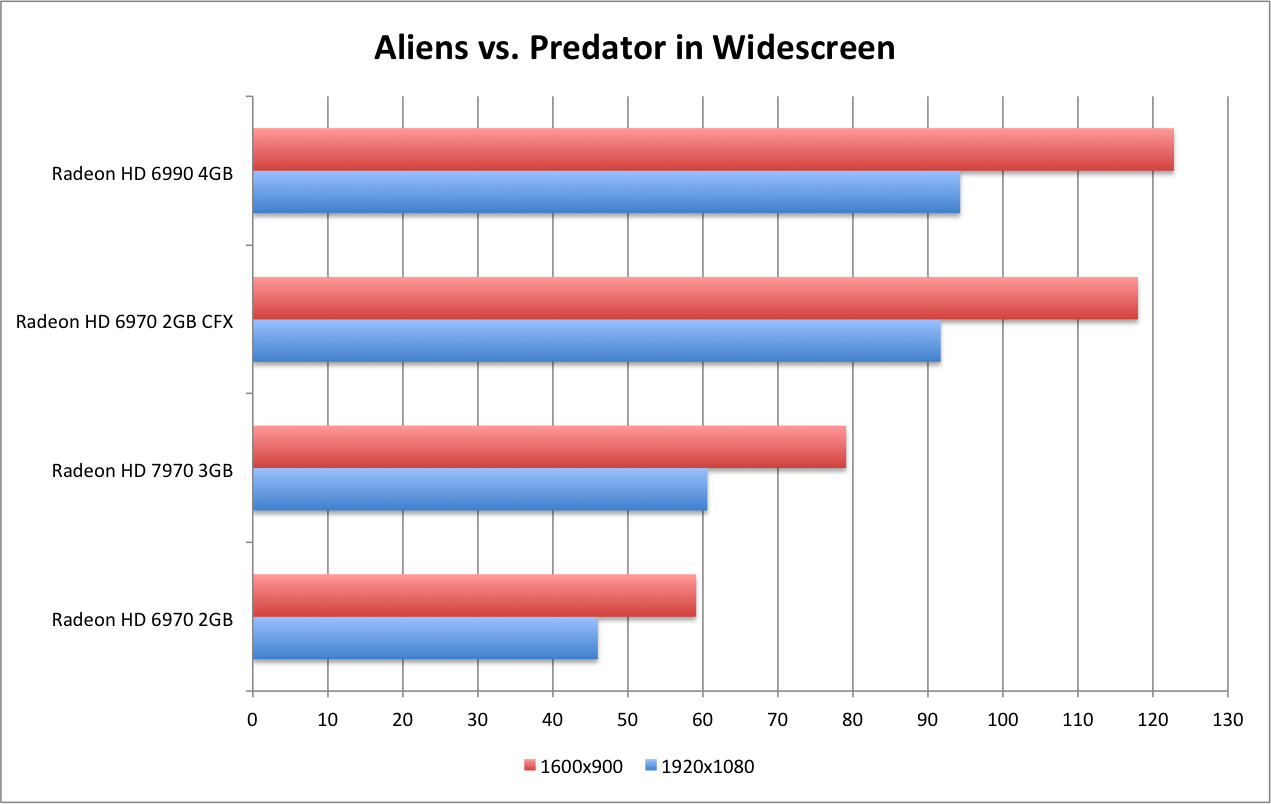
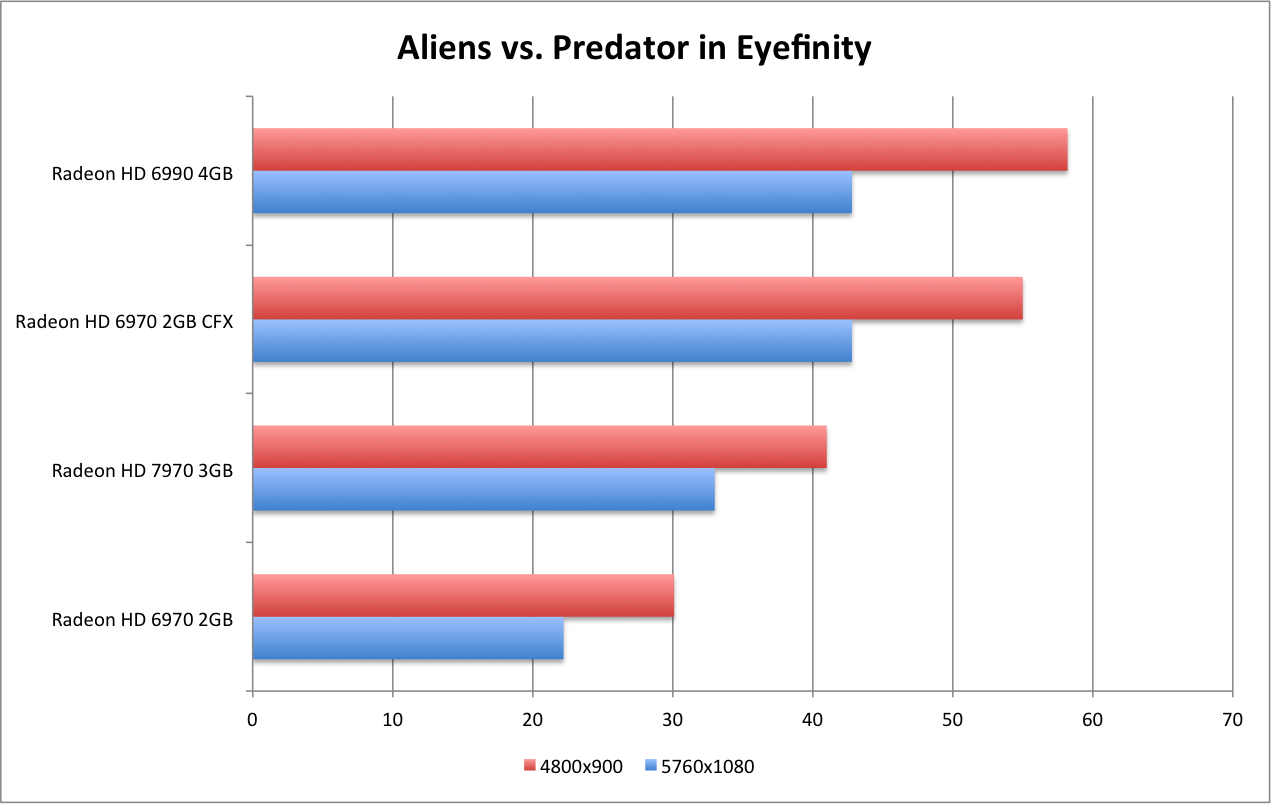
AMD Radeon HD 7970 Review - DiRT 3
Dirt 3 has replaced our previous benchmark of Dirt 2. The Dirt 2 benchmark was the "urban" London circuit, which had several nice examples of water tessellation for the gar to drive through. The Dirt 3 benchmark we use is the Aspen track, which is a long winding snow course.
Rather than water and cloth effects in Drt 2, the Dirt 3 course showcases snow covered trees that flank a snow-covered course with tessellation effects on the snow tracks gouged into the snow. Additionally, there are continuous snow particles kicked up from the cars, and a better chance to see cars flipping and skidding. Overall, a nice and "pretty" update to our Dirt 2 benchmark.
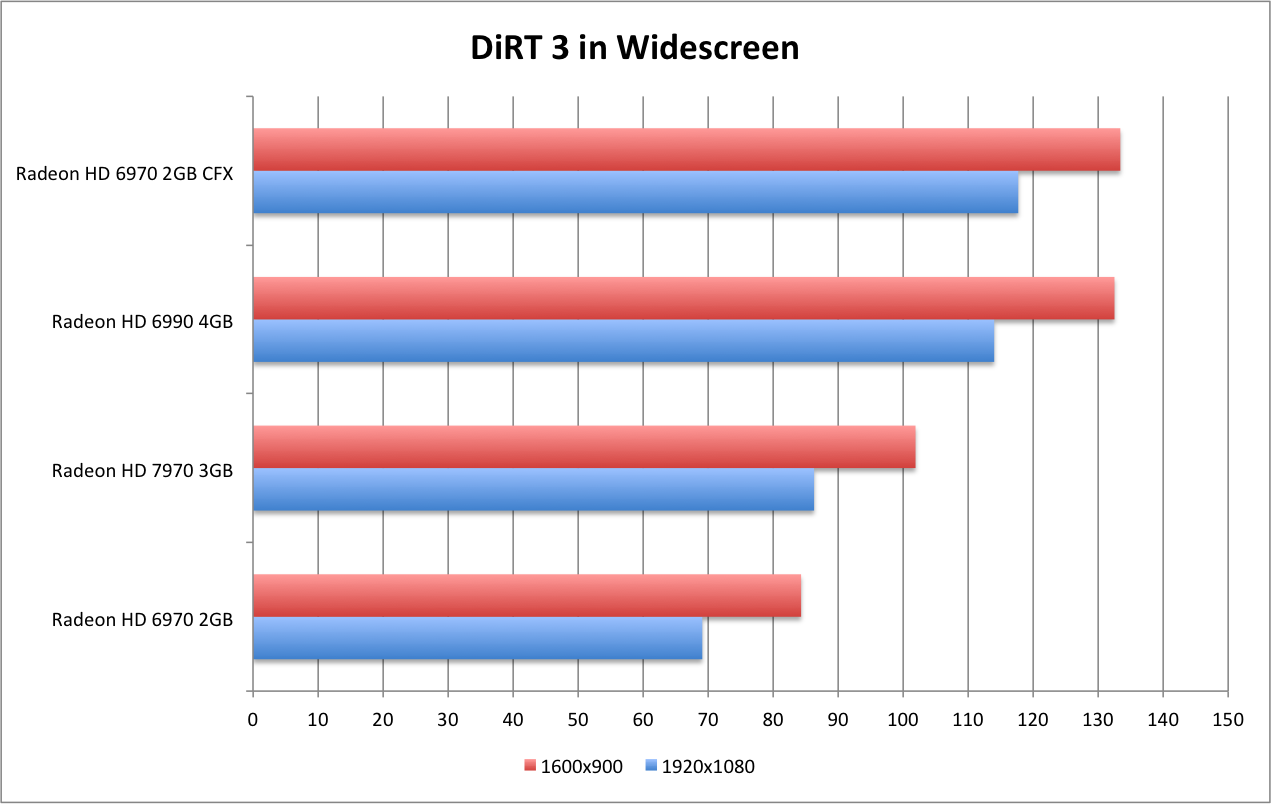
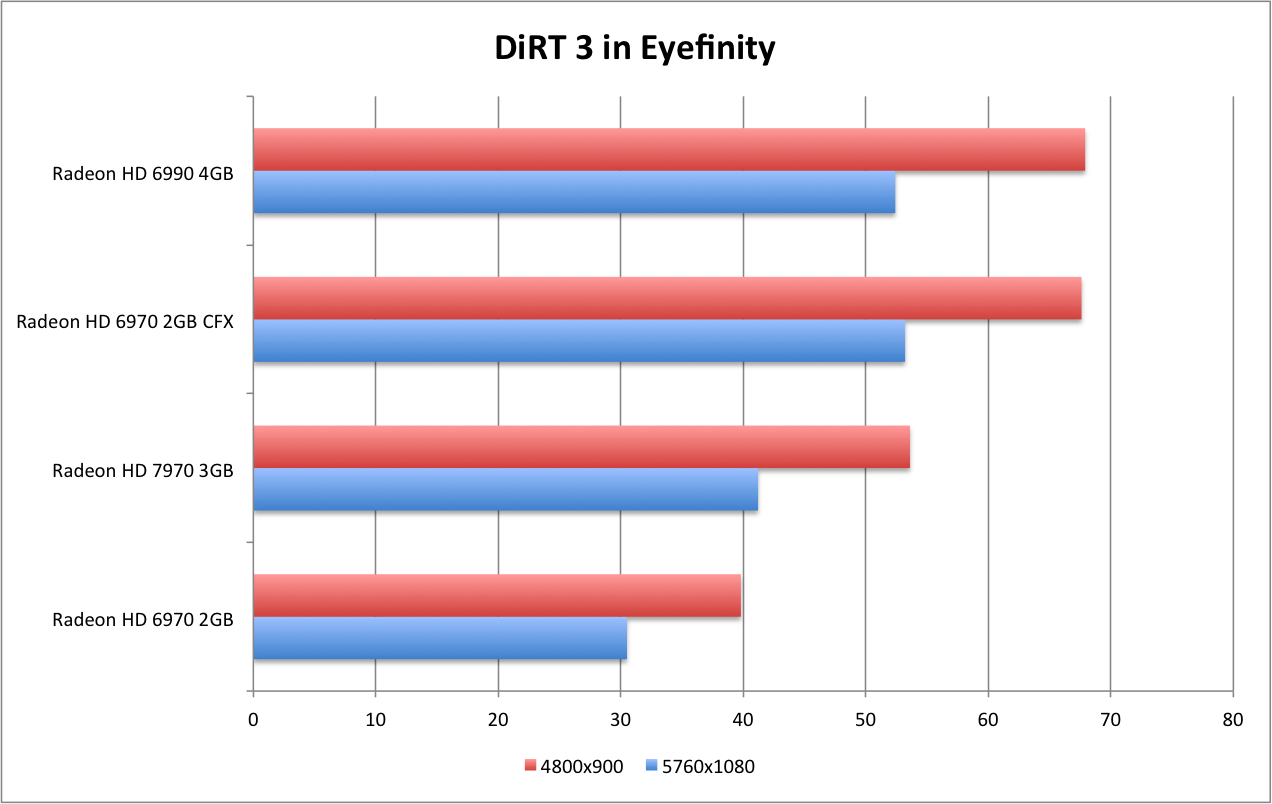
AMD Radeon HD 7970 Review - H.A.W.X. 2
Sequel to the original HAWX title. This title updates the original by moving from DX10 to DX11, and utilizing tessellation on the mountainous landscape. The original HAWX demo provided a simple camera fly-through of an area populated by detailed cities and waterways. The "action" consisted mostly of ground explosions and some aircraft engagement.
The HAWX 2 demo removes the cities and water, and focuses on very detailed snow-covered mountain range with a large fleet of aircraft firing missiles. The viewpoint of the camera alternates between a third-person view over the top of a jet, as well as a first-person view inside the same craft.
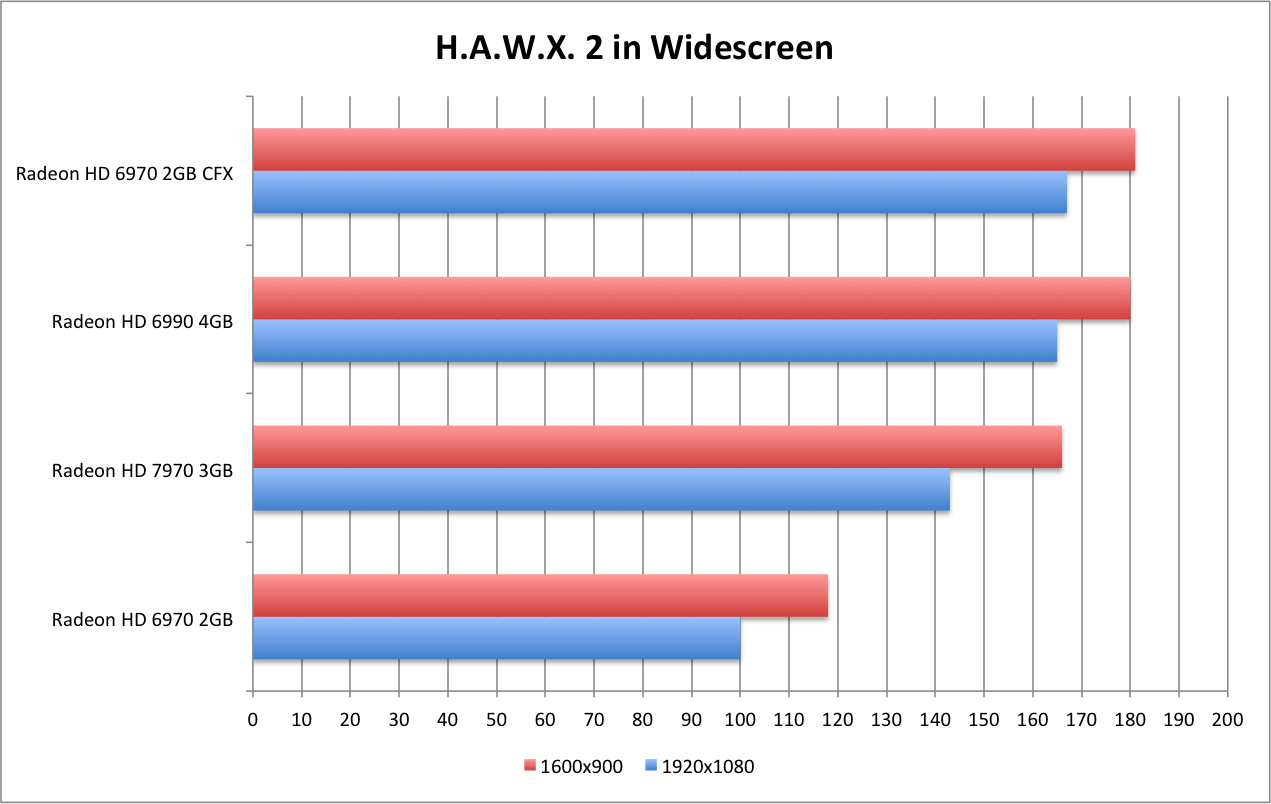
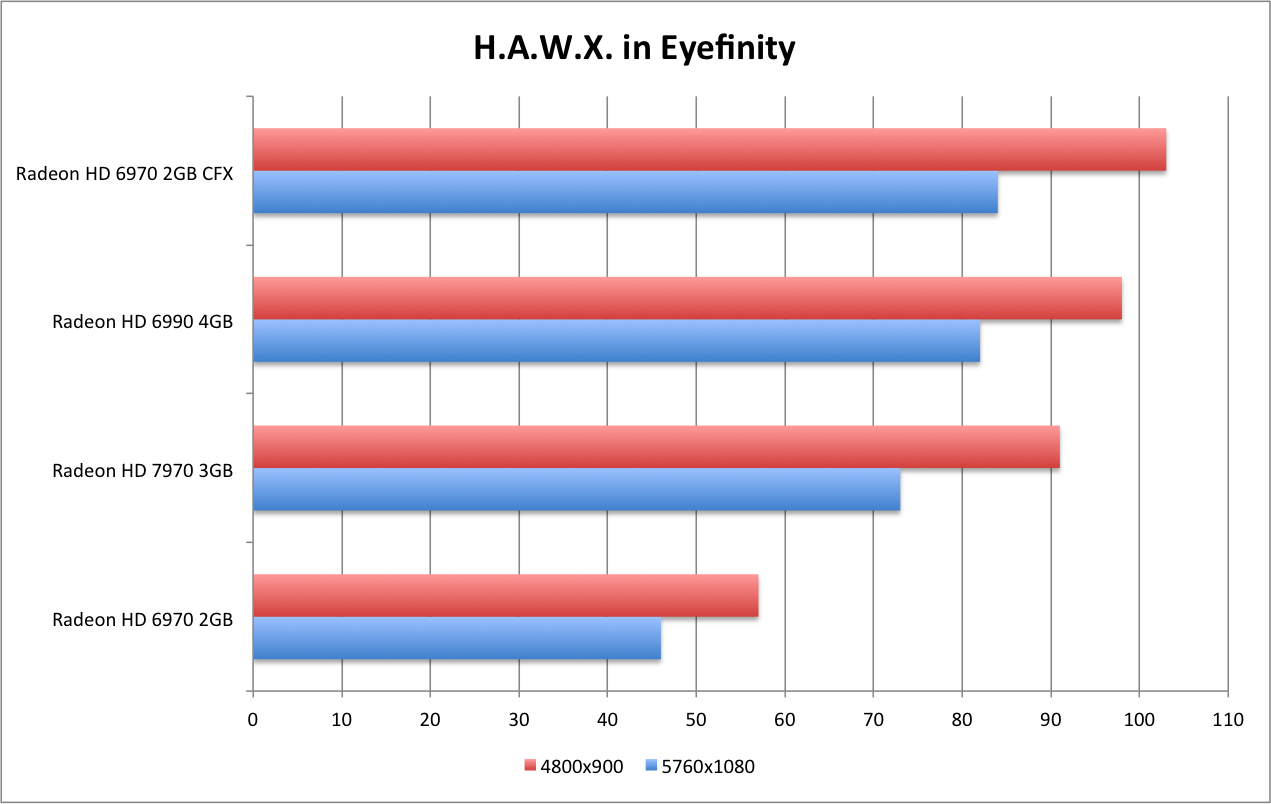
AMD Radeon HD 7970 Review - Heaven v2.5 DX11
Update to the Heaven v2 demo, that has been an long-standing benchmark for many people. Though it's largely the same as the v2 demo, it does add a couple of new set pieces - particularly a new airship. This title is more demanding than the previous iteration, and adds a new tessellation options.
The Heaven demo continues to offer options for testing in DX9, DX10 and DX11 code paths. We have narrowed our testing to DX11, and are no longer testing the DX9 and DX10 code paths. The DX9 and DX10 were more CPU dependent and less of a test of the strength or weakness of the GPU. The DX11 truly stresses a GPU.
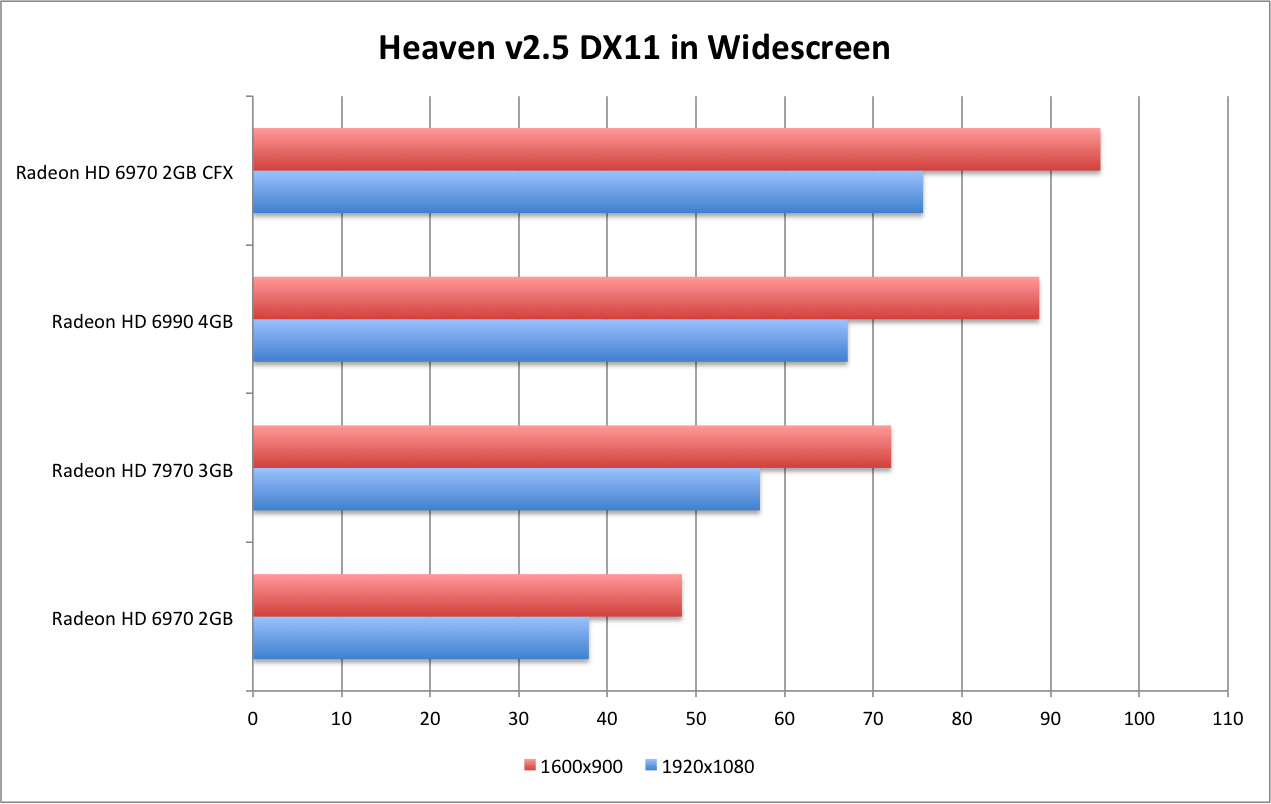
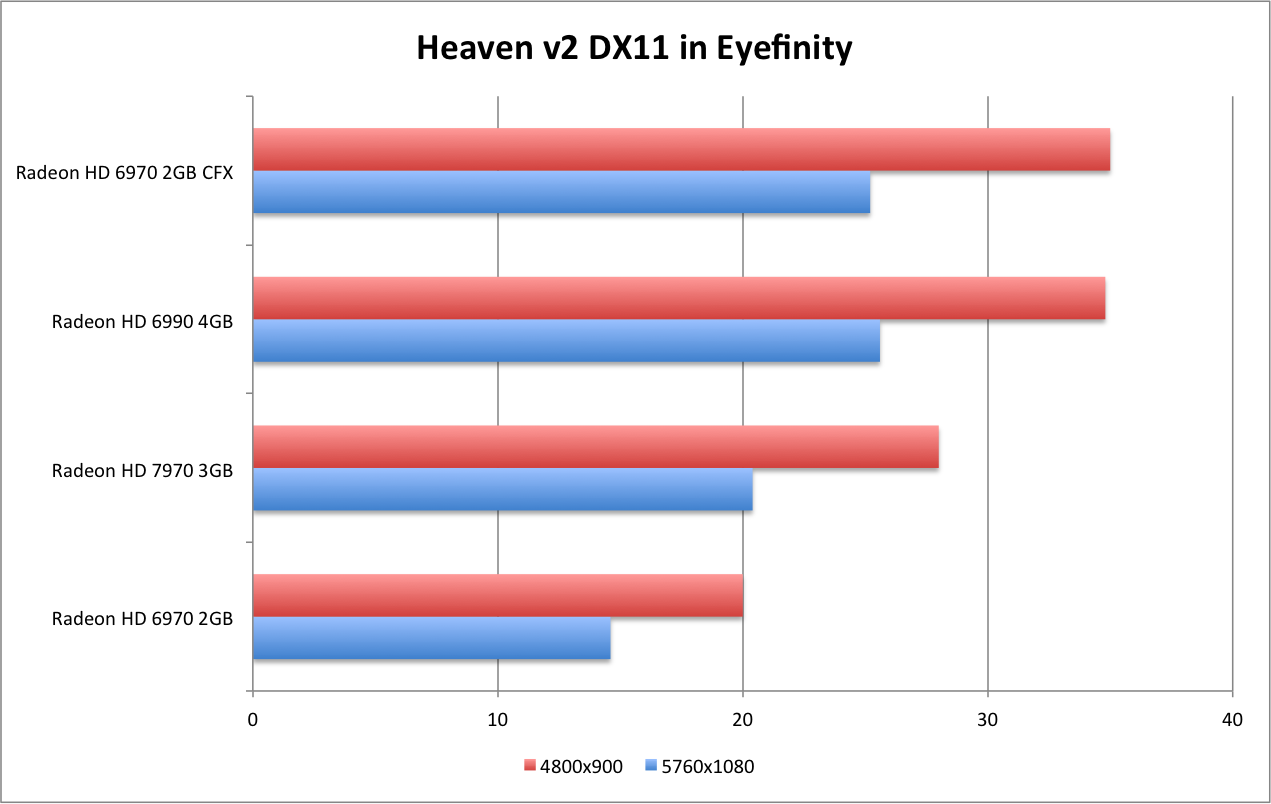
AMD Radeon HD 7970 Review - Mafia II
Demanding benchmark that is included in the Mafia II open-world crime title. The title begins with an exterior gunfight, highlighting cars losing parts and being destroyed. The demo then moves inside a warehouse which highlights a gun battle, with destructible environments (brick columns) and excellent flame effects.
One thing to note is that the demo performs much better on a second run-through. The first run shows noticeable hiccups during the loading of different scenes. Subsequent runs run much smoother, though the overall average isn't seriously effected.
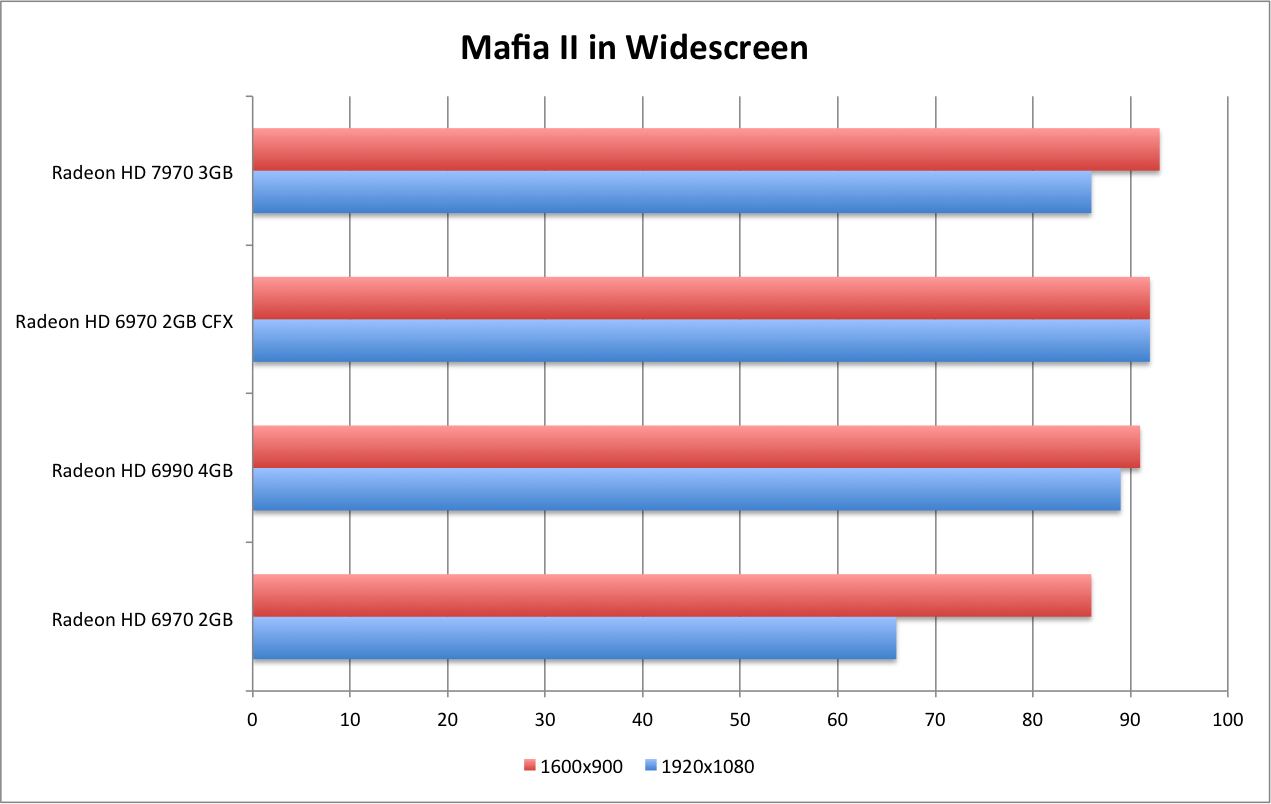
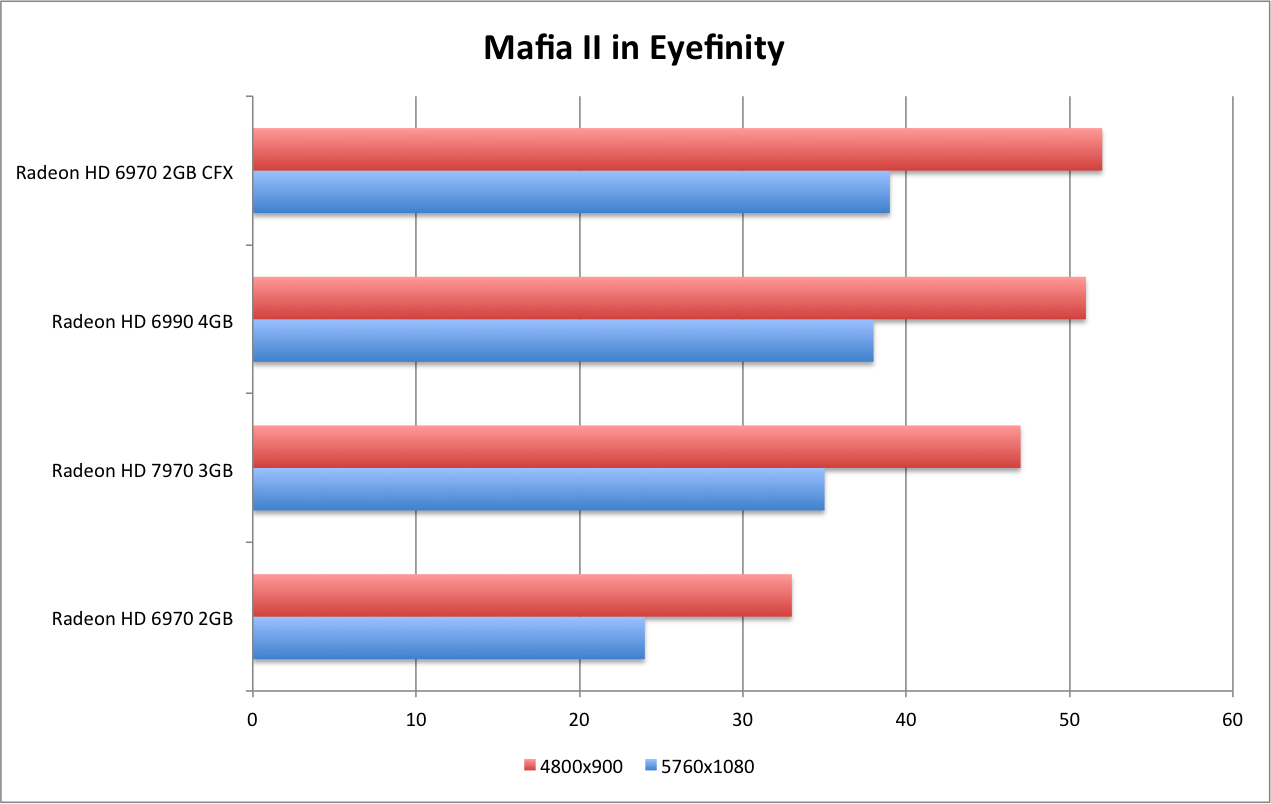
AMD Radeon HD 7970 Review - Metro 2033
Demanding benchmark that is included in the popular FPS, Metro 2033. The demo is a camera fly through in a subway tunnel. There are large amounts of gunfire, cloth and lighting effects. The demo has a number of noticeable slowdowns from heavy flame, fog and motion blur effects. We run the game on the DX11 code path.
One a single GPU we see a number of dips, similar to Far Cry 2. When running in CrossFire multi-GPU, I do see noticeable micro-stuttering.
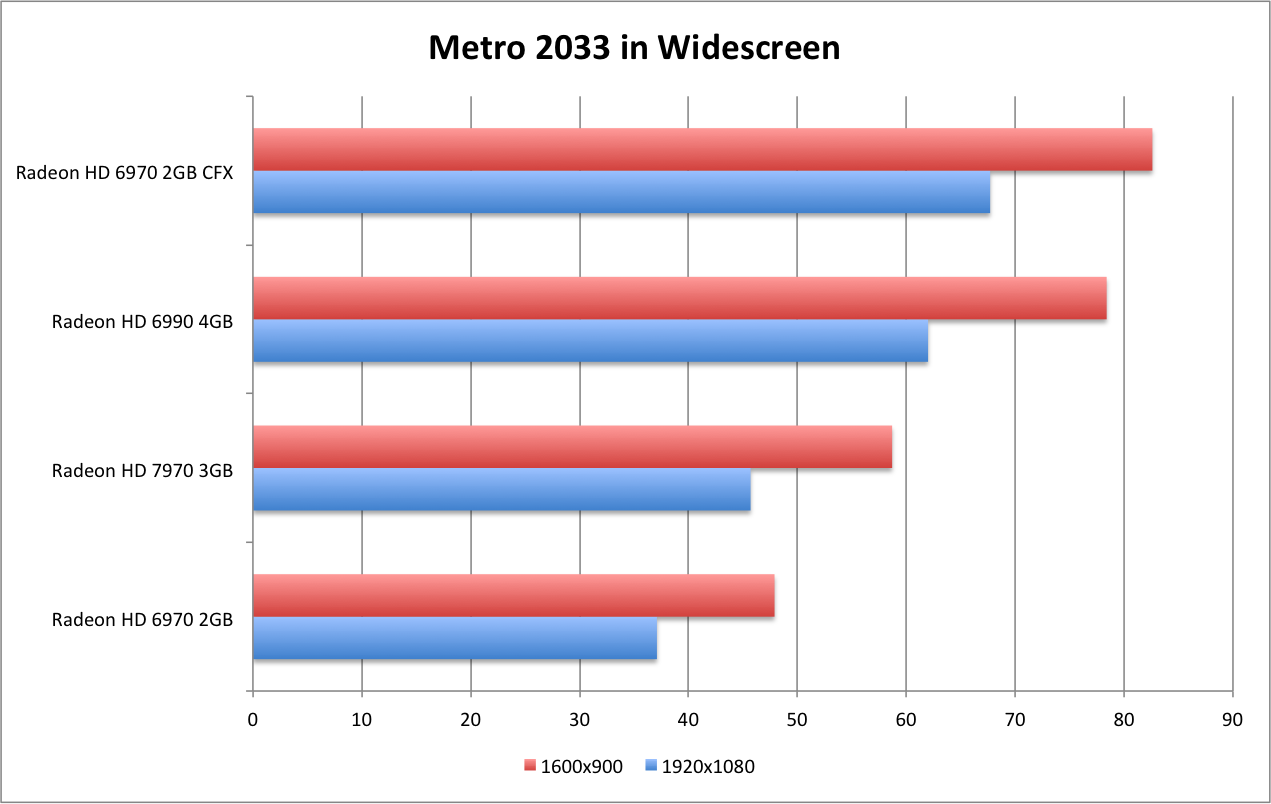
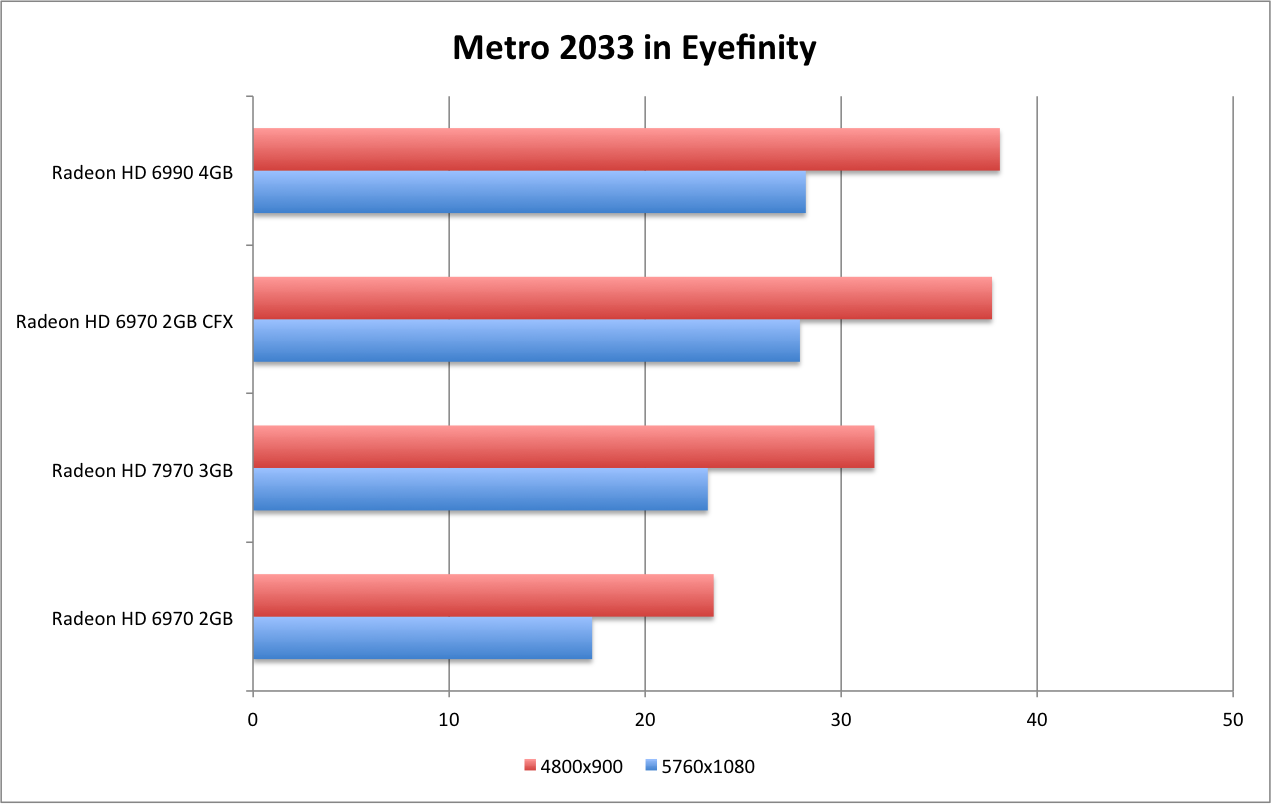
AMD Radeon HD 7970 Review - Total War: Shogun 2
Benchmark that is included in Total War: Shogun 2. This is the one instance we are not running at full "max" settings with 4xAA/16xAF. The benchmark simply will not run at these settings in Eyefinity on any 1GB card. To enable a consistent benchmark across all cards I've used these settings: "Very High" preset, 2xAA, and all the DX11 options turned on.
The title showcases a number of scenes - both broad views of large scale battles (with large numbers of units), and highlighting the detail in marching columns of soldiers.
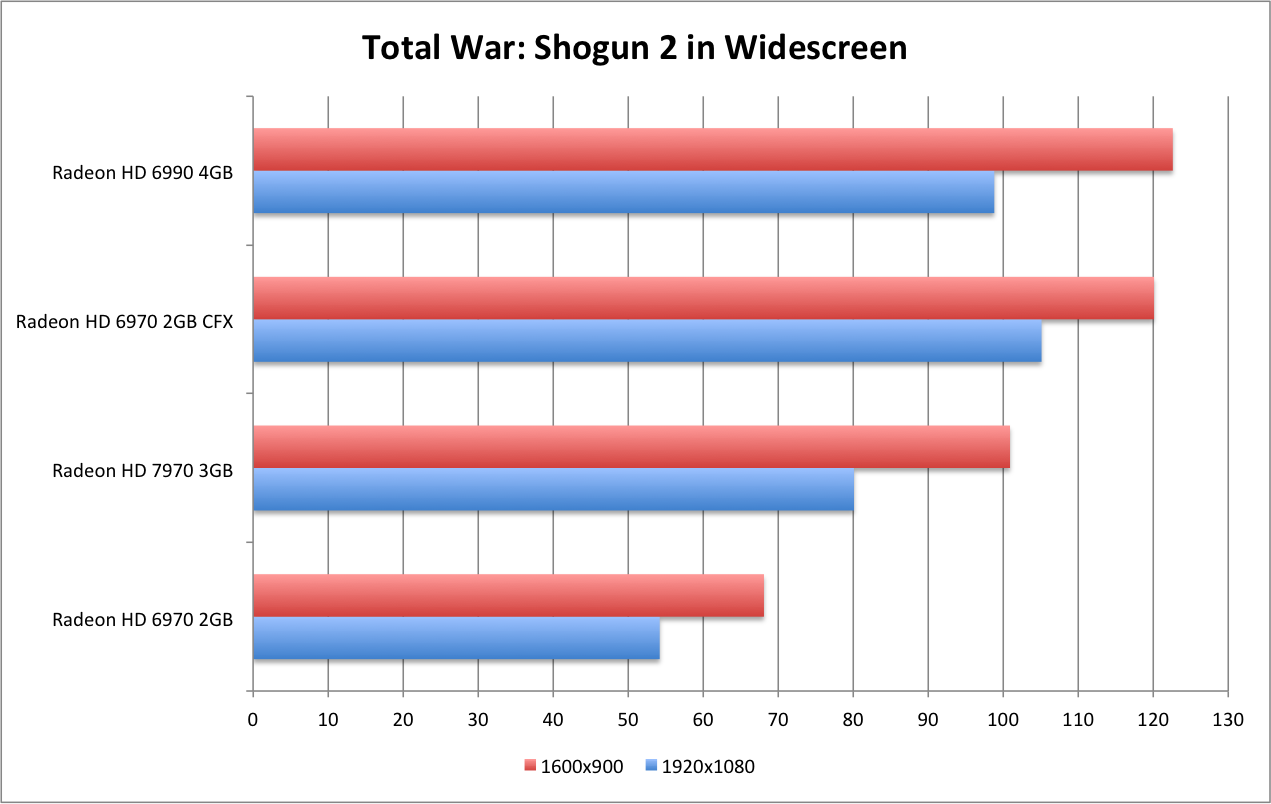

AMD Radeon HD 7970 Review - CPU Comparison w/ Core i7-920
As part of this review, I updated by benchmark rig from a Core i7-920 to a Core i7-2600k. I felt that I was hitting a CPU wall in some instances, mostly in widescreen resolutions. Before I dismantled the i7-920, I put together a few benchmarks with the HD 7970, the 6970. Below are comparison charts for the seven titles that make up our current review stable. Overall, the CPU upgrade shows a weighted improvement of 8% in widescreen, and an improvement of 4% in Eyefinity.
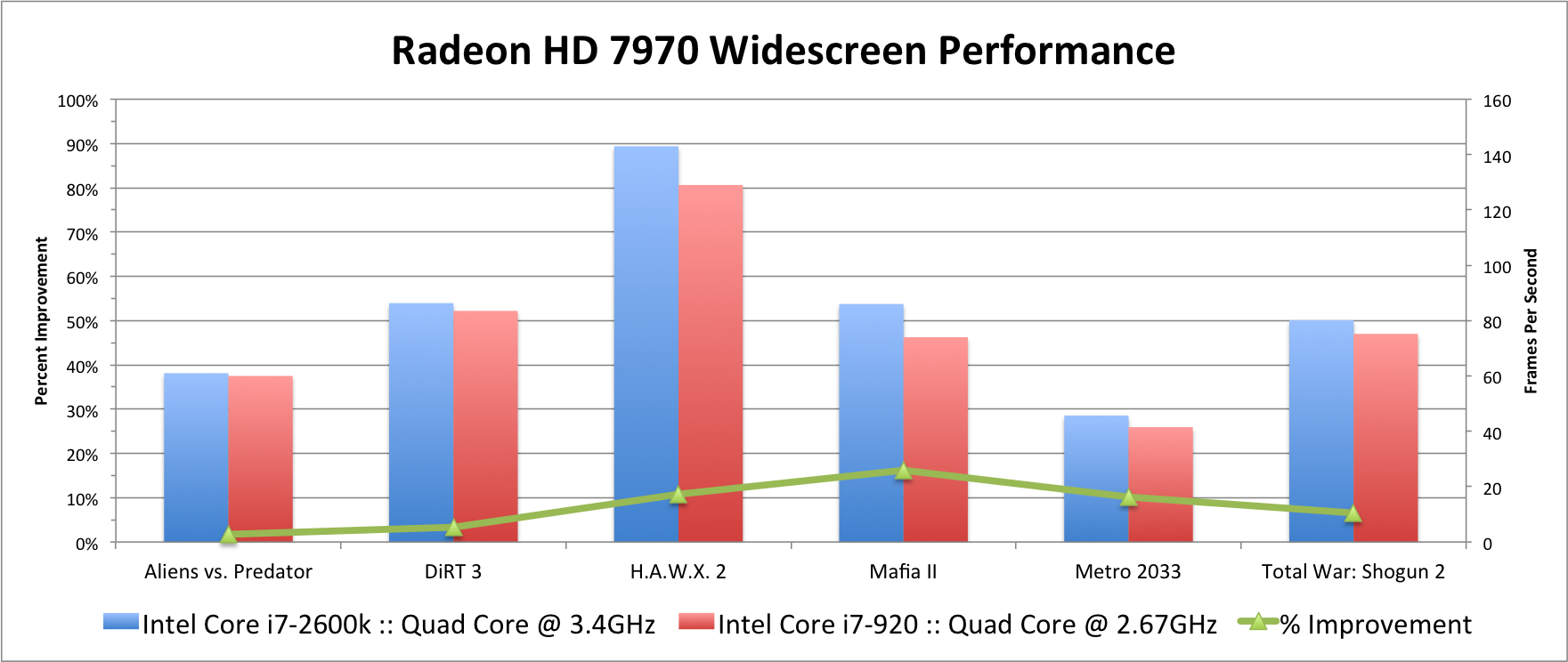
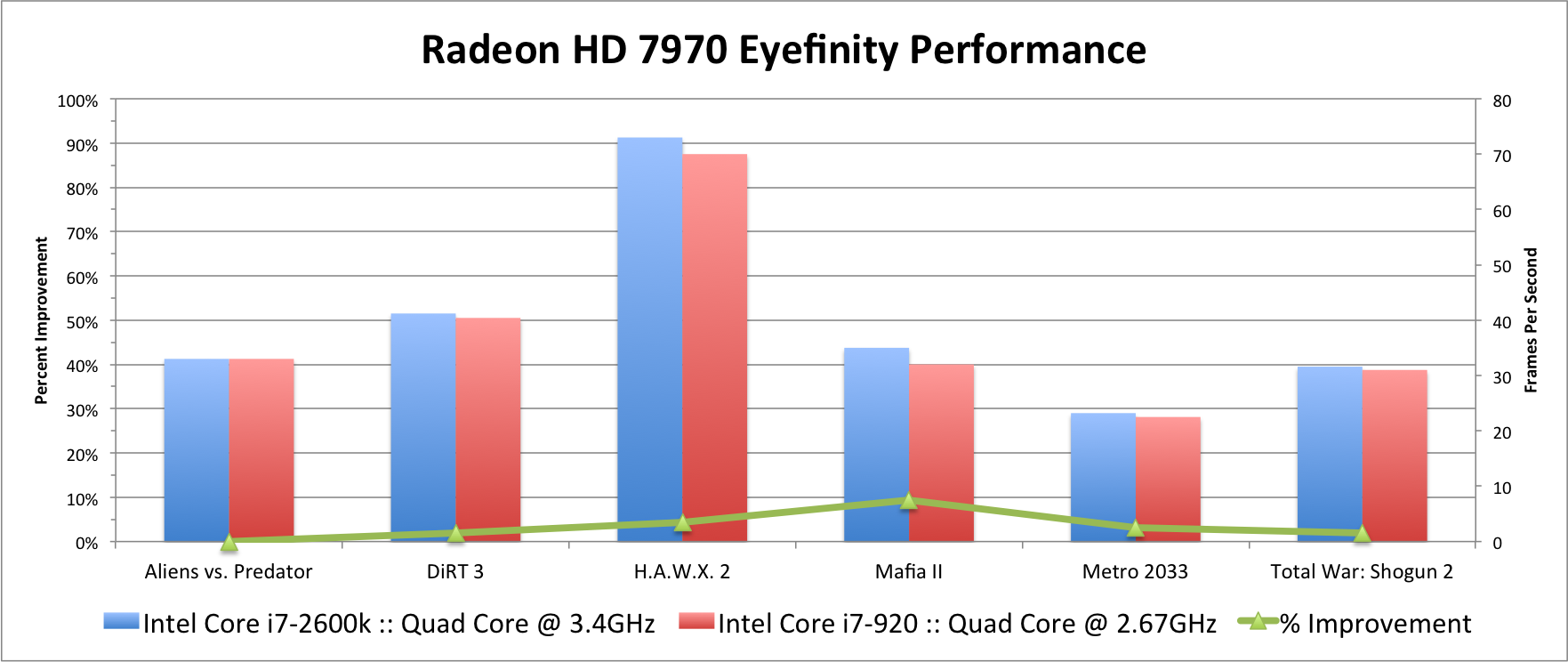
As part of my rig overhaul, I only went back to retest the Radeon HD 6000-series. To provide a glimpse of the improvements compared to the Radeon HD 5870, I ran one set of tests using the Radeon HD Eyefinity6. I chose this one card as I has a 2GB frame buffer, and offers a better comparison to both the HD 6970 and the HD 7970.
Looking at a total weighted average, the Radeon HD 7970 is 43% faster than the HD 6970 in widescreen, and 79% faster than the HD 5870 E6. For Eyefinity, the Radeon HD 7970 is 46% faster than the Radeon HD 6970, and 91% faster than the Radeon HD 5870 E6.
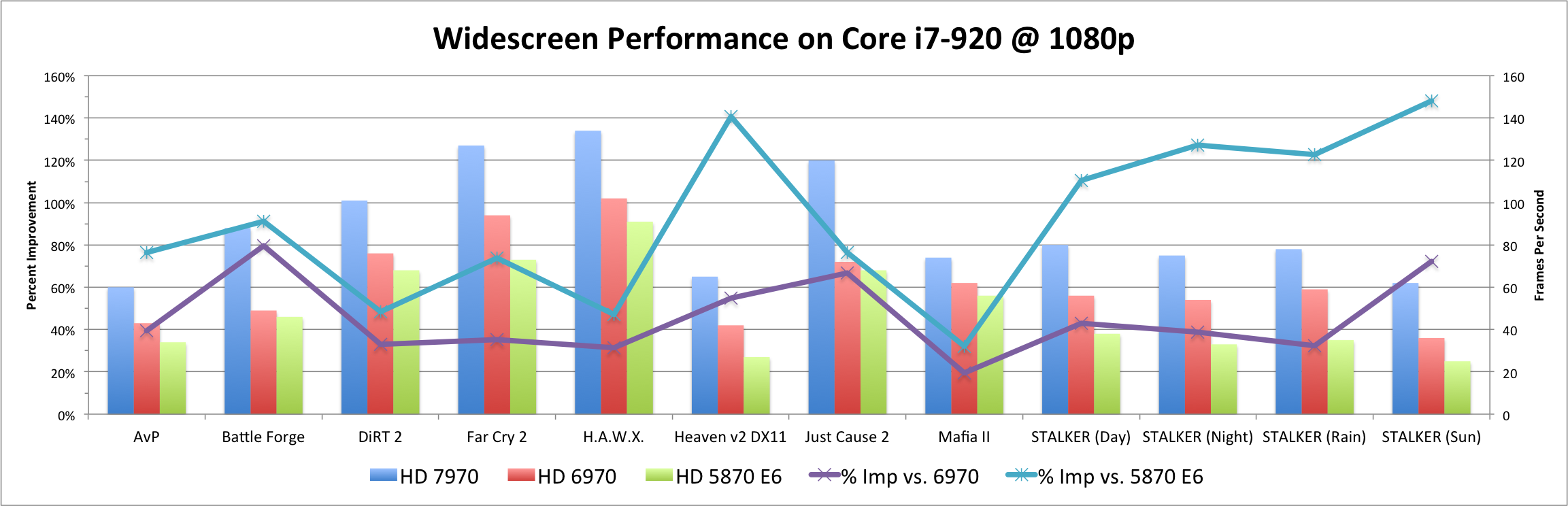
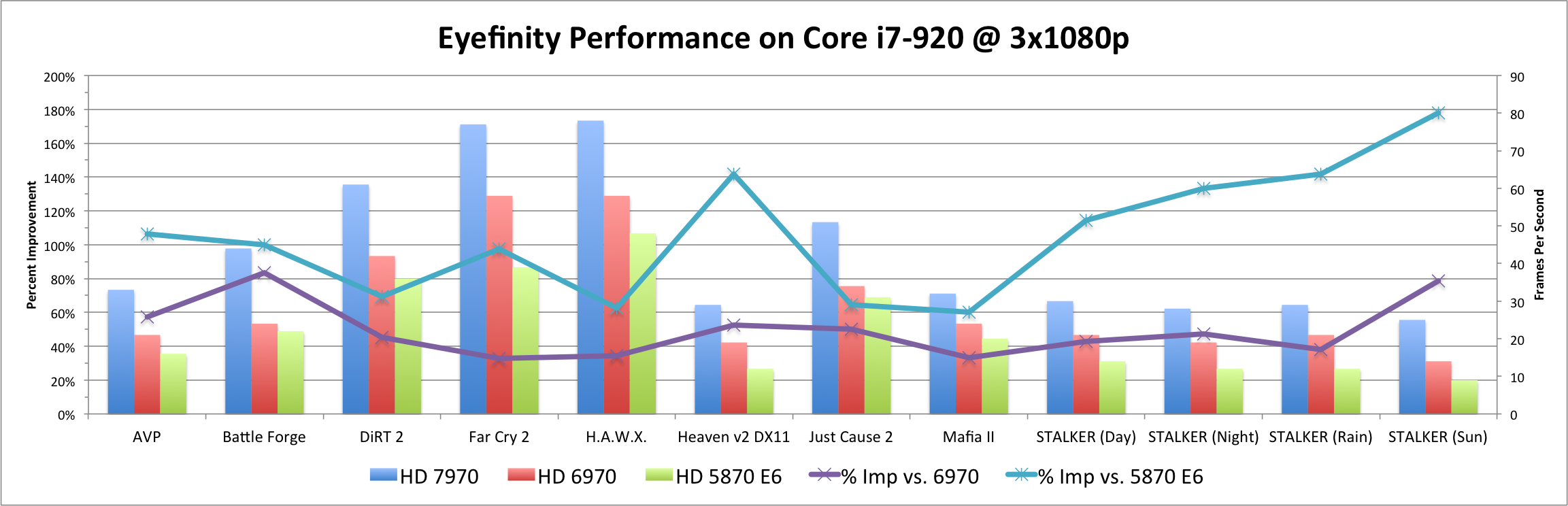
I've seen lots of CPU reviews that look at tons of synthetic benchmarks, and churn out numbers based on things such as Prime95. For something highly multi-threaded like those synthetic benchmarks or video encoding, adding cores or a few fractions of a GHz produce a measurable improvement. But the reality is that games aren't that highly multi-threaded, and are often far more GPU bound than CPU bound - especially for Eyefinity.
My upgrade from the original low-end Core i7-920 to a high end Sandy Bridge chip (the 2600k) produced minimal improvements. And, the instances where these improvements were most often noticeable were in widescreen. But really, is it worth it to upgrade both CPU and motherboard (and possibly RAM) to take HAWX 2 from 129fps to 143 fps? From a base frequency standpoint, I would have suspected taking four cores from 2.6GHz to 3.4GHz would have produced better results. Simply put, it didn't. Your money is better spent on upgrading your GPU.
In perusing the net for some CPU reviews to read, I was shocked to find that a major site such as AnandTech was still using a Radeon HD 5870 for testing their "gaming performance", even on the new Sandy Bridge-E. Really? To get a good view of gaming performance you've got to match the CPU to the GPU, and I think they are doing a disservice to their users by being now two generations behind. Granted the HD 7970 was just released, but I would have expected them to update their rig to an HD 6970 or something similar a long time ago. Looking at PC Perspective, I found a similar situation where they tested the i7-3930k with an NVIDIA GTX285. We are well into two generations back.
I don't point this out to take a shot at AnandTech or PC Per (not like a major site like that would notice a critique from a smaller site like the WSGF). However, I do want to point out that when you're looking at hardware reviews, you need to ensure that you're getting a good "real world" review. This is what we strive to do here.
AMD Radeon HD 7970 Review - Eyefinity 2.0
AMD has been actively working to improve the Eyefinity experience. 2010 and 2011 brought a number of improvements such as Bezel Compensation, CrossFire for portrait configurations and 3x2 Eyefinity. With the release of the AMD Catalyst 11.10 driver in October, AMD is launching what they consider "Eyefinity 2.0". This update will bring new features in a series of driver updates over the first few releases in the Catalyst 12 series. The total list of updates in the new Eyefinity ecosystem are:
- More flexible bezel compensation (which doesn't require matching monitors)*
- 16k x 16k pixel support*
- 5x1-Landscape*
- AMD Eyefinity + HD3D Stereoscopic Gaming
- Custom Resolutions
- Task Bar Positioning (centering)
* Already released in the AMD Catalyst 11.10 release in October 2011.
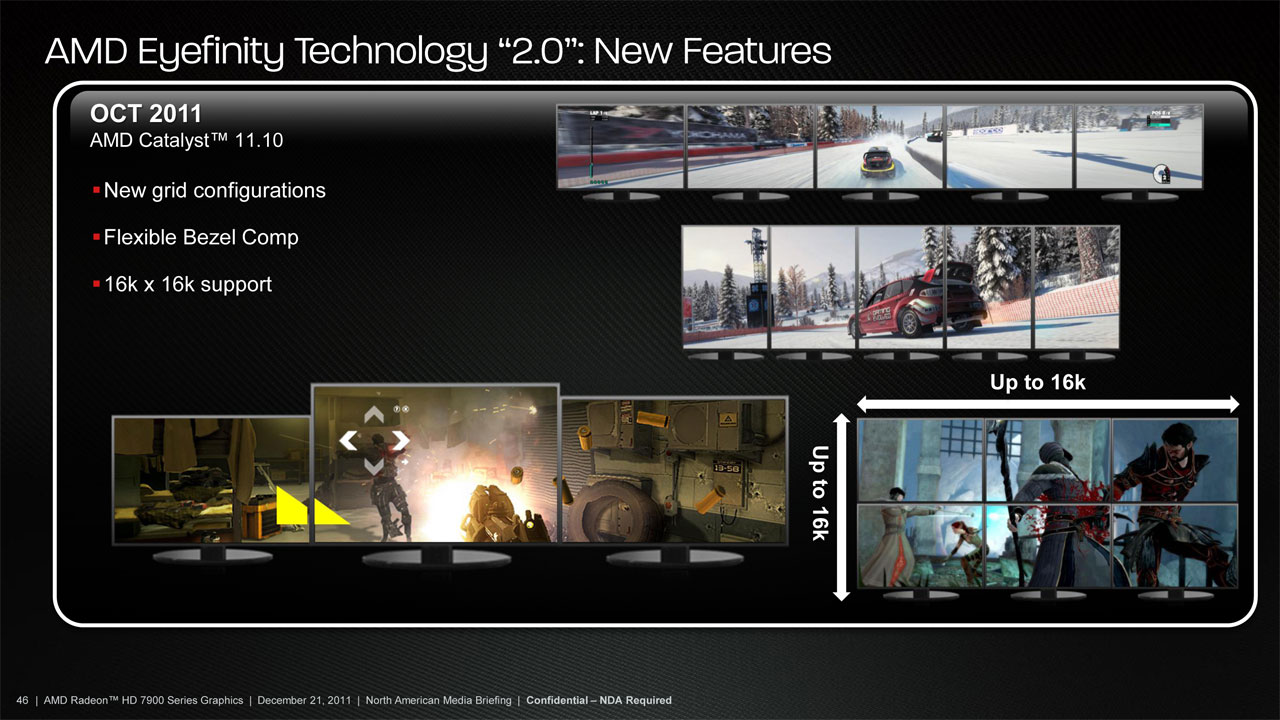
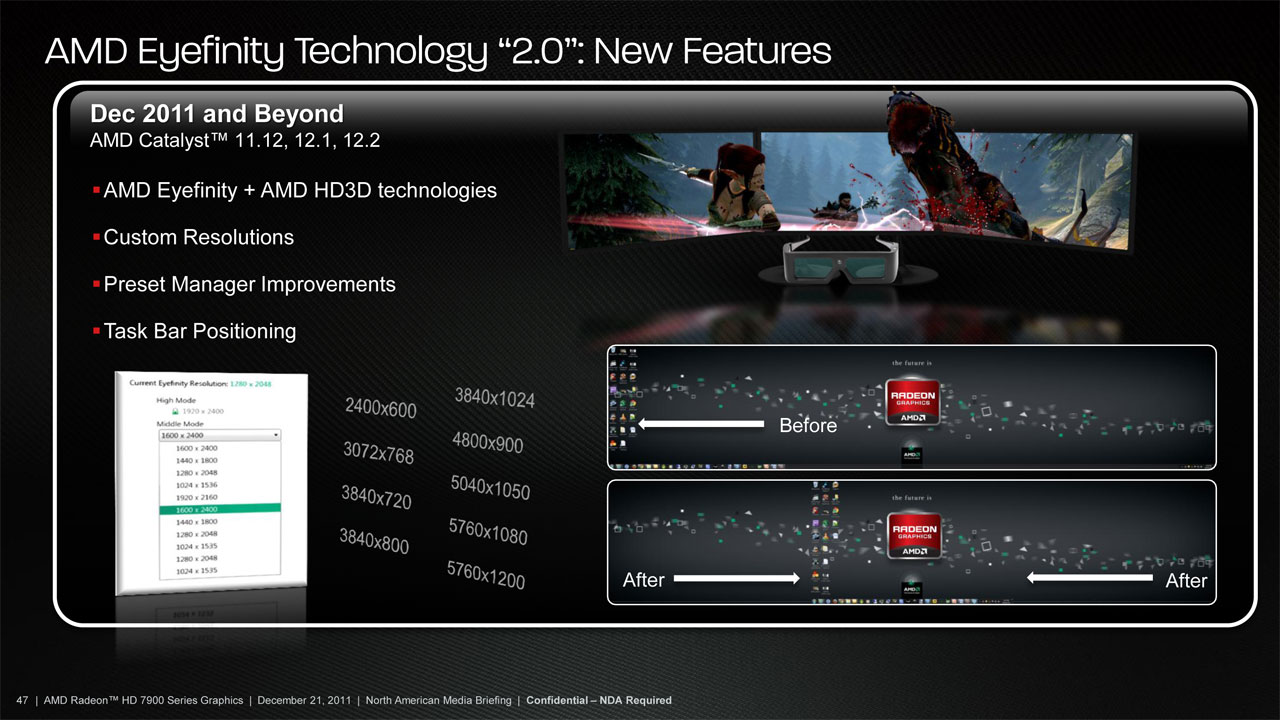
AMD Radeon HD 7970 Review - Final Thoughts
Improvements in the Radeon HD 7970
When you add up the average frame rates on each game with the HD 7970, it's totals 558.9 frames. Doing the same for the HD 6970 gives you 410.3 frames. Comparing the two shows a weighted performance improvement of 36%. Doing the same calculations for Eyefinity performance totals 257.4 frames on the HD 7970 and 176.6 frames on the HD 6970. Comparing these two shows a 46% improvement.
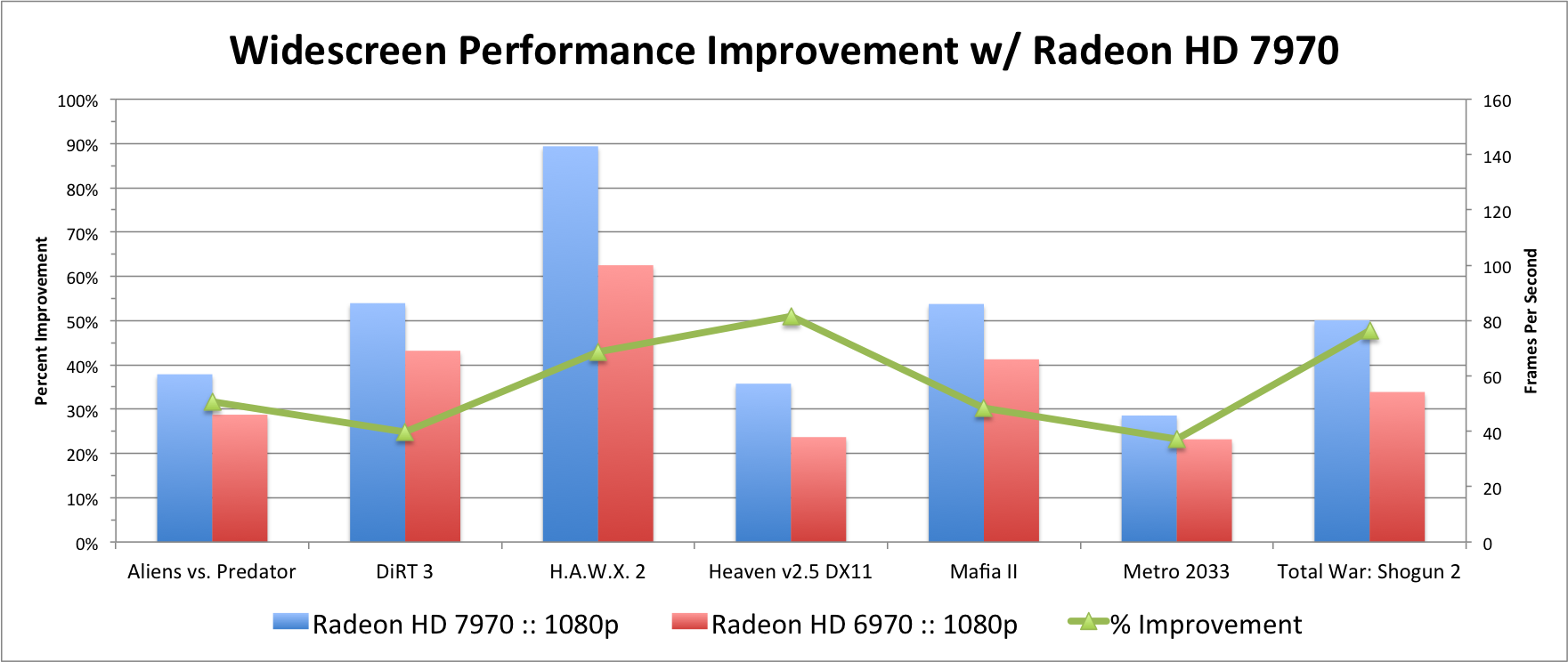
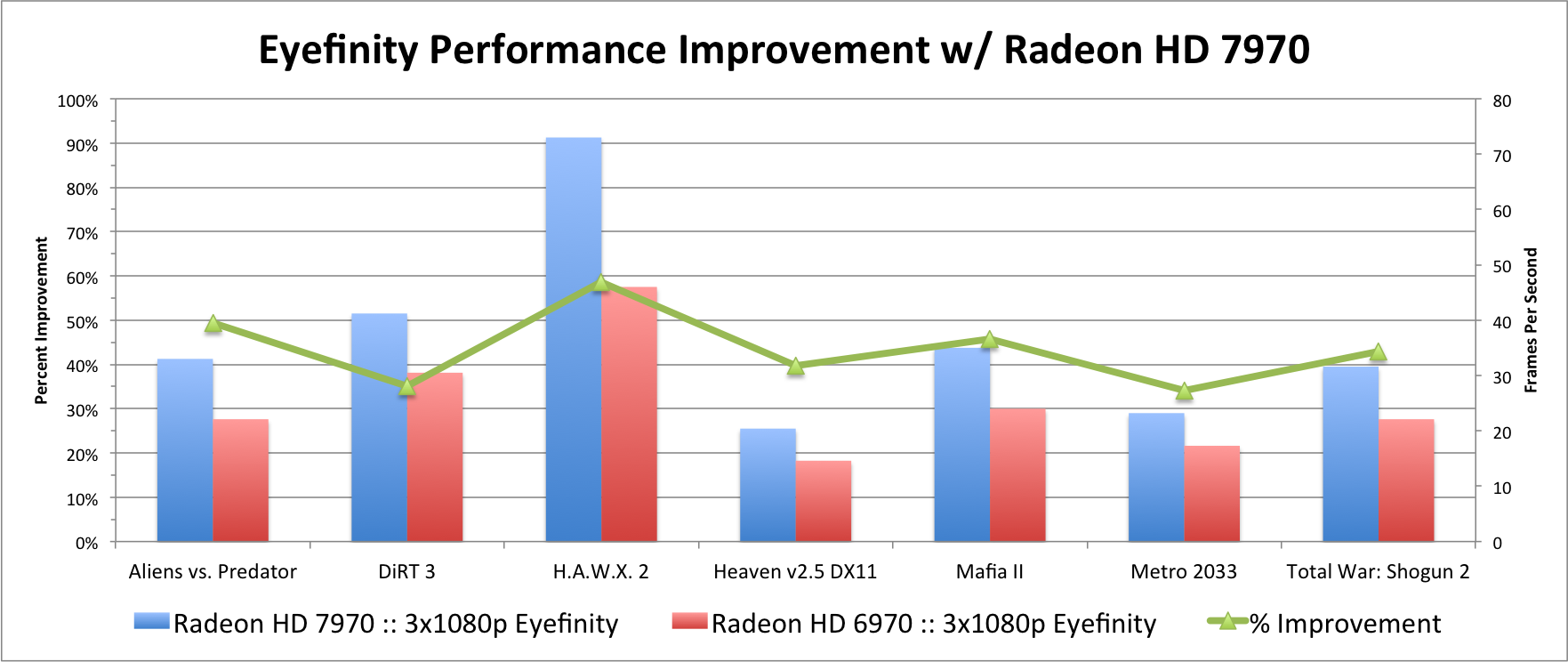
Final Thoughts
I wish there was a 2GB version of the HD 7970 (or a 3GB version of the HD 6970) to determine whether the performance benefits come from the increased shaders or the increase in VRAM, or are both required. Maybe future custom SKUs will make this comparison possible. Obviously, I wish I had a second card to test in CrossFire, as AMD is claiming a virtual 2x performance increase with CrossFire. Considering the scaling improvements seen from the 5000-series to the 6000-series, this claim might not be hyperbole. Maybe Santa can find one for me...
The Radeon HD 7970 is an obvious improvement over the Radeon HD 6970. The question for the user is, is the 36% improvement in widescreen and 46% improvement in Eyefinity worth the $200 (57%) price increase over the Radeon HD 6970? The question is much easier for original Eyefinity users who are still running on an original HD 5000-series (especially a 1GB card). The HD 7970 bests a 2GB 5870 by 79% in widescreen and 94% in Eyefinity.
At the end of the day, the performance improvements with the Radeon HD 7970 are significant, and even more impressive when you consider the improvements in heat/noise, and the fact that AMD maintained the 250W profile of the Radeon HD 6970. The core clock is relatively low at 925MHz, and AMD's own marketing slides highlight how it can be pushed to 1GHz and beyond. This would improve the ROI for current 6000-series owners, but at $550 the top-end (single-GPU) AMD card no longer enjoys a significant price advantage over NVIDIA.
If you've been saving your pennies for a major system upgrade, your wait is over. The HD 7970 is a killer card, and provides noticeable improvements over both the HD 6000-series (36% widescreen, 46% Eyefinity) and the 5000-series (79% widescreen, 94% Eyefinity). For gaming, it's also a much better upgrade option than a new CPU. So, if you've been waiting to upgrade get your credit card ready for the new year, and dust off your eBay account for your old card.