Far Cry 3 Blood Dragon 2013 Manual PLP Instructions
Game spreads decent; gameplay looks quite good. Enviros either proper or tiny bit FOV+ (negligible, looks great). Guns all look & aim proper size. Vehicle & swim views look proper. Rendered videos full hor+. Pop-up messages look proper. Minor issues *.

(PLP screenshot with bezel effect, murderous 4-barrel shotgun upgrade)

(Minigun VS dragon)

(Killstar, uber end-game weapon)
1. In-game options, settings how you want. Set Video to Windowed (not Borderless); in Video Quality, recommend Ultra (an optional precaution **). Quit.
2. Edit %USERPROFILE\My Games\Far Cry 3 Blood Dragon\GamerProfile.xml. ResolutionX x2 & ResolutionY x2 (yours, no border).
3. ShiftWindow (+ border = borderless. Optional perfect borderless: move 1 pixel down & right; remove 2 pixels from height & width. Yours may differ).
4. Optional FOV: Flawless Widescreen (not needed, tested quick).


NOTES:
1. * Minor Issues (none a problem):
A. HUD proper shape & size, but its positioning is more encroaching (not ideal but fine).
B. Binoculars, menu, map & loading screens are all strongly pillarboxed.
C. These are skewed narrower: menu, small 8-bit 'cutscenes', many loading screens, subtitles (latter Off by default).
2. Changing in-game video options will overwrite your xml edits.
3. In-game FOV slider broken (by xml edit).
4. ** If you use lower Video Quality setting, game may have occasional missing texture (not experienced in quick Low test; but FC3 2012 required Ultra for many textures).
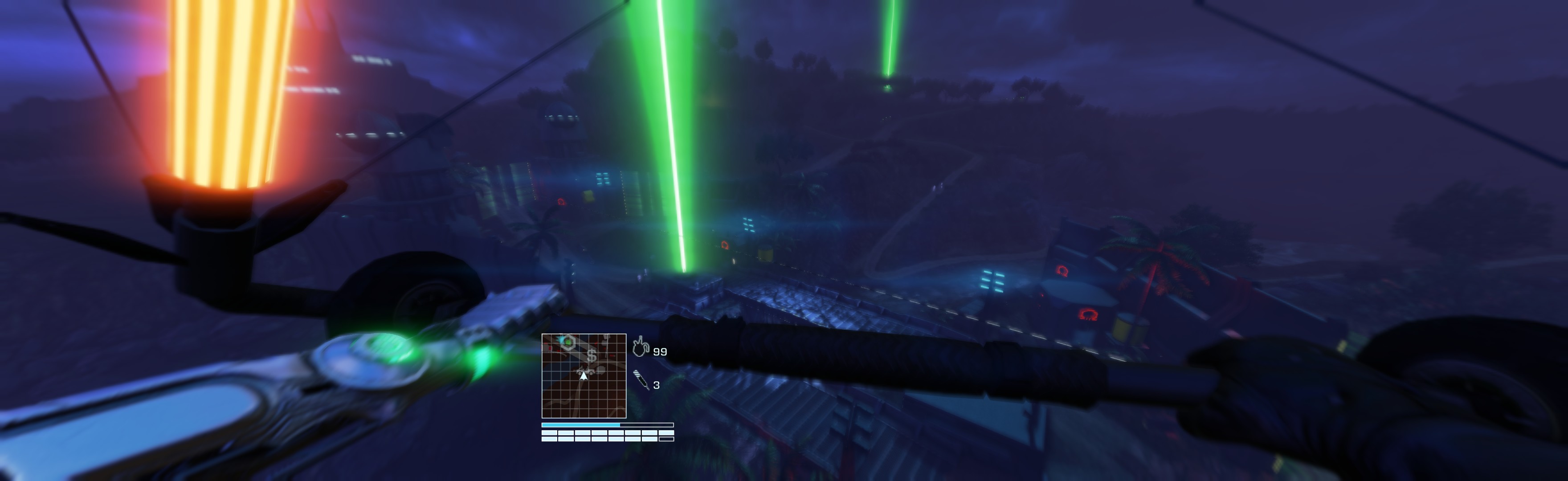
(hang-glider view)

(melee kill)

(sniper rifle scope)
View guide for general help with the instructions.
| Attachment | Size |
|---|---|
| Far Cry 3 Blood Dragon 2013.jpg | 696.52 KB |
| Far Cry 3 Blood Dragon 2013 2.jpg | 623.1 KB |
| Far Cry 3 Blood Dragon 2013 3.jpg | 668.69 KB |
| Far Cry 3 Blood Dragon 2013 4.jpg | 315.38 KB |
| Far Cry 3 Blood Dragon 2013 5.jpg | 414.83 KB |
| Far Cry 3 Blood Dragon 2013 6.jpg | 259.62 KB |
| Far Cry 3 Blood Dragon 2013 7.jpg | 389.49 KB |
| Far Cry 3 Blood Dragon 2013 8.jpg | 439.64 KB |
